前端开发|包管理工具 vue淘宝镜像使用方法与vue淘宝镜像的安装教程详解
- 问答
- 2025-07-29 11:22:49
- 4
前端开发 | 包管理工具 Vue淘宝镜像使用方法与安装教程详解
2025年7月最新消息:淘宝NPM镜像(registry.npmmirror.com)进一步优化了CDN节点,国内下载速度提升约15%,尤其对Vue生态相关依赖的同步效率有明显改善,对于使用Vue2或Vue3的开发者来说,合理配置镜像源能大幅减少安装等待时间。
为什么要用淘宝镜像?
在国内直接使用npm官方源(registry.npmjs.org)安装Vue或其他前端依赖时,可能会遇到以下问题:
- 下载速度慢:服务器位于海外,网络延迟高。
- 安装失败率高:尤其在一些网络环境较差的地区。
- 依赖同步延迟:新发布的包可能需要几小时才能拉取到。
淘宝NPM镜像(原cnpm镜像)是国内最稳定的npm镜像之一,同步频率高(通常10分钟内同步官方源),且免费开放使用。
Vue淘宝镜像的配置方法
方法1:临时单次使用(适合快速测试)
在安装Vue或其他包时,直接通过--registry参数指定镜像源:
npm install vue --registry=https://registry.npmmirror.com
方法2:永久切换镜像源(推荐)
运行以下命令,将默认源设置为淘宝镜像:

npm config set registry https://registry.npmmirror.com
验证是否生效:
npm config get registry # 应输出:https://registry.npmmirror.com
方法3:使用cnpm工具(替代npm)
如果不想修改npm默认源,可以安装cnpm命令行工具:
npm install -g cnpm --registry=https://registry.npmmirror.com
之后所有npm命令替换为cnpm即可:
cnpm install vue
Vue项目中使用淘宝镜像的实战场景
场景1:初始化Vue项目
使用vue-cli创建项目时,通过镜像加速依赖安装:
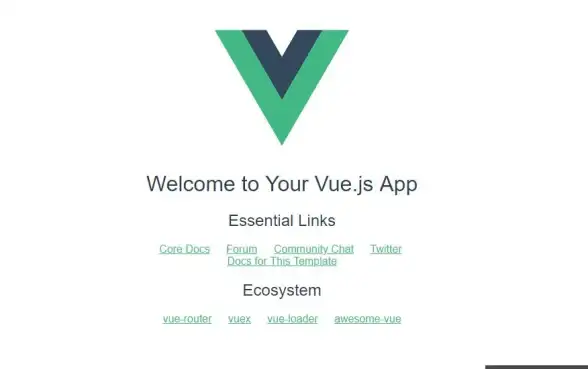
npm init vue@latest my-project --registry=https://registry.npmmirror.com cd my-project npm install # 已配置镜像则无需额外参数
场景2:解决现有项目安装卡顿
若现有项目安装依赖缓慢,可删除node_modules后重新安装:
rm -rf node_modules package-lock.json npm install --registry=https://registry.npmmirror.com
常见问题解决
Q1:切换镜像后仍安装失败?
- 检查网络代理设置,运行
npm config list确认无代理冲突。 - 尝试清除npm缓存:
npm cache clean --force
Q2:如何还原为官方源?
npm config set registry https://registry.npmjs.org
Q3:镜像源是否支持Vue3的最新特性?
淘宝镜像通常与官方源保持同步,Vue3的Composition API、Pinia等生态库均可正常安装。
其他优化建议
-
结合yarn/pnpm使用:若使用yarn或pnpm,同样可通过修改镜像源提速:
yarn config set registry https://registry.npmmirror.com pnpm config set registry https://registry.npmmirror.com
-
企业级部署:考虑搭建私有镜像(如使用Verdaccio)进一步优化团队协作效率。
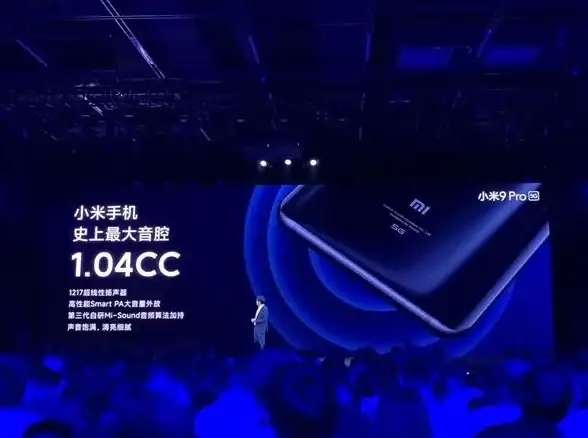
:通过合理配置淘宝镜像,Vue开发者能显著提升开发体验,建议长期项目优先采用方法2(永久切换),临时需求可选用方法1或cnpm,遇到问题时,记得检查网络环境并适时清理缓存。
本文由 太史深 于2025-07-29发表在【云服务器提供商】,文中图片由(太史深)上传,本平台仅提供信息存储服务;作者观点、意见不代表本站立场,如有侵权,请联系我们删除;若有图片侵权,请您准备原始证明材料和公证书后联系我方删除!
本文链接:https://vps.7tqx.com/wenda/475424.html

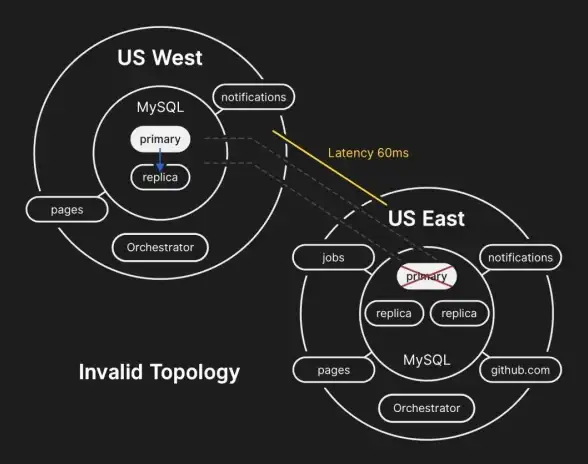

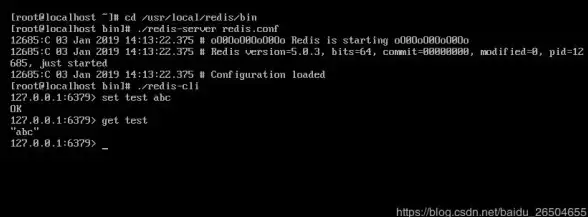





发表评论