上一篇
Ajax json数据 通过Ajax获取json并动态展示在页面的示例代码
- 问答
- 2025-08-02 18:24:13
- 4
用Ajax玩转JSON数据:动态展示的实战示例
场景引入
小明最近在开发一个天气预报小程序,需要从后端获取JSON格式的天气数据,然后动态展示在页面上,他听说Ajax可以异步获取数据而不用刷新整个页面,但具体怎么实现呢?今天我们就来手把手教你如何用Ajax获取JSON数据并动态展示在网页上。
基础准备
我们需要了解几个关键概念:
- Ajax:全称Asynchronous JavaScript and XML,但实际上现在更多用来获取JSON数据
- JSON:轻量级的数据交换格式,比XML更简洁易读
- 动态展示:获取数据后不刷新页面,直接更新DOM元素
完整示例代码
下面是一个完整的示例,从获取数据到展示的全过程:
<!DOCTYPE html>
<html lang="zh-CN">
<head>
<meta charset="UTF-8">
<meta name="viewport" content="width=device-width, initial-scale=1.0">Ajax获取JSON数据示例</title>
<style>
body {
font-family: 'Arial', sans-serif;
max-width: 800px;
margin: 0 auto;
padding: 20px;
line-height: 1.6;
}
.user-card {
border: 1px solid #ddd;
border-radius: 8px;
padding: 15px;
margin-bottom: 10px;
background-color: #f9f9f9;
}
.loading {
text-align: center;
font-style: italic;
color: #666;
}
button {
background-color: #4CAF50;
color: white;
padding: 10px 15px;
border: none;
border-radius: 4px;
cursor: pointer;
font-size: 16px;
}
button:hover {
background-color: #45a049;
}
</style>
</head>
<body>
<h1>用户信息展示</h1>
<button id="loadDataBtn">加载用户数据</button>
<div id="userContainer">
<p class="loading">点击上方按钮加载用户数据...</p>
</div>
<script>
document.getElementById('loadDataBtn').addEventListener('click', function() {
// 显示加载状态
const container = document.getElementById('userContainer');
container.innerHTML = '<p class="loading">正在加载数据,请稍候...</p>';
// 创建XMLHttpRequest对象
const xhr = new XMLHttpRequest();
// 配置请求
xhr.open('GET', 'https://jsonplaceholder.typicode.com/users', true);
// 设置响应类型为JSON
xhr.responseType = 'json';
// 请求完成时的回调
xhr.onload = function() {
if (xhr.status === 200) {
// 请求成功
const users = xhr.response;
displayUsers(users);
} else {
// 请求失败
container.innerHTML = '<p style="color:red">加载数据失败,请重试</p>';
}
};
// 网络错误处理
xhr.onerror = function() {
container.innerHTML = '<p style="color:red">网络错误,请检查连接</p>';
};
// 发送请求
xhr.send();
});
// 展示用户数据的函数
function displayUsers(users) {
const container = document.getElementById('userContainer');
if (users.length === 0) {
container.innerHTML = '<p>没有找到用户数据</p>';
return;
}
let html = '';
users.forEach(user => {
html += `
<div class="user-card">
<h3>${user.name}</h3>
<p><strong>用户名:</strong> ${user.username}</p>
<p><strong>邮箱:</strong> ${user.email}</p>
<p><strong>电话:</strong> ${user.phone}</p>
<p><strong>公司:</strong> ${user.company.name}</p>
<p><strong>地址:</strong> ${user.address.street}, ${user.address.city}</p>
</div>
`;
});
container.innerHTML = html;
}
</script>
</body>
</html>
代码解析
HTML结构
我们创建了一个简单的页面,包含:- 一个触发加载数据的按钮
- 一个用于展示用户数据的容器
CSS样式
添加了一些基本样式使页面看起来更美观:
- 卡片式布局展示每个用户
- 加载状态提示
- 按钮的悬停效果
JavaScript逻辑
核心部分分为几个步骤:
监听按钮点击事件
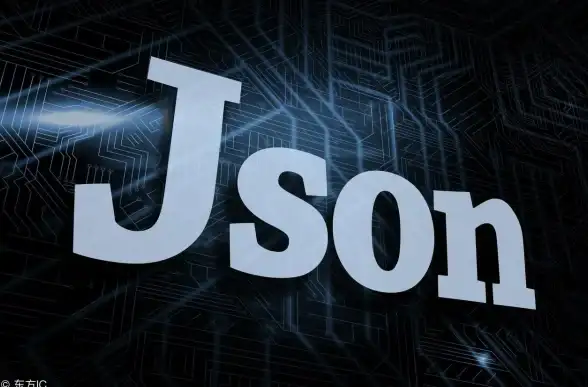
document.getElementById('loadDataBtn').addEventListener('click', function() {
// 点击后的操作
});
创建并配置XMLHttpRequest对象
const xhr = new XMLHttpRequest();
xhr.open('GET', 'https://jsonplaceholder.typicode.com/users', true);
xhr.responseType = 'json';
这里我们:
- 创建一个新的XMLHttpRequest对象
- 使用GET方法请求一个公开的测试API
- 设置响应类型为JSON,这样返回的数据会自动转换为JavaScript对象
处理响应
xhr.onload = function() {
if (xhr.status === 200) {
const users = xhr.response;
displayUsers(users);
} else {
// 错误处理
}
};
错误处理
xhr.onerror = function() {
container.innerHTML = '<p style="color:red">网络错误,请检查连接</p>';
};
发送请求
xhr.send();
数据展示函数
function displayUsers(users) {
// 遍历用户数据并生成HTML
users.forEach(user => {
html += `
<div class="user-card">
<h3>${user.name}</h3>
<p><strong>用户名:</strong> ${user.username}</p>
<!-- 其他用户信息 -->
</div>
`;
});
container.innerHTML = html;
}
实际应用中的注意事项
-
跨域问题:如果请求的API和你的网站不同源,可能会遇到跨域限制,在实际项目中,你可能需要:
- 使用CORS(如果API支持)
- 通过后端代理请求
- 使用JSONP(如果API支持)
-
加载状态:良好的用户体验应该包含加载状态提示,就像我们示例中做的那样。
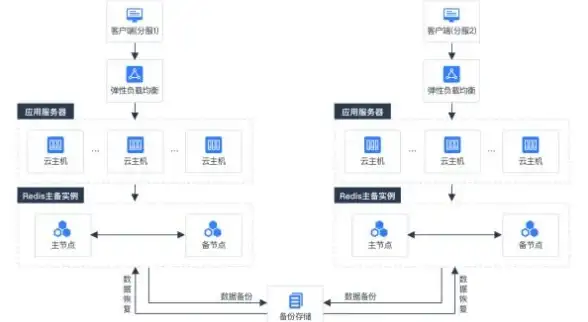
-
错误处理:网络请求可能会失败,完善的错误处理很重要。
-
现代替代方案:虽然我们使用了传统的XMLHttpRequest,但现在更推荐使用Fetch API或axios库,它们提供了更简洁的语法。
Fetch API 替代方案
如果你想使用更现代的Fetch API,可以这样改写:
document.getElementById('loadDataBtn').addEventListener('click', async function() {
const container = document.getElementById('userContainer');
container.innerHTML = '<p class="loading">正在加载数据,请稍候...</p>';
try {
const response = await fetch('https://jsonplaceholder.typicode.com/users');
if (!response.ok) {
throw new Error('网络响应不正常');
}
const users = await response.json();
displayUsers(users);
} catch (error) {
container.innerHTML = `<p style="color:red">加载失败: ${error.message}</p>`;
}
});
通过这个示例,我们学会了:
- 如何使用原生Ajax(XMLHttpRequest)获取JSON数据
- 如何处理响应和错误
- 如何动态更新页面内容而不刷新
- 基本的用户体验考虑(加载状态、错误提示)
现在你可以尝试修改这个示例,
- 添加更多的用户信息字段
- 实现分页加载
- 添加搜索过滤功能
- 使用本地JSON文件进行测试
Ajax是现代Web开发的基础技能之一,掌握它将为你的前端开发之路打下坚实基础。
本文由 罗舒 于2025-08-02发表在【云服务器提供商】,文中图片由(罗舒)上传,本平台仅提供信息存储服务;作者观点、意见不代表本站立场,如有侵权,请联系我们删除;若有图片侵权,请您准备原始证明材料和公证书后联系我方删除!
本文链接:https://vps.7tqx.com/wenda/518413.html






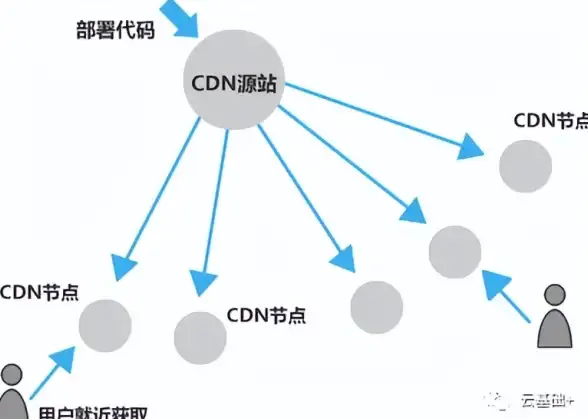


发表评论