编程指南丨Perl下载全流程警示!开发入门避坑说明【开发必读】
- 云服务器供应
- 2025-07-31 03:57:09
- 3
🐪编程指南丨Perl下载全流程警示!开发入门避坑说明【开发必读】
📢最新消息!TIOBE 7月榜单:Perl竟和这些"老古董"语言打起来了?
2025年7月TIOBE编程语言排行榜新鲜出炉!Python、C++、Java稳坐前三把交椅,但真正精彩的是第8-12名的"诸神之战"——Visual Basic、SQL、Fortran、Ada、Perl、Delphi这六位"元老级选手"正在上演现实版《老人与海》!👴🌊
特别值得关注的是:Perl凭借Linux运维生态的铁饭碗,硬是在Rust、Kotlin等新秀的围剿下守住了一席之地,TIOBE官方锐评:"这些语言就像打不死的小强,企业遗留系统就是它们的复活甲!" 💪
⚠️避坑第一步:下载前必看三大灵魂拷问
1️⃣ 版本选错=白干一年?
当前最新稳定版是Perl 5.40.1(2025-03-31发布),但Windows用户注意:
- 🚫 警惕"精简版"!华军软件园的16MB安装包可能缺失CPAN模块
- ✅ 推荐Strawberry Perl(168MB完整版)或ActivePerl(需注册)
2️⃣ 操作系统陷阱大赏
- 🐧 Linux党:90%发行版自带Perl,但可能停留在5.18古董版本
- 🍎 macOS用户:用Homebrew安装前先执行
brew update --force - 🪟 Windows新手:务必勾选"Add to PATH",否则cmd输入
perl会提示"找不到该命令"
3️⃣ 镜像源选择玄学
CPAN模块安装慢?试试这些国内镜像:
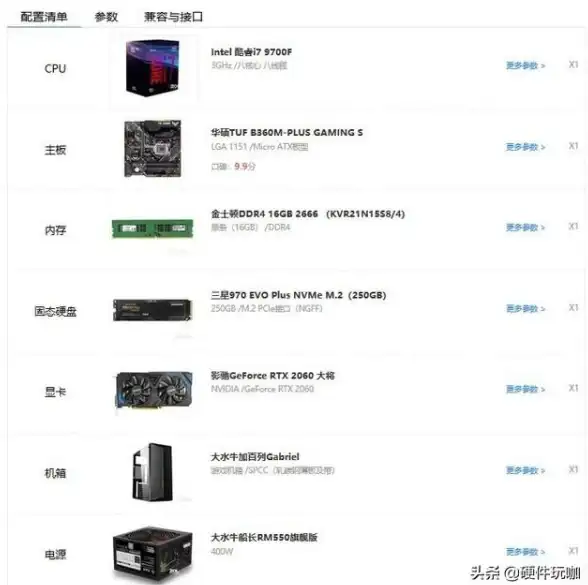
- 清华源:
https://mirrors.tuna.tsinghua.edu.cn/CPAN/ - 阿里云:
https://mirrors.aliyun.com/CPAN/
(在CPAN配置时选o conf urllist push命令添加)
📥下载安装全流程手把手教学
🪟 Windows系统(以Strawberry Perl为例)
1️⃣ 访问官网下载.msi安装包
2️⃣ 双击安装,关键步骤:
- ⚠️ 安装路径不要用中文!不要用空格!
- ✅ 推荐路径:
C:\Strawberry
3️⃣ 验证安装:perl -v
看到
This is perl 5...就是成功了!
🐧 Linux系统(Ubuntu/Debian)
sudo apt update sudo apt install perl # 系统自带版本 # 想要最新版? wget https://www.cpan.org/src/5.0/perl-5.40.1.tar.gz tar -xzf perl-5.40.1.tar.gz cd perl-5.40.1 ./Configure -des -Dprefix=/usr/local/perl make && make test && sudo make install
💣新手必踩的5个大坑!
坑1️⃣:环境变量消失术
- 😱 症状:安装后
perl -v正常,重启电脑后失效 - 💊 解决方案:
- Windows:手动添加环境变量(控制面板→系统→高级系统设置→环境变量→Path)
- Linux:在
~/.bashrc末尾加export PATH=/usr/local/perl/bin:$PATH
坑2️⃣:CPAN模块安装失败
- 😱 症状:
cpan Module::Name后卡在Fetching with LWP... - 💊 解决方案:
cpan> o conf init # 首次配置选国内镜像 # 或手动指定 cpan> o conf urllist push https://mirrors.tuna.tsinghua.edu.cn/CPAN/
坑3️⃣:权限地狱
- 😱 症状:
Error: Can't write to /usr/local/lib/perl5 - 💊 解决方案:
sudo cpan Module::Name # Linux/macOS # 或在用户目录安装 cpan> o conf make_install_make_command "sudo make"
坑4️⃣:正则表达式之殇
- 😱 症状:
Use of uninitialized value $pattern - 💊 解决方案:
# 错误写法 if ($text =~ /$pattern/) { ... } # 正确写法(先判断变量是否存在) if (defined $pattern && $text =~ /$pattern/) { ... }
坑5️⃣:编码惊魂
- 😱 症状:
Malformed UTF-8 character - 💊 解决方案:
use open ':std', ':encoding(UTF-8)'; # 强制设置终端编码 binmode(STDIN, ":encoding(UTF-8)"); # 输入流编码
🚀进阶技巧:这些工具让效率翻倍
1️⃣ Perl Tidy:代码格式化神器
cpan Perl::Tidy perltidy your_script.pl
2️⃣ Perl Critic:代码规范检查
cpan Perl::Critic perlcritic --verbose 8 your_script.pl
3️⃣ Padre编辑器:专为Perl设计的IDE

cpan Padre
📌Perl还值得学吗?
TIOBE的"诸神黄昏"榜单已经说明一切:在运维自动化、日志处理、文本挖掘等领域,Perl依然是那个"瑞士军刀"!🔪
但新手要注意:
- ✅ 优先用Strawberry Perl/ActivePerl(Windows)
- ✅ 安装后立即配置CPAN镜像
- ✅ 写代码时记得
use strict; use warnings;
最后送大家一句Perl名言:
"There's more than one way to do it"
但避坑的方式,看这篇就够了!😉
本文由 云厂商 于2025-07-31发表在【云服务器提供商】,文中图片由(云厂商)上传,本平台仅提供信息存储服务;作者观点、意见不代表本站立场,如有侵权,请联系我们删除;若有图片侵权,请您准备原始证明材料和公证书后联系我方删除!
本文链接:https://vps.7tqx.com/fwqgy/491117.html



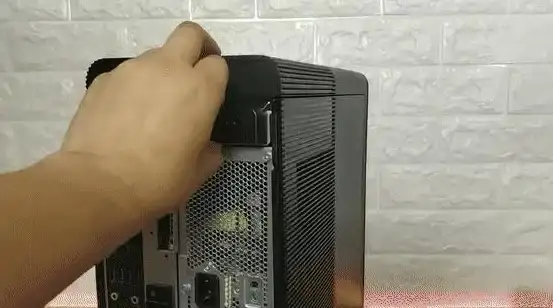

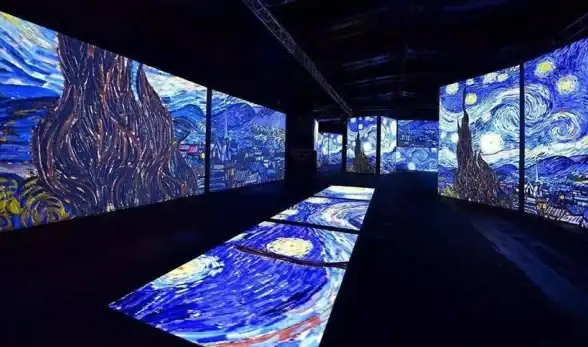


发表评论