上一篇
前端提效秘籍丨深度解析网站隐藏JS下载技巧⚡实用防坑建议【技术精粹】
- 云服务器供应
- 2025-07-31 17:10:30
- 3
🚀【前端提效秘籍】深度解析+隐藏技巧+防坑指南,2025年最新实战攻略来啦!🔥
前端性能优化核心技巧 🛠️
资源加载优化
-
懒加载进阶
📌 图片懒加载:<img loading="lazy">+ IntersectionObserver API,滚动时动态加载
📌 组件懒加载:// Vue路由懒加载 const Home = () => import('@/views/Home.vue') // React动态导入 const LazyComponent = React.lazy(() => import('./Component')) -
预加载关键资源
🚀 字体文件预加载:
<link rel="preload" href="myfont.woff2" as="font" type="font/woff2" crossorigin>
渲染优化
-
虚拟滚动黑科技
🔥 2万条数据渲染卡顿?用vue-virtual-scroller内存占用直降50%!<RecycleScroller :items="list" :item-size="54" key-field="id"> <template #default="{ item }"> <div class="row">{{ item.content }}</div> </template> </RecycleScroller> -
防抖节流终极方案
🛡️ 滚动事件防抖:
function debounce(fn, delay = 300) { let timer; return (...args) => { clearTimeout(timer); timer = setTimeout(() => fn.apply(this, args), delay); }; } window.addEventListener('scroll', debounce(handleScroll));
网络请求优化
-
HTTP/2 + Brotli压缩
🚀 Nginx配置示例:http { gzip_static on; brotli on; brotli_comp_level 6; } -
DNS预取神器
🌐 提前解析第三方域名: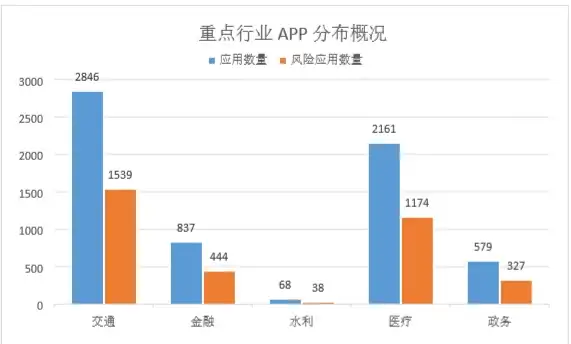
<link rel="dns-prefetch" href="//api.example.com">
隐藏JS下载技巧 🕵️♂️
无感下载实现
function silentDownload(url, filename) {
const a = document.createElement('a');
a.href = url;
a.download = filename || 'download';
a.style.display = 'none';
document.body.appendChild(a);
a.click();
document.body.removeChild(a);
}
// 使用示例
silentDownload('/api/export', 'report.xlsx');
高级场景
- 大文件分片下载
🧩 结合Blob和URL.createObjectURL实现断点续传 - 权限校验下载
🔒 通过Fetch API先验证Token再触发下载
实用防坑建议 🛡️
性能监控雷区
- ❌ 避免在created生命周期做同步大数据处理
- ✅ 改用Web Worker:
// worker.js self.onmessage = (e) => { const result = heavyCompute(e.data); self.postMessage(result); }; // 主线程 const worker = new Worker('./worker.js'); worker.postMessage(rawData);
安全防护重点
- XSS攻击防御
🔒 输出转义 + CSP策略:<meta http-equiv="Content-Security-Policy" content="default-src 'self'">
- 敏感信息保护
🔐 禁止在前端代码中明文存储API密钥,使用环境变量注入
构建优化陷阱
- ❌ 不要过度分包
- ✅ 智能分包策略(Vite配置示例):
// vite.config.js export default defineConfig({ build: { rollupOptions: { output: { manualChunks(id) { if (id.includes('lodash')) return 'lodash'; if (id.includes('echarts')) return 'echarts'; } } } } });
2025年新趋势 🚀
- WebAssembly深度集成
🦀 Rust + WASM实现高性能计算模块 - AI辅助开发
🤖 使用CodeLLaMA自动生成性能优化代码 - 边缘计算加持
☁️ 结合CDN实现动态内容就近缓存
💡 实战建议:优先使用Chrome DevTools的Performance面板进行瓶颈分析,配合Lighthouse进行综合评分优化,记得定期用WebPageTest做全链路性能监控哦!
本文由 云厂商 于2025-07-31发表在【云服务器提供商】,文中图片由(云厂商)上传,本平台仅提供信息存储服务;作者观点、意见不代表本站立场,如有侵权,请联系我们删除;若有图片侵权,请您准备原始证明材料和公证书后联系我方删除!
本文链接:https://vps.7tqx.com/fwqgy/496439.html



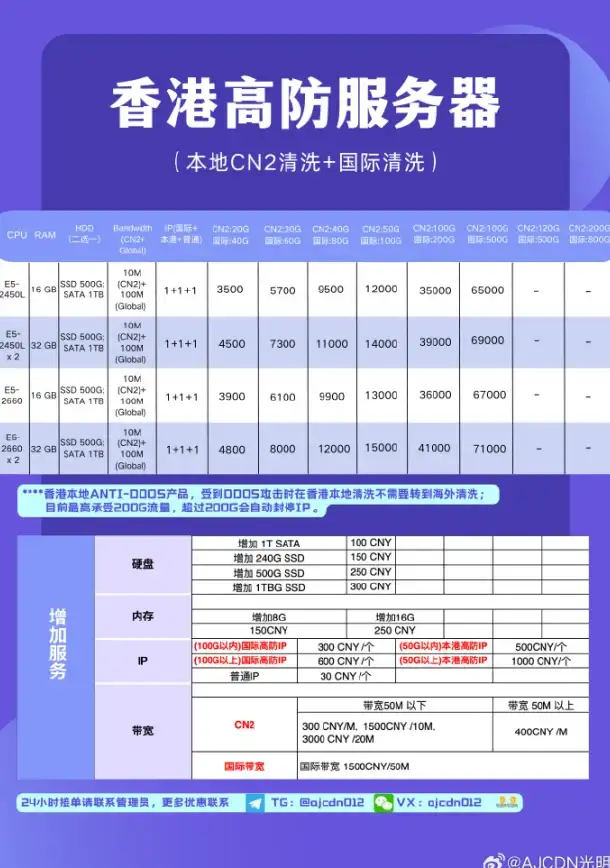



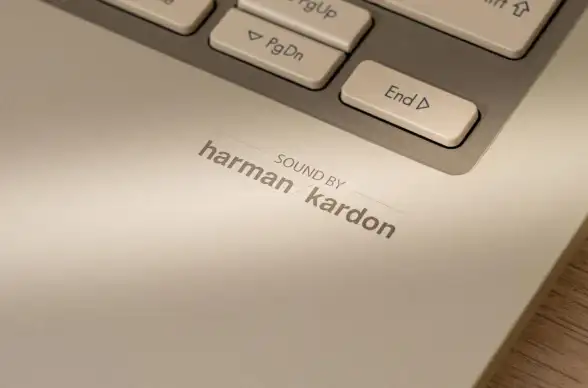

发表评论