🚀网页酷炫设计|专业感UP秘诀—网页元素代码分享【设计灵感必读】
- 服务器推荐
- 2025-07-31 12:02:23
- 4
🚀【网页酷炫设计|专业感UP秘诀——网页元素代码分享】💻
✨ 场景化开头:想象你正窝在咖啡馆的沙发里,手指无意识地滑动手机,突然被一个网站的加载动画吸引——光标划过时,页面像被施了魔法般绽放3D粒子特效,导航栏随着手势滑动自动吸附,连图片切换都带着丝滑的视差滚动,这种“哇塞”的瞬间,正是2025年网页设计的核心魅力!今天就带你解锁让专业感飙升的代码秘籍,附赠可复制的灵感代码块~
🔥 趋势一:打破常规的「非线性布局」
设计灵感:传统垂直滚动已Out!2025年流行「碎片化叙事」布局,比如APOSSIBLE网站用水平滑动+卡片式磁贴,让用户像玩拼图一样探索内容。
代码技巧:用CSS Grid实现响应式断点
.container {
display: grid;
grid-template-columns: repeat(auto-fit, minmax(300px, 1fr));
gap: 2rem;
}
/* 移动端自动切换为单列 */
@media (max-width: 768px) {
.container { grid-template-columns: 1fr; }
}
🎨 趋势二:会讲故事的「定制化插画」
设计灵感:Flying Papers的插画师用笔触风格绘制用户头像,让每个访问者都有专属感。
代码技巧:用SVG+CSS动画让插画“活”过来
<svg class="interactive-illustration">
<circle cx="50" cy="50" r="40" class="eye">
<animate attributeName="r" values="40;45;40" dur="3s" repeatCount="indefinite"/>
</circle>
</svg>
<style>
.eye:hover { transform: scale(1.1); transition: 0.3s; }
</style>
🖱️ 趋势三:光标成主角的「微交互」
设计灵感:Airborne Studio的光标划过按钮时,会触发涟漪扩散特效,仿佛在页面投下魔法石。
代码技巧:用JavaScript监听光标位置
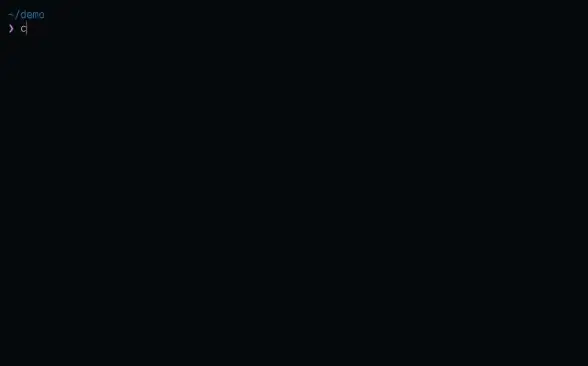
document.addEventListener('mousemove', (e) => {
const ripple = document.createElement('div');
ripple.className = 'ripple';
ripple.style.left = `${e.clientX}px`;
ripple.style.top = `${e.clientY}px`;
document.body.appendChild(ripple);
setTimeout(() => ripple.remove(), 1000);
});
🌐 趋势四:暗黑模式2.0进阶
设计灵感:Twitter的暗黑模式采用深蓝背景+霓虹色按钮,WCAG对比度达标同时保持科技感。
代码技巧:CSS变量一键切换主题
:root {
--bg: #ffffff;
--text: #000000;
}
[data-theme="dark"] {
--bg: #0d1117;
--text: #c9d1d9;
}
body {
background: var(--bg);
color: var(--text);
}
💡 趋势五:AI驱动的「动态适配」
设计灵感:ZARA官网用AI分析用户停留时长,自动调整产品展示顺序,转化率提升30%!
代码技巧:用Intersection Observer实现懒加载+智能排序
const observer = new IntersectionObserver((entries) => {
entries.forEach(entry => {
if (entry.isIntersecting) {
const priority = entry.target.dataset.priority;
entry.target.style.order = priority;
}
});
});
document.querySelectorAll('.product-card').forEach(card => observer.observe(card));
🎁 彩蛋:即拿即用的代码片段
-
视差滚动特效:

.parallax-layer { transform: translateZ(-1px) scale(2); background-attachment: fixed; } -
玻璃拟态按钮:
.glass-btn { background: rgba(255,255,255,0.2); backdrop-filter: blur(10px); border: 1px solid rgba(255,255,255,0.1); } -
加载进度条:
window.addEventListener('beforeunload', () => { const progress = document.createElement('div'); progress.style.width = `${(performance.now() % 100)}%`; document.body.appendChild(progress); });
💡 设计心法:专业感≠复杂度,而是「精准满足需求+超预期细节」,比如用prefers-reduced-motion媒体查询照顾晕动症用户,或在404页面藏个小彩蛋游戏——这些藏在代码里的温度,才是让用户记住你的关键!

🚀 快去尝试这些代码片段吧!记得用Chrome的Lighthouse工具检测性能,毕竟流畅度才是专业感的基石~ 🌟
本文由 凌萓子 于2025-07-31发表在【云服务器提供商】,文中图片由(凌萓子)上传,本平台仅提供信息存储服务;作者观点、意见不代表本站立场,如有侵权,请联系我们删除;若有图片侵权,请您准备原始证明材料和公证书后联系我方删除!
本文链接:https://vps.7tqx.com/fwqtj/494247.html


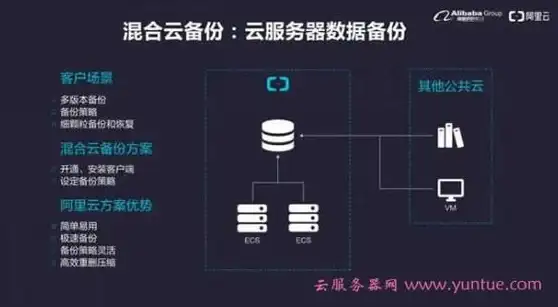

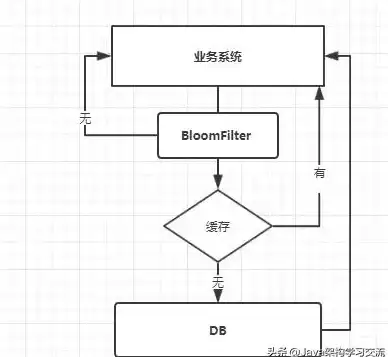
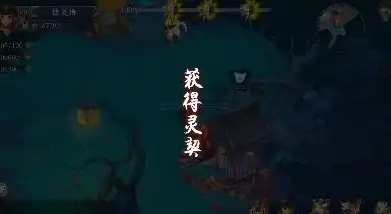



发表评论