Kubernetes GlusterFS 实践经验:基于 GlusterFS 构建 Kubernetes 存储卷集群
- 问答
- 2025-07-29 01:06:44
- 7
Kubernetes + GlusterFS实战:打造稳定高效的存储卷集群
(2025年7月最新动态:随着Kubernetes 1.30版本的发布,对CSI驱动支持更加完善,GlusterFS社区也同步更新了其Kubernetes插件,显著提升了动态卷配置的性能和稳定性)
为什么选择GlusterFS作为Kubernetes存储方案?
兄弟们,搞K8s存储选型的时候,GlusterFS绝对是个值得认真考虑的选择,这玩意儿在分布式存储领域摸爬滚打这么多年,有几个特别吸引人的特点:
- 完全开源:不像某些商业方案藏着掖着,出了问题连日志都看不懂
- 无单点故障:数据自动分布在多个节点上,挂掉一两个节点根本不慌
- 横向扩展简单:加机器就能扩容,特别适合业务快速增长的环境
- 协议兼容性好:支持NFS/SMB等多种协议,迁移成本低
我们团队去年把生产环境的存储从本地卷迁移到GlusterFS后,最直观的感受就是运维压力小了很多,以前半夜经常被存储报警叫醒的日子终于结束了!
环境准备:硬件配置建议
先说说硬件这块,别到时候性能不行怪方案不好,根据我们的踩坑经验:
测试环境:
- 至少3个节点(物理机或VM都行)
- 每个节点4核CPU/8GB内存起步
- 网络建议10Gbps,实在不行千兆也能凑合
- 每节点至少100GB存储(SSD更好)
生产环境:
- 5节点起步(奇数个利于仲裁)
- 8核CPU/32GB内存是底线
- 必须万兆网络
- 企业级SSD强烈推荐(特别是元数据服务)
特别提醒:千万别用云厂商的超融合存储!我们吃过亏,性能差到怀疑人生。
手把手安装配置GlusterFS集群
1 基础安装
假设我们有3个节点:k8s-node1、k8s-node2、k8s-node3
在每个节点上执行:
# Ubuntu/Debian系 sudo apt update && sudo apt install -y glusterfs-server sudo systemctl enable --now glusterd # RHEL/CentOS系 sudo yum install -y centos-release-gluster sudo yum install -y glusterfs-server sudo systemctl enable --now glusterd
2 组建存储池
在任意一个节点上执行:
gluster peer probe k8s-node2 gluster peer probe k8s-node3
检查状态:
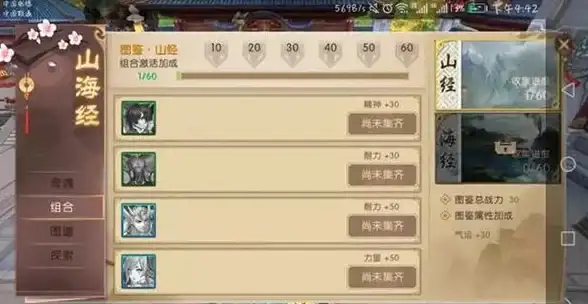
gluster peer status
应该能看到其他两个节点都是"Connected"状态。
3 创建存储卷
这里我们创建一个复制卷(Replicated Volume),确保数据有冗余:
gluster volume create k8s-vol replica 3 \ k8s-node1:/data/glusterfs/k8s-vol \ k8s-node2:/data/glusterfs/k8s-vol \ k8s-node3:/data/glusterfs/k8s-vol \ force gluster volume start k8s-vol
验证一下:
gluster volume info
Kubernetes侧集成
1 安装必要组件
在所有K8s节点安装客户端:
apt install -y glusterfs-client # 或yum install
2 部署GlusterFS Kubernetes插件
创建glusterfs-endpoints.yaml:
apiVersion: v1
kind: Endpoints
metadata:
name: glusterfs-cluster
namespace: default
subsets:
- addresses:
- ip: 10.0.0.101 # node1 IP
- ip: 10.0.0.102 # node2 IP
- ip: 10.0.0.103 # node3 IP
ports:
- port: 49152 # GlusterFS默认端口
protocol: TCP
然后创建service(虽然不真正使用,但K8s要求):
apiVersion: v1
kind: Service
metadata:
name: glusterfs-cluster
namespace: default
spec:
ports:
- port: 49152
protocol: TCP
targetPort: 49152
应用配置:
kubectl apply -f glusterfs-endpoints.yaml kubectl apply -f glusterfs-service.yaml
3 创建StorageClass
glusterfs-storageclass.yaml:

apiVersion: storage.k8s.io/v1 kind: StorageClass metadata: name: glusterfs-sc provisioner: kubernetes.io/glusterfs parameters: resturl: "http://glusterfs-cluster:49152" restauthenabled: "false" volumetype: "replicate:3"
应用它:
kubectl apply -f glusterfs-storageclass.yaml
实战应用示例
1 动态创建PVC
创建pvc.yaml:
apiVersion: v1
kind: PersistentVolumeClaim
metadata:
name: glusterfs-pvc
spec:
storageClassName: glusterfs-sc
accessModes:
- ReadWriteMany
resources:
requests:
storage: 10Gi
应用后检查:
kubectl get pvc
2 在Pod中使用
创建pod.yaml:
apiVersion: v1
kind: Pod
metadata:
name: glusterfs-test
spec:
containers:
- name: test-container
image: nginx
volumeMounts:
- name: glusterfs-vol
mountPath: /usr/share/nginx/html
volumes:
- name: glusterfs-vol
persistentVolumeClaim:
claimName: glusterfs-pvc
性能调优经验分享
经过一年多的生产环境运行,我们总结出几个关键优化点:
-
客户端缓存:在Pod所在节点调整内核参数
echo 15 > /proc/sys/vm/vfs_cache_pressure
-
卷参数优化:
gluster volume set k8s-vol performance.cache-size 2GB gluster volume set k8s-vol performance.io-thread-count 16
-
网络优化:确保启用了巨帧(MTU 9000)

-
监控建议:
- 定期检查heal状态:
gluster volume heal k8s-vol info - 监控inode使用情况(我们曾经因为inode耗尽导致故障)
- 定期检查heal状态:
常见故障处理
1 脑裂问题处理
当网络分区时可能会遇到脑裂,处理步骤:
gluster volume heal k8s-vol full gluster volume set k8s-vol cluster.quorum-type auto
2 节点故障恢复
假设node3挂了:
- 先标记节点:
gluster peer detach k8s-node3 - 修复后重新加入:
gluster peer probe k8s-node3 - 触发数据同步:
gluster volume heal k8s-vol full
3 PVC无法删除
有时候会遇到Terminating状态的PVC卡住:
kubectl patch pvc your-pvc -n your-ns -p '{"metadata":{"finalizers":null}}'
写在最后
说实话,刚开始用GlusterFS+K8s组合时,我们团队也是各种踩坑,但坚持下来后发现这确实是性价比超高的方案——既不用花大价钱买商业存储,又能获得不错的性能和可靠性。
特别提醒两点:
- 一定要做好监控:GlusterFS自己的metrics加上Prometheus监控
- 定期演练故障恢复:模拟节点宕机、网络分区等情况
存储系统就像房子的地基,前期多花点时间打好基础,后面业务发展才能稳如磐石,希望我们的经验能帮你少走弯路!
本文由 满骏喆 于2025-07-29发表在【云服务器提供商】,文中图片由(满骏喆)上传,本平台仅提供信息存储服务;作者观点、意见不代表本站立场,如有侵权,请联系我们删除;若有图片侵权,请您准备原始证明材料和公证书后联系我方删除!
本文链接:https://vps.7tqx.com/wenda/471721.html







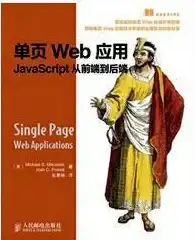

发表评论