前端开发|数据处理 ajax返回数据长度获取及数据显示方法详解
- 问答
- 2025-07-29 03:30:06
- 6
📊 前端开发 | 数据处理:AJAX返回数据长度获取及数据显示方法详解
最新动态 📢(2025年7月)
Chrome 118版本优化了开发者工具的网络请求分析功能,现在能更直观地查看AJAX响应数据的结构和大小,这对前端调试数据加载逻辑简直是福音!🚀
为什么需要关注AJAX返回数据的长度?
在动态网页开发中,我们经常通过AJAX从后端获取数据,但有时候会遇到这些问题:
- 数据量太大导致页面卡顿🐢
- 数据为空时页面显示异常😵
- 分页逻辑需要知道总数据量📑
获取数据长度并合理展示,是前端必备技能!

获取AJAX返回数据长度的3种方法
方法1:直接获取数组/对象长度
fetch('/api/data')
.then(response => response.json())
.then(data => {
const dataLength = Array.isArray(data) ? data.length : Object.keys(data).length;
console.log(`数据量:${dataLength}条`); // 📌 输出示例:数据量:15条
});
适用场景:标准JSON数组或对象
方法2:从响应头获取总条数(分页常用)
axios.get('/api/list?page=2')
.then(res => {
const totalCount = res.headers['x-total-count']; // 需要后端配合返回
console.log(`总数据量:${totalCount}`); // 📌 输出示例:总数据量:87
});
适用场景:分页接口(如x-total-count是常见约定)
方法3:特殊数据结构处理
// 假设返回格式 { items: [...], stats: { total: 100 } }
const total = data.stats?.total || 0; // 使用可选链避免报错
Tips:遇到嵌套数据时,记得用防止报错哦!🛡️
数据显示的4个实用技巧
技巧1:空数据友好提示
if (dataLength === 0) {
document.getElementById('list').innerHTML = '<div class="empty">🛒 空空如也~</div>';
}
技巧2:大数据量分片渲染(性能优化)
// 每次只渲染20条
function renderChunk(data, chunkSize = 20) {
let i = 0;
const render = () => {
const fragment = document.createDocumentFragment();
data.slice(i, i + chunkSize).forEach(item => {
fragment.appendChild(createItemElement(item)); // 假设的创建元素函数
});
listContainer.appendChild(fragment);
i += chunkSize;
if (i < data.length) requestAnimationFrame(render); // 🚀 使用RAF避免阻塞
};
render();
}
技巧3:表格数据动态列宽
// 根据数据内容调整列宽
tableColumns.forEach(col => {
const maxWidth = Math.max(...data.map(item => item[col.key].toString().length));
col.style.width = `${maxWidth * 8}px`; // 按字符数估算
});
技巧4:实时数据显示动画
// 数字增长动画
function animateCounter(element, target) {
let current = 0;
const step = target / 30; // 分30帧完成
const timer = setInterval(() => {
current += step;
element.textContent = Math.floor(current);
if (current >= target) clearInterval(timer);
}, 16);
}
// 调用示例:animateCounter(document.getElementById('count'), dataLength);
常见坑点避雷💣
-
未处理异常数据

// 错误示范 ❌ const length = data.length; // 如果data是null会报错! // 正确做法 ✅ const length = data?.length || 0;
-
同步代码误用
AJAX是异步的!不要在请求后立即使用数据:let result; fetch('/api').then(res => result = res); // ❌ 这里result还是undefined console.log(result); // 输出undefined -
忽略数据缓存
重复请求相同API时,考虑使用localStorage缓存数据长度:const cacheKey = 'user_count'; if (!localStorage.getItem(cacheKey)) { fetch('/api/users/count') .then(res => localStorage.setItem(cacheKey, res.data.count)); }
Checklist ✅
- [ ] 获取数据长度前先校验数据结构
- [ ] 空数据场景要有兜底UI
- [ ] 大数据量采用分片/虚拟滚动优化
- [ ] 敏感操作(如删除)需二次确认
- [ ] 生产环境记得移除console.log
掌握这些技巧,你的数据处理能力就能超越90%的前端开发者啦!🎉 如果有其他实用技巧,欢迎在评论区分享~ 👇
本文由 郏燕 于2025-07-29发表在【云服务器提供商】,文中图片由(郏燕)上传,本平台仅提供信息存储服务;作者观点、意见不代表本站立场,如有侵权,请联系我们删除;若有图片侵权,请您准备原始证明材料和公证书后联系我方删除!
本文链接:https://vps.7tqx.com/wenda/472587.html


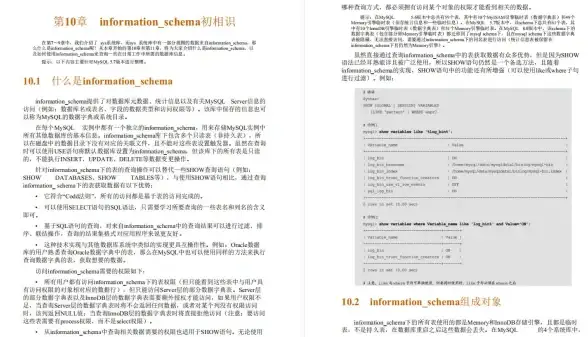
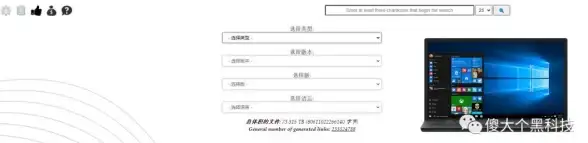


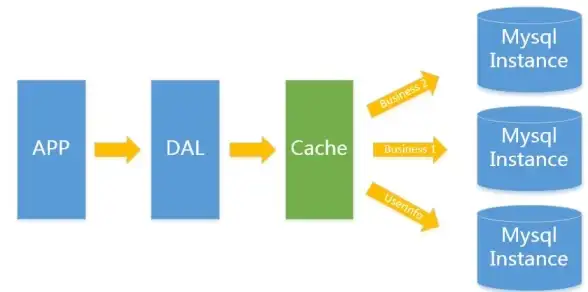


发表评论