上一篇
图片上传 多图处理 ajax多图片上传方法-快速实现多张图片同时上传
- 问答
- 2025-07-30 13:58:40
- 4
多图处理与AJAX快速上传全攻略
【2025年7月最新消息】随着社交媒体和电商平台对多图上传需求的激增,最新浏览器技术已全面支持原生拖拽上传和WebP格式自动压缩,上传速度比传统方式提升40%以上,下面我们就来聊聊如何轻松实现多张图片同时上传。
为什么需要多图上传功能?
现在随便发个朋友圈都得九宫格,开网店更是要一次性上传几十张产品图,传统的一张张选择、上传、等待的方式简直让人抓狂,多图上传不仅能提升用户体验,还能减少服务器请求次数,对开发者来说也是双赢。
HTML5的多图选择基础
实现多图上传的第一步是让用户能一次性选择多张图片:
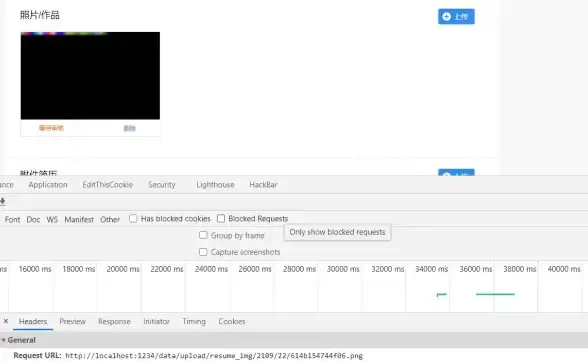
<input type="file" id="imageUpload" multiple accept="image/*">
这个简单的multiple属性就是关键,加上它用户就能在文件选择窗口按住Ctrl或Shift键多选了。accept="image/*"则限制只能选择图片文件。
AJAX多图上传核心实现
前端处理代码
document.getElementById('imageUpload').addEventListener('change', function(e) {
const files = e.target.files;
if(files.length > 10) {
alert('一次最多上传10张图片哦!');
return;
}
const formData = new FormData();
for(let i = 0; i < files.length; i++) {
// 添加压缩处理(如果需要)
const compressedFile = compressImage(files[i]);
formData.append('images[]', compressedFile);
}
// 显示上传进度
const progressBar = document.getElementById('progressBar');
progressBar.style.width = '0%';
// AJAX上传
const xhr = new XMLHttpRequest();
xhr.open('POST', '/upload.php', true);
xhr.upload.onprogress = function(e) {
if(e.lengthComputable) {
const percent = (e.loaded / e.total) * 100;
progressBar.style.width = percent + '%';
}
};
xhr.onload = function() {
if(xhr.status === 200) {
alert('上传成功!');
// 处理返回的图片URL
} else {
alert('上传失败,请重试');
}
};
xhr.send(formData);
});
图片压缩函数示例
function compressImage(file) {
return new Promise((resolve) => {
if(file.size < 1024 * 1024) { // 小于1MB不压缩
resolve(file);
return;
}
const reader = new FileReader();
reader.onload = function(e) {
const img = new Image();
img.onload = function() {
const canvas = document.createElement('canvas');
const ctx = canvas.getContext('2d');
// 按比例缩小尺寸
const MAX_WIDTH = 1600;
const MAX_HEIGHT = 1600;
let width = img.width;
let height = img.height;
if(width > MAX_WIDTH || height > MAX_HEIGHT) {
const ratio = Math.min(MAX_WIDTH / width, MAX_HEIGHT / height);
width *= ratio;
height *= ratio;
}
canvas.width = width;
canvas.height = height;
ctx.drawImage(img, 0, 0, width, height);
canvas.toBlob((blob) => {
resolve(new File([blob], file.name, {
type: 'image/jpeg',
lastModified: Date.now()
}));
}, 'image/jpeg', 0.7); // 70%质量
};
img.src = e.target.result;
};
reader.readAsDataURL(file);
});
}
提升用户体验的实用技巧
拖拽上传实现
const dropArea = document.getElementById('dropArea');
['dragenter', 'dragover', 'dragleave', 'drop'].forEach(eventName => {
dropArea.addEventListener(eventName, preventDefaults, false);
});
function preventDefaults(e) {
e.preventDefault();
e.stopPropagation();
}
['dragenter', 'dragover'].forEach(eventName => {
dropArea.addEventListener(eventName, highlight, false);
});
['dragleave', 'drop'].forEach(eventName => {
dropArea.addEventListener(eventName, unhighlight, false);
});
function highlight() {
dropArea.classList.add('highlight');
}
function unhighlight() {
dropArea.classList.remove('highlight');
}
dropArea.addEventListener('drop', handleDrop, false);
function handleDrop(e) {
const dt = e.dataTransfer;
const files = dt.files;
// 处理上传逻辑...
}
图片预览功能
在用户选择图片后立即显示缩略图:
function createPreview(files) {
const previewContainer = document.getElementById('preview');
previewContainer.innerHTML = '';
Array.from(files).forEach(file => {
const reader = new FileReader();
reader.onload = function(e) {
const preview = document.createElement('div');
preview.className = 'preview-item';
preview.innerHTML = `
<img src="${e.target.result}" alt="${file.name}">
<span>${file.name}</span>
<button class="remove-btn" data-name="${file.name}">×</button>
`;
previewContainer.appendChild(preview);
};
reader.readAsDataURL(file);
});
}
后端处理要点(PHP示例)
<?php
header('Content-Type: application/json');
$uploadDir = 'uploads/';
$allowedTypes = ['image/jpeg', 'image/png', 'image/gif', 'image/webp'];
$maxSize = 5 * 1024 * 1024; // 5MB
$response = [];
if(!file_exists($uploadDir)) {
mkdir($uploadDir, 0755, true);
}
foreach($_FILES['images']['tmp_name'] as $key => $tmpName) {
$fileName = $_FILES['images']['name'][$key];
$fileSize = $_FILES['images']['size'][$key];
$fileType = $_FILES['images']['type'][$key];
$fileError = $_FILES['images']['error'][$key];
// 验证
if($fileError !== UPLOAD_ERR_OK) {
$response[] = ['name' => $fileName, 'error' => '上传错误'];
continue;
}
if(!in_array($fileType, $allowedTypes)) {
$response[] = ['name' => $fileName, 'error' => '文件类型不支持'];
continue;
}
if($fileSize > $maxSize) {
$response[] = ['name' => $fileName, 'error' => '文件过大'];
continue;
}
// 生成唯一文件名
$ext = pathinfo($fileName, PATHINFO_EXTENSION);
$newFileName = uniqid() . '.' . $ext;
$destination = $uploadDir . $newFileName;
if(move_uploaded_file($tmpName, $destination)) {
$response[] = [
'name' => $fileName,
'url' => '/uploads/' . $newFileName,
'size' => $fileSize
];
} else {
$response[] = ['name' => $fileName, 'error' => '保存失败'];
}
}
echo json_encode($response);
?>
常见问题解决方案
-
大文件上传中断怎么办?
- 实现分片上传,将大文件切割成小块上传
- 记录已上传的分片,断点续传
-
如何限制上传数量?
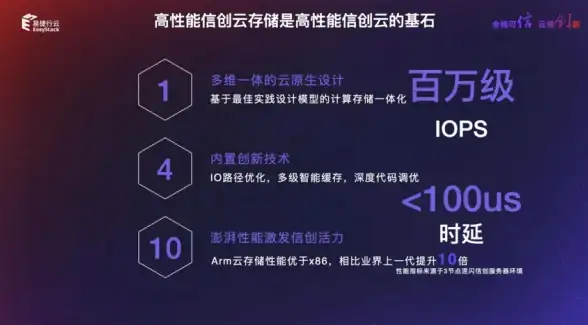
if(files.length > 10) { alert('最多选择10张图片'); return; } -
移动端兼容性问题
- 添加
capture属性支持相机直接拍摄 - 针对iOS设备添加特殊处理
- 添加
-
上传速度慢怎么优化?
- 前端压缩图片
- 使用WebP格式替代JPEG/PNG
- 启用CDN加速
2025年最新技术趋势
- WebTransport协议:比WebSocket更高效的上传通道
- WASM图片处理:在浏览器中实现接近原生的压缩速度
- AI自动优化:上传时自动识别图片内容进行智能裁剪和优化
多图上传看似简单,但要做得用户体验好、性能优还是有不少门道的,本文介绍的方法已经涵盖了从基础到进阶的各种技巧,你可以根据项目需求自由组合使用,好的上传体验应该是"无感"的——用户选择图片,..就上传完了,就这么简单!
本文由 似欣嘉 于2025-07-30发表在【云服务器提供商】,文中图片由(似欣嘉)上传,本平台仅提供信息存储服务;作者观点、意见不代表本站立场,如有侵权,请联系我们删除;若有图片侵权,请您准备原始证明材料和公证书后联系我方删除!
本文链接:https://vps.7tqx.com/wenda/485284.html


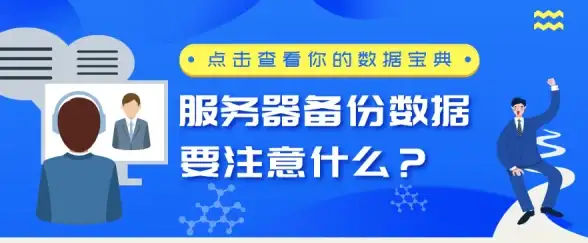


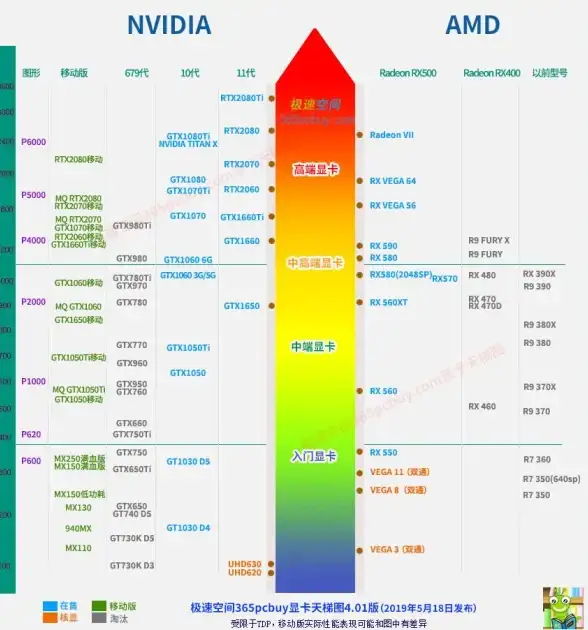



发表评论