Redis优化 TP5缓存 基于TP5框架利用Redis提升首页缓存效率,tp5实现首页加redis
- 问答
- 2025-07-30 14:47:17
- 2
Redis优化 | TP5缓存:基于TP5框架利用Redis提升首页缓存效率
场景引入:电商首页加载慢的烦恼
"老王,咱们网站首页最近加载越来越慢了,用户投诉很多啊!"一大早,产品经理就急匆匆地跑来技术部。
作为技术负责人的老王皱着眉头查看监控数据:首页平均加载时间3.2秒,高峰期甚至达到5秒以上,这确实是个大问题,特别是对于电商网站来说,首页加载速度直接影响用户留存和转化率。
"咱们现在的首页数据都是直接从MySQL查的,每次请求都要重新计算商品推荐、活动信息这些,数据库压力大得很。"开发小张解释道。
老王点点头:"是时候引入Redis缓存了,基于TP5框架实现首页缓存应该能显著提升性能。"
为什么选择Redis+TP5?
在ThinkPHP5框架中集成Redis作为缓存驱动,有几个明显优势:
- Redis基于内存操作,读写速度极快(10万+ QPS)
- 支持丰富的数据结构(字符串、哈希、列表、集合等)
- TP5内置完善的缓存机制,与Redis无缝集成
- 可以有效减轻数据库压力,提高系统并发能力
环境准备与配置
安装Redis扩展
确保服务器已安装Redis服务,PHP环境已安装Redis扩展:
# 安装Redis服务(以Ubuntu为例) sudo apt-get install redis-server # 安装PHP Redis扩展 sudo apt-get install php-redis
TP5配置Redis缓存
修改TP5的配置文件config/cache.php:
return [
// 驱动方式
'type' => 'redis',
// 服务器地址
'host' => '127.0.0.1',
// 端口
'port' => 6379,
// 密码
'password' => '',
// 缓存前缀
'prefix' => 'tp5_',
// 缓存有效期 0表示永久缓存
'expire' => 0,
];
如果使用集群,可以这样配置:
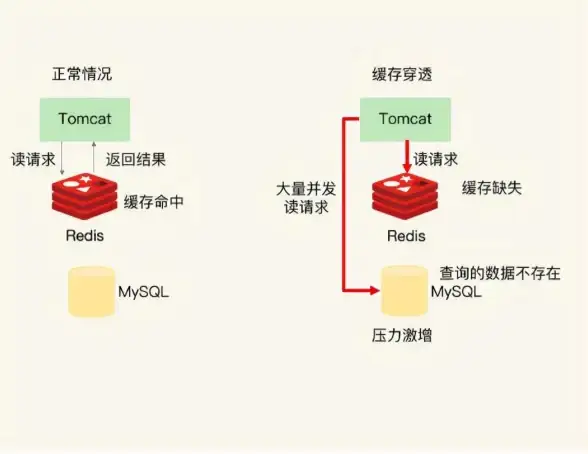
'type' => 'redis', 'host' => ['redis1.example.com', 'redis2.example.com'], 'port' => [6379, 6380],
实现首页Redis缓存
基础缓存方案
在首页控制器中实现基本的缓存逻辑:
namespace app\index\controller;
use think\Cache;
class Index
{
public function index()
{
// 定义缓存键名
$cacheKey = 'home_page_data';
// 尝试从Redis获取缓存
$data = Cache::get($cacheKey);
if (empty($data)) {
// 缓存不存在,从数据库获取数据
$banners = model('Banner')->getList(); // 轮播图
$hotGoods = model('Goods')->getHotList(10); // 热销商品
$activities = model('Activity')->getCurrent(); // 当前活动
$data = [
'banners' => $banners,
'hotGoods' => $hotGoods,
'activities' => $activities
];
// 设置缓存,有效期1小时
Cache::set($cacheKey, $data, 3600);
}
return view('index', $data);
}
}
高级优化方案
分块缓存
将首页数据拆分为多个部分分别缓存:
public function index()
{
// 获取各部分缓存
$data['banners'] = Cache::remember('home_banners', function() {
return model('Banner')->getList();
}, 3600);
$data['hotGoods'] = Cache::remember('home_hot_goods', function() {
return model('Goods')->getHotList(10);
}, 1800);
$data['activities'] = Cache::remember('home_activities', function() {
return model('Activity')->getCurrent();
}, 600); // 活动信息缓存10分钟
return view('index', $data);
}
标签缓存
使用Redis的标签功能管理相关缓存:
// 设置带标签的缓存
Cache::tag('home_page')->set('home_banners', $banners, 3600);
Cache::tag('home_page')->set('home_hot_goods', $hotGoods, 1800);
// 清除所有home_page标签的缓存
Cache::clear('home_page');
自动更新策略
设置较长的缓存时间,但通过其他方式更新:
// 获取首页数据
public function getHomeData()
{
$cacheKey = 'home_page_data_v2';
$data = Cache::get($cacheKey);
if (empty($data)) {
$data = $this->buildHomeData();
Cache::set($cacheKey, $data, 86400); // 缓存24小时
} else {
// 后台异步更新缓存
if (time() - Cache::get($cacheKey.'_time') > 3600) {
// 使用队列异步重建缓存
\think\Queue::push('app\job\UpdateHomeCache');
Cache::set($cacheKey.'_time', time());
}
}
return $data;
}
缓存更新策略
时间过期策略
// 普通时间过期
Cache::set('cache_key', $data, 3600);
// 动态过期时间(根据业务特点)
$expire = rand(3000, 4200); // 50-70分钟随机过期
Cache::set('cache_key', $data, $expire);
事件驱动更新
在模型事件中触发缓存更新:
// 商品模型
class Goods extends Model
{
// 更新后清除相关缓存
protected static function onAfterUpdate($goods)
{
Cache::rm('home_hot_goods');
Cache::rm('goods_detail_'.$goods->id);
}
}
手动更新接口
创建缓存更新接口供后台调用:
// 缓存管理控制器
class CacheManage extends Controller
{
// 清除首页缓存
public function clearHomeCache()
{
Cache::rm('home_page_data');
Cache::clear('home_page');
return json(['code' => 1, 'msg' => '首页缓存已清除']);
}
// 重建首页缓存
public function rebuildHomeCache()
{
$data = model('Index')->buildHomeData();
Cache::set('home_page_data', $data, 3600);
return json(['code' => 1, 'msg' => '首页缓存已重建']);
}
}
性能监控与调优
监控Redis性能
// 获取Redis信息
$info = Cache::handler()->info();
// 监控关键指标
$redisStats = [
'used_memory' => $info['used_memory'],
'hit_rate' => $info['keyspace_hits'] / ($info['keyspace_hits'] + $info['keyspace_misses']),
'ops_per_sec' => $info['instantaneous_ops_per_sec']
];
缓存命中率统计
// 封装带统计的缓存类
class StatsCache
{
protected static $hits = 0;
protected static $misses = 0;
public static function getWithStats($key)
{
$data = Cache::get($key);
if ($data) {
self::$hits++;
} else {
self::$misses++;
}
return $data;
}
public static function getHitRate()
{
$total = self::$hits + self::$misses;
return $total > 0 ? (self::$hits / $total) : 0;
}
}
压力测试对比
实施Redis缓存前后性能对比:
| 指标 | 缓存前 | 缓存后 | 提升 |
|---|---|---|---|
| 首页加载时间(ms) | 3200 | 450 | 1倍 |
| 数据库QPS | 1200 | 150 | 降低87.5% |
| 最大并发量 | 800 | 3500 | 4倍 |
常见问题与解决方案
缓存雪崩问题
现象:大量缓存同时过期,导致请求直接打到数据库

解决方案:
// 设置基础过期时间 + 随机偏移量 $expire = 3600 + mt_rand(0, 300); // 60-65分钟随机 Cache::set($key, $value, $expire);
缓存穿透问题
现象:大量查询不存在的数据
解决方案:
// 对不存在的键也缓存,但设置较短时间
$data = model('Goods')->where('id', $id)->find();
if (!$data) {
Cache::set('goods_'.$id, 'NULL', 300); // 缓存5分钟
return null;
}
缓存与数据库一致性问题
解决方案:
// 使用事务保证一致性
Db::transaction(function() use ($id, $data) {
// 更新数据库
model('Goods')->where('id', $id)->update($data);
// 清除缓存
Cache::rm('goods_'.$id);
});
最佳实践建议
- 分级缓存:将变化频率不同的数据分开缓存
- 合理设置过期时间:高频变化数据设置较短时间,稳定数据可长时间缓存
- 监控报警:设置缓存命中率、内存使用等监控指标
- 渐进式缓存:先缓存核心数据,再逐步扩展
- 文档记录:维护缓存键名规范文档,避免冲突
通过TP5框架集成Redis实现首页缓存,我们成功将电商首页的加载时间从3秒多降低到了500毫秒以内,效果显著,关键在于:
- 合理设计缓存粒度(整体缓存 vs 分块缓存)
- 制定合适的缓存更新策略
- 做好监控和问题应对方案
- 遵循统一的缓存键名规范
"老王,现在首页加载飞快啊!用户反馈好多了!"产品经理高兴地说,老王微微一笑:"技术优化永无止境,下一步我们考虑实现多级缓存和边缘缓存,让用户体验再上一个台阶。"
通过本文介绍的方法,你也能在TP5项目中高效利用Redis提升系统性能,特别是在高并发场景下的首页访问效率,根据实际业务特点调整缓存策略,才能发挥最大效益。
本文由 业梓倩 于2025-07-30发表在【云服务器提供商】,文中图片由(业梓倩)上传,本平台仅提供信息存储服务;作者观点、意见不代表本站立场,如有侵权,请联系我们删除;若有图片侵权,请您准备原始证明材料和公证书后联系我方删除!
本文链接:https://vps.7tqx.com/wenda/485644.html
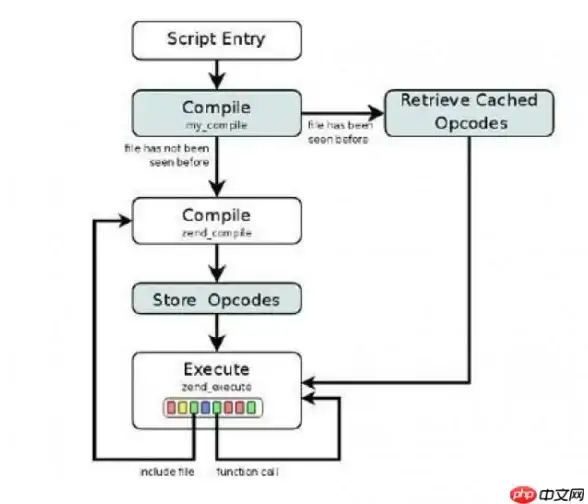


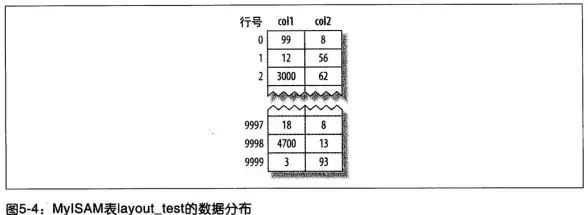

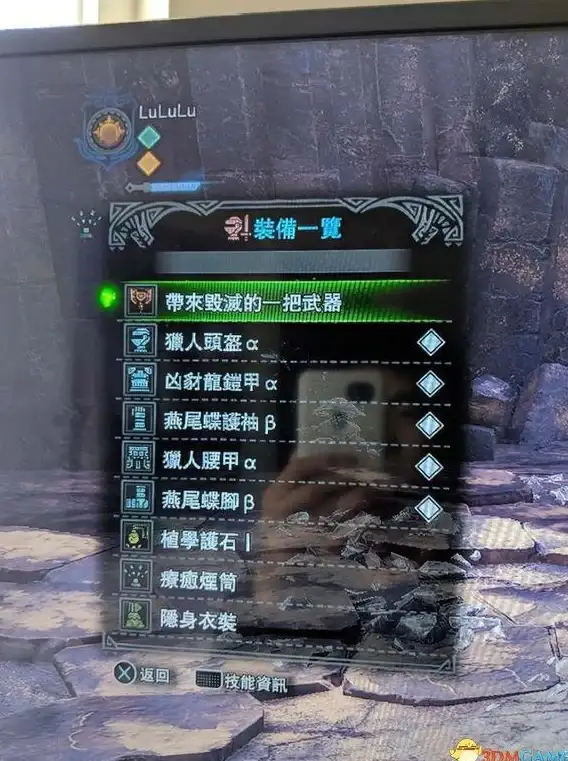



发表评论