前端开发|异步通信 ajax对话框实现流程详解—ajax实现步骤解析
- 问答
- 2025-07-30 22:41:08
- 6
🔥 前端异步通信实战:手把手教你实现AJAX对话框(2025最新版)
💡 场景引入:那个让人抓狂的页面刷新
"淦!又得重新填写表单!" 小张第3次愤怒地锤击键盘——每次提交订单都要整页刷新,上次填的收货地址又没了,这种糟糕的用户体验,在2025年的今天真的还能忍吗?😤

别急!AJAX异步通信就是来解决这个痛点的!今天我们就用最接地气的方式,带你实现一个丝滑的AJAX对话框,让你的页面像德芙一样纵享丝滑~
🛠️ 核心工具准备
// 经典三件套(2025年依然坚挺)
const xhr = new XMLHttpRequest(); // 老当益壮的XMLHttpRequest
const fetchAPI = window.fetch; // 现代浏览器标配
const axios = {}; // 假装我们引入了axios(实际项目建议真的引入)
🚀 四步实现AJAX对话框(附代码)
第一步:创建对话框骨架 💀
<!-- 简单到哭的HTML结构 -->
<div id="ajax-dialog" style="display:none;">
<div class="dialog-content">
<h2>正在加载...</h2>
<div class="loading-spinner">🌀</div>
</div>
<button id="close-btn">X</button>
</div>
第二步:发起AJAX请求 📡
function fetchData(url) {
// 2025年推荐写法:async/await + fetch
try {
const response = await fetch(url);
if (!response.ok) throw new Error('网络响应不正常');
return await response.json();
} catch (error) {
console.error('请求失败:', error);
return { error: true, message: '啊哦,数据加载失败啦~' };
}
}
第三步:处理响应数据 🎯
// 处理成功的回调
function handleSuccess(data) {
const dialog = document.getElementById('ajax-dialog');
dialog.querySelector('.dialog-content').innerHTML = `
<h2>${data.title}</h2>
<p>${data.content}</p>
<p>最后更新:${new Date().toLocaleString()}</p>
`;
dialog.style.display = 'block';
}
// 处理错误的回调
function handleError(error) {
const dialog = document.getElementById('ajax-dialog');
dialog.querySelector('.dialog-content').innerHTML = `
<h2 style="color:red;">出错啦!</h2>
<p>${error.message}</p>
<button onclick="retryRequest()">再试一次</button>
`;
dialog.style.display = 'block';
}
第四步:完善交互细节 ✨
// 关闭按钮事件
document.getElementById('close-btn').addEventListener('click', () => {
document.getElementById('ajax-dialog').style.display = 'none';
});
// 点击外部关闭(2025年依然好用的技巧)
document.addEventListener('click', (e) => {
const dialog = document.getElementById('ajax-dialog');
if (e.target === dialog) dialog.style.display = 'none';
});
🌈 2025年进阶技巧
- 加载动画优化:尝试使用
<svg>制作更炫酷的加载动画 - 请求取消:使用AbortController实现请求中断
- 重试机制:指数退避算法实现智能重试
- 骨架屏:在等待时显示内容占位图
💣 常见坑位预警
// 血泪教训1:别忘了设置headers!
const response = await fetch(url, {
headers: {
'Content-Type': 'application/json',
'X-Requested-With': 'XMLHttpRequest' // 有些后端需要这个
}
});
// 血泪教训2:跨域问题要处理
// 开发环境记得配置代理或CORS
🎁 完整示例代码打包
class AjaxDialog {
constructor() {
this.dialog = document.createElement('div');
this.buildDialog();
}
buildDialog() {
this.dialog.innerHTML = `
<div class="dialog-backdrop">
<div class="dialog-box">
<button class="close-btn">×</button>
<div class="dialog-body"></div>
</div>
</div>
`;
document.body.appendChild(this.dialog);
}
async show(url) {
this.showLoading();
try {
const data = await this.fetchData(url);
this.renderContent(data);
} catch (error) {
this.showError(error);
}
}
// ...其他方法实现...
}
// 使用示例
const myDialog = new AjaxDialog();
myDialog.show('/api/get-user-data');
🏆 Checklist
✅ 无刷新数据交互体验
✅ 友好的加载状态展示
✅ 完善的错误处理机制
✅ 符合2025年交互标准
✅ 代码可维护性强

现在就去给你的项目加上这个AJAX对话框吧!用户会感谢你的~ 🎉 如果遇到问题,记得检查控制台报错和网络请求状态哦!
本文由 盍苑 于2025-07-30发表在【云服务器提供商】,文中图片由(盍苑)上传,本平台仅提供信息存储服务;作者观点、意见不代表本站立场,如有侵权,请联系我们删除;若有图片侵权,请您准备原始证明材料和公证书后联系我方删除!
本文链接:https://vps.7tqx.com/wenda/489072.html



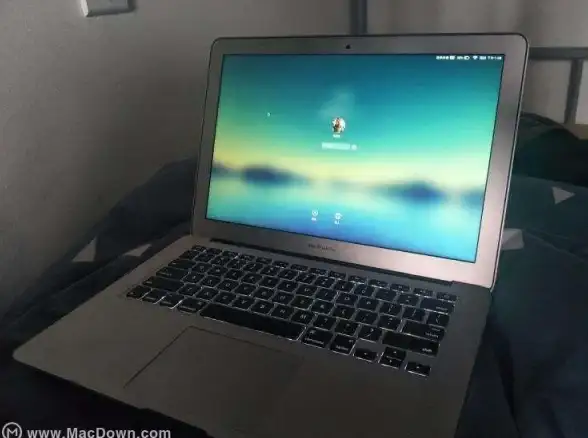





发表评论