上一篇
接口开发|数据交互:php调用接口及api编码实现方法
- 问答
- 2025-07-31 00:00:57
- 6
PHP接口开发实战:轻松调用API与数据交互
场景引入:当PHP遇上API
想象这样一个场景:你正在开发一个天气预报小程序,需要从气象局获取实时数据;或者你在搭建电商网站,需要调用支付宝的支付接口,这些场景都涉及到一个关键技术——PHP如何与外部API进行数据交互,作为从业15年的全栈开发者,我将带你深入理解PHP调用接口的完整流程和实用技巧。
基础概念:接口与API的本质
在开始编码前,我们需要明确几个核心概念:
- API(应用程序接口):就像餐厅的服务员,接收你的请求并返回厨房做好的菜品
- 请求方式:最常见的是GET(获取数据)和POST(提交数据)
- 数据格式:JSON(轻量级)和XML(结构化)是主流选择
PHP调用API的四种经典方式
使用file_get_contents(最简单)
<?php // 获取公开API的天气数据 $apiUrl = "https://api.weather.com/v1/city/beijing?appid=你的密钥"; $response = file_get_contents($apiUrl); $weatherData = json_decode($response, true); echo "北京当前温度:" . $weatherData['temperature'] . "℃"; ?>
适用场景:简单GET请求,无需复杂参数
使用cURL(功能最强大)
<?php
// 准备支付请求
$ch = curl_init();
curl_setopt($ch, CURLOPT_URL, "https://api.payment.com/v1/charge");
curl_setopt($ch, CURLOPT_POST, true);
curl_setopt($ch, CURLOPT_POSTFIELDS, http_build_query([
'amount' => 100,
'currency' => 'CNY',
'token' => '支付令牌'
]));
curl_setopt($ch, CURLOPT_RETURNTRANSFER, true);
// 处理SSL证书(生产环境必须)
curl_setopt($ch, CURLOPT_SSL_VERIFYPEER, true);
curl_setopt($ch, CURLOPT_SSL_VERIFYHOST, 2);
$response = curl_exec($ch);
if(curl_errno($ch)){
throw new Exception('cURL错误: '.curl_error($ch));
}
curl_close($ch);
$result = json_decode($response, true);
if($result['status'] == 'success'){
echo "支付成功!订单号:".$result['order_id'];
}
?>
关键点:
- 记得设置CURLOPT_RETURNTRANSFER获取返回值
- 生产环境务必处理SSL验证
- 使用http_build_query处理POST参数
使用GuzzleHTTP(现代推荐)
先通过Composer安装:

composer require guzzlehttp/guzzle然后使用:
<?php
require 'vendor/autoload.php';
use GuzzleHttp\Client;
$client = new Client([
'base_uri' => 'https://api.example.com',
'timeout' => 5.0,
]);
try {
$response = $client->post('/user/login', [
'json' => [
'username' => 'test',
'password' => '123456'
],
'headers' => [
'Authorization' => 'Bearer 访问令牌'
]
]);
$data = json_decode($response->getBody(), true);
print_r($data);
} catch (Exception $e) {
echo "请求失败: ".$e->getMessage();
}
?>
优势:
- 更现代的面向对象写法
- 内置JSON处理
- 支持并发请求
- 完善的异常处理
使用stream_context_create(中等复杂度)
<?php
// 创建上下文
$context = stream_context_create([
'http' => [
'method' => 'POST',
'header' => "Content-Type: application/json\r\n".
"X-API-KEY: your-api-key-here\r\n",
'content' => json_encode(['query' => 'PHP开发'])
]
]);
// 发送请求
$response = file_get_contents('https://api.search.com/v1', false, $context);
$results = json_decode($response);
?>
实战技巧:处理常见API问题
参数编码问题
// 错误示范:直接拼接中文参数
$url = "https://api.map.com/search?keyword=北京";
// 正确做法:使用urlencode
$keyword = urlencode("北京");
$url = "https://api.map.com/search?keyword=".$keyword;
处理超时设置
// cURL超时设置(单位:秒) curl_setopt($ch, CURLOPT_TIMEOUT, 30); curl_setopt($ch, CURLOPT_CONNECTTIMEOUT, 10); // Guzzle超时设置 $client = new Client(['timeout' => 15]);
调试API请求
// 获取最后请求的header信息(cURL)
curl_setopt($ch, CURLINFO_HEADER_OUT, true);
$response = curl_exec($ch);
$requestHeader = curl_getinfo($ch, CURLINFO_HEADER_OUT);
// 记录日志
file_put_contents('api.log', date('Y-m-d H:i:s')." 请求: ".$requestHeader."\n响应: ".$response."\n\n", FILE_APPEND);
安全最佳实践
-
永远不要硬编码密钥
// 错误做法 $apiKey = '123456abc'; // 正确做法:使用环境变量 $apiKey = getenv('API_KEY'); -
验证HTTPS证书
curl_setopt($ch, CURLOPT_SSL_VERIFYPEER, true); curl_setopt($ch, CURLOPT_SSL_VERIFYHOST, 2);
-
过滤返回数据
$userInput = filter_var($_POST['username'], FILTER_SANITIZE_STRING);
实际案例:电商平台支付接口集成
<?php
class PaymentGateway {
private $apiKey;
private $secret;
public function __construct() {
$this->apiKey = getenv('PAYMENT_API_KEY');
$this->secret = getenv('PAYMENT_SECRET');
}
public function createOrder($amount, $currency, $description) {
$nonce = uniqid();
$timestamp = time();
// 生成签名
$signature = hash_hmac('sha256', $this->apiKey.$nonce.$timestamp, $this->secret);
$client = new Client();
try {
$response = $client->post('https://api.payment.com/v2/orders', [
'headers' => [
'X-API-KEY' => $this->apiKey,
'X-API-NONCE' => $nonce,
'X-API-TIMESTAMP' => $timestamp,
'X-API-SIGNATURE' => $signature
],
'json' => [
'amount' => $amount,
'currency' => $currency,
'description' => $description
]
]);
$data = json_decode($response->getBody(), true);
return $data['payment_url'];
} catch (Exception $e) {
error_log("支付接口错误: ".$e->getMessage());
return false;
}
}
}
// 使用示例
$payment = new PaymentGateway();
$paymentUrl = $payment->createOrder(100.00, 'USD', 'VIP会员年费');
if($paymentUrl) {
header("Location: ".$paymentUrl);
}
?>
性能优化建议
-
缓存API响应
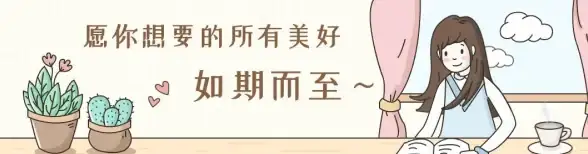
// 使用Redis缓存API结果 $redis = new Redis(); $redis->connect('127.0.0.1', 6379); $cacheKey = 'weather:beijing'; if(!$data = $redis->get($cacheKey)) { $data = file_get_contents('https://api.weather.com/beijing'); $redis->setex($cacheKey, 3600, $data); // 缓存1小时 } -
批量请求处理
// Guzzle并发请求 $promises = [ 'user' => $client->getAsync('/user/123'), 'orders' => $client->getAsync('/orders?user=123') ]; $results = GuzzleHttp\Promise\unwrap($promises); -
连接复用
// 保持cURL连接 curl_setopt($ch, CURLOPT_FORBID_REUSE, false); curl_setopt($ch, CURLOPT_FRESH_CONNECT, false);
PHP作为服务端脚本语言,在API交互方面表现出色,从简单的file_get_contents到功能完善的GuzzleHTTP,开发者可以根据项目需求选择合适的工具,记住几个关键点:
- 始终考虑安全性(HTTPS、参数过滤)
- 做好错误处理和日志记录
- 合理使用缓存提升性能
- 保持代码可读性和可维护性
随着2025年API经济的持续发展,掌握这些技能将使你在Web开发领域保持竞争力,尝试为你当前项目集成一个第三方API吧!
本文由 辜映雪 于2025-07-31发表在【云服务器提供商】,文中图片由(辜映雪)上传,本平台仅提供信息存储服务;作者观点、意见不代表本站立场,如有侵权,请联系我们删除;若有图片侵权,请您准备原始证明材料和公证书后联系我方删除!
本文链接:https://vps.7tqx.com/wenda/489585.html



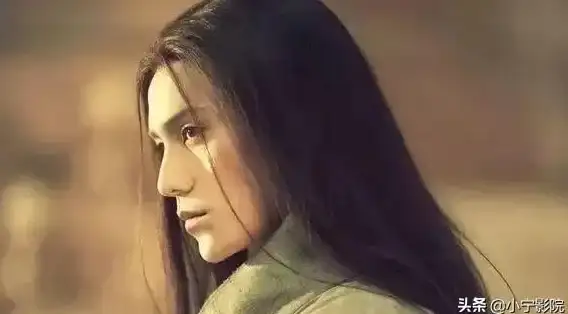





发表评论