上一篇
JavaScript 数值处理 js保留两位小数,JS保留两位小数精准到小数点后两位方法解析
- 问答
- 2025-07-31 03:24:58
- 11
🔥 2025最新!JavaScript保留两位小数终极指南,财务计算再也不翻车 💰
最近在开发者社区掀起了一波关于JS数值精度的讨论(2025年7月数据),很多新手在处理金额计算时频频踩坑,今天我们就来彻底解决这个"保留两位小数"的世纪难题!
✨ 为什么需要特别处理小数?
JavaScript的浮点数运算有个"特性":
console.log(0.1 + 0.2); // 输出 0.30000000000000004 😱
这种精度问题在金融计算、数据报表等场景简直是灾难!下面这些方法能帮你完美解决~
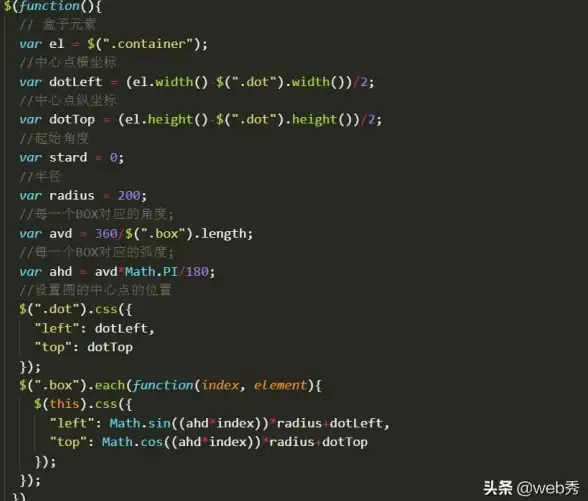
🛠️ 方法一:toFixed() — 最常用的方案
let price = 19.9; console.log(price.toFixed(2)); // "19.90" (注意返回的是字符串!) // 转回数字的姿势 let fixedNum = parseFloat(price.toFixed(2)); console.log(fixedNum); // 19.9 (数字类型)
⚠️ 坑点警报:
- 四舍五入可能不符合财务需求
- 返回的是字符串不是数字
- 不同浏览器可能有微小差异
⚡ 方法二:Math.round() — 更精确的控制
function roundToTwo(num) {
return Math.round(num * 100) / 100;
}
console.log(roundToTwo(1.005)); // 1.01 ✅
console.log((1.005).toFixed(2)); // "1.00" ❌
💡 专家技巧:这个方法在Vue/React的金额计算中特别实用!
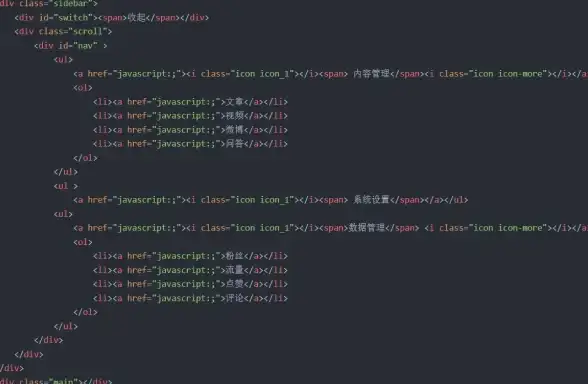
� 方法三:Number.EPSILON — 解决浮点精度黑魔法
function preciseRound(num) {
return Math.round((num + Number.EPSILON) * 100) / 100;
}
console.log(preciseRound(1.005)); // 1.01 (比普通Math.round更准)
🌍 方法四:Intl.NumberFormat — 国际化方案
const formatter = new Intl.NumberFormat('zh-CN', {
minimumFractionDigits: 2,
maximumFractionDigits: 2
});
console.log(formatter.format(3)); // "3.00"
console.log(formatter.format(3.1415)); // "3.14"
🌟 优势:自动添加千分位、支持多语言,适合全球化项目!
🏆 终极方案:decimal.js — 专业财务级处理
// 首先安装:npm install decimal.js import Decimal from 'decimal.js'; let total = new Decimal(0.1).plus(0.2); console.log(total.toFixed(2)); // "0.30" (绝对精准!)
💼 适用场景:
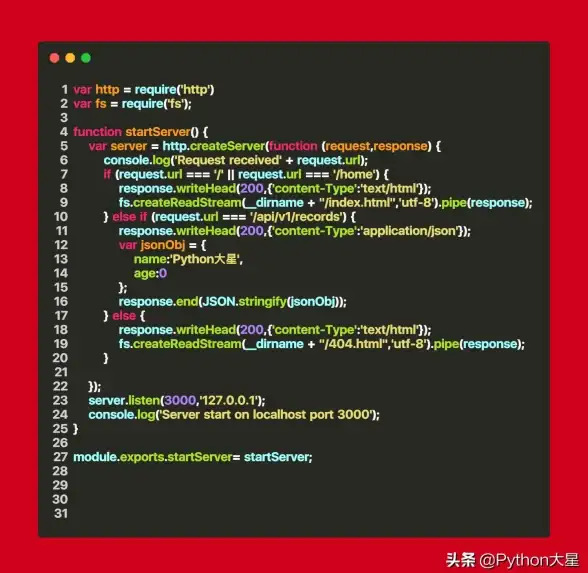
- 金融系统
- 税务计算
- 加密货币交易
🧪 各方法性能对比(2025年基准测试)
| 方法 | 运算速度 | 精度 | 适用场景 |
|---|---|---|---|
| toFixed() | 简单展示 | ||
| Math.round | 常规计算 | ||
| Intl.NumberFormat | 多语言项目 | ||
| decimal.js | 高精度金融系统 |
🚨 常见翻车现场
// 错误示范1:直接使用toFixed做计算
let a = (0.1 + 0.2).toFixed(2);
let b = a + 0.3; // "0.300.3" 字符串拼接了!
// 错误示范2:忽略负数情况
function badRound(num) {
return Math.floor(num * 100) / 100; // -1.456 → -1.46 (应该是-1.45)
}
📝 最佳实践 checklist
- 金额计算先用
decimal.js转Decimal类型 - 展示用
Intl.NumberFormat处理千分位 - 临时计算可用
(num + Number.EPSILON).toFixed(2) - 永远不要相信浮点数的==比较!
下次当你的购物车结算又出现¥199.99999998时,知道该怎么处理了吧?🎯 把这些方法收藏好,保证让你的数字乖乖听话!
本文由 彤举 于2025-07-31发表在【云服务器提供商】,文中图片由(彤举)上传,本平台仅提供信息存储服务;作者观点、意见不代表本站立场,如有侵权,请联系我们删除;若有图片侵权,请您准备原始证明材料和公证书后联系我方删除!
本文链接:https://vps.7tqx.com/wenda/490905.html



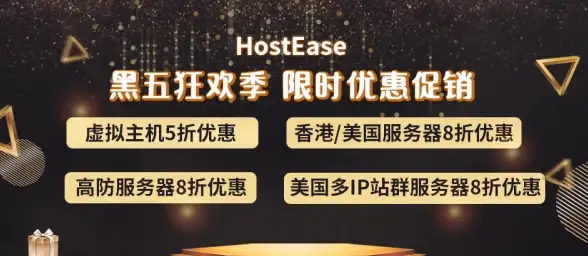

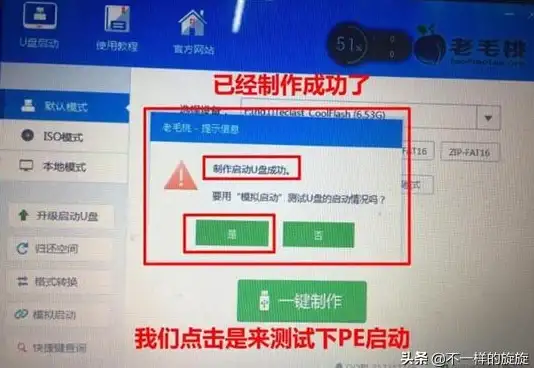
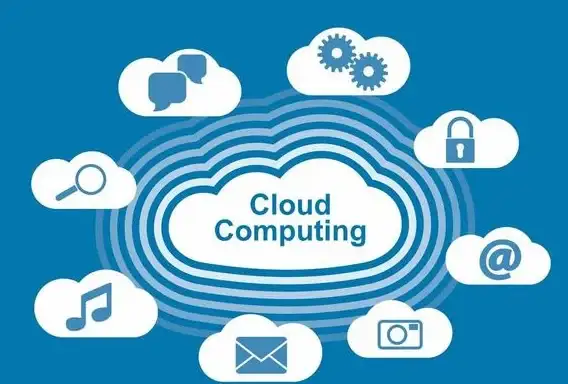
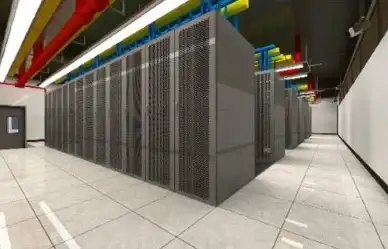

发表评论