端口转发|网络配置_CentOS端口映射详解与设置方法
- 问答
- 2025-07-31 08:08:31
- 4
核心关键词与概念
-
端口转发(Port Forwarding)
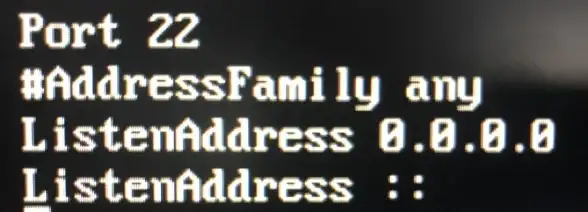
- 定义:将外部网络请求的特定端口流量重定向到内部网络的另一端口或主机。
- 类型:本地端口转发、远程端口转发、动态端口转发。
-
CentOS网络配置工具
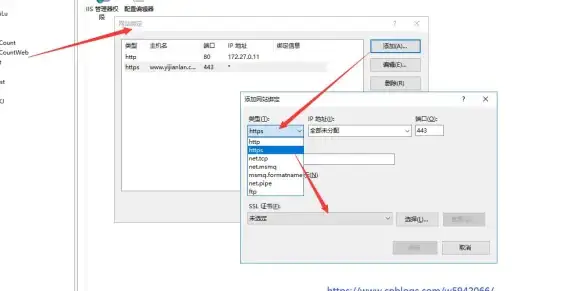
firewalld(默认防火墙工具)iptables(传统防火墙,CentOS 7/8仍支持)nftables(CentOS 8+推荐替代iptables)
CentOS端口映射设置方法
方法1:使用firewalld
- 启用防火墙并检查状态:
systemctl start firewalld systemctl enable firewalld firewall-cmd --state
- 添加端口转发规则(例:将外部80端口转发到内网192.168.1.100的8080端口):
firewall-cmd --permanent --add-forward-port=port=80:proto=tcp:toaddr=192.168.1.100:toport=8080 firewall-cmd --reload
方法2:使用iptables
- 开启内核IP转发:
echo "net.ipv4.ip_forward=1" >> /etc/sysctl.conf sysctl -p
- 添加NAT规则(例:转发外网eth0的80端口到内网192.168.1.100:8080):
iptables -t nat -A PREROUTING -i eth0 -p tcp --dport 80 -j DNAT --to 192.168.1.100:8080 iptables -t nat -A POSTROUTING -j MASQUERADE service iptables save
方法3:使用nftables(CentOS 8+)
- 创建端口转发规则:
nft add table nat nft add chain nat prerouting { type nat hook prerouting priority 0 \; } nft add rule nat prerouting tcp dport 80 dnat to 192.168.1.100:8080
常见问题与验证
- 验证端口转发是否生效:
ss -tulnp | grep <端口号> 或 firewall-cmd --list-all
- 关键配置项:
- 确保
SELinux未阻止转发(可临时设置为permissive模式测试)。 - 检查目标主机的防火墙是否放行转发的端口。
- 确保
注意事项
- 生产环境中建议结合
--permanent参数保存规则。 - 若使用云服务器,需额外配置安全组/网络ACL规则。
- CentOS版本差异:
- CentOS 7默认使用
firewalld+iptables。 - CentOS 8+逐步转向
nftables后端。
- CentOS 7默认使用
本文由 江邈 于2025-07-31发表在【云服务器提供商】,文中图片由(江邈)上传,本平台仅提供信息存储服务;作者观点、意见不代表本站立场,如有侵权,请联系我们删除;若有图片侵权,请您准备原始证明材料和公证书后联系我方删除!
本文链接:https://vps.7tqx.com/wenda/492740.html

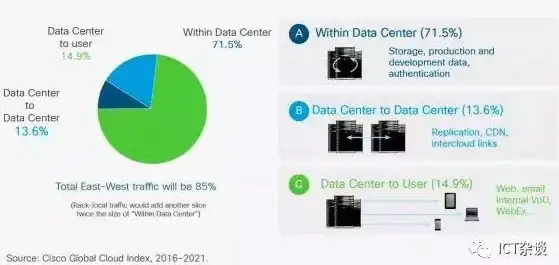
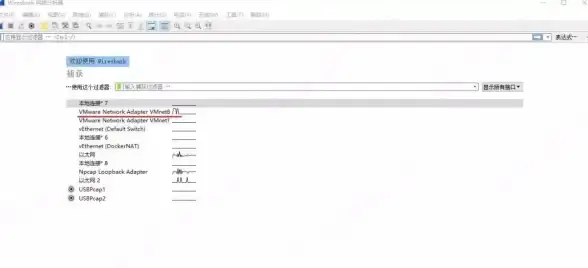




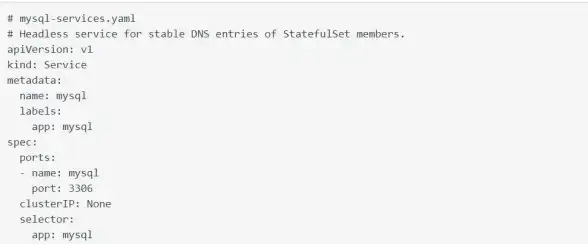

发表评论