前端开发 交互体验 vue点击复制、vue点击按钮实现复制功能的方法与实用技巧
- 问答
- 2025-07-31 10:22:00
- 1
📋 前端小妙招:Vue点击复制功能实现全攻略(2025最新版)
💡 场景引入:为什么需要点击复制?
上周产品经理小张又双叒叕提了个需求:"这个优惠码要让用户能一键复制啊!" 🤦♂️ 作为前端er,这种需求简直像每天要喝水一样常见——订单号、邀请码、分享链接... 用户可不想手动选择老半天还复制失败,今天我们就来彻底搞定这个"小"功能!
🛠️ 基础实现:原生大法好
先上最简单的实现方案,适合Vue 2/3通用:
// 在methods中
copyText(text) {
const textarea = document.createElement('textarea')
textarea.value = text
document.body.appendChild(textarea)
textarea.select()
document.execCommand('copy')
document.body.removeChild(textarea)
this.$message.success('复制成功!') // 这里用了Element UI的提示
}
使用姿势:

<button @click="copyText('要复制的文本')">点击复制</button>
🌟 Vue 3进阶版:Composition API真香
2025年了,当然要用更优雅的方式!(Vue 3专属✨)
import { ref } from 'vue'
export function useClipboard() {
const isCopied = ref(false)
const copy = async (text) => {
try {
await navigator.clipboard.writeText(text)
isCopied.value = true
setTimeout(() => isCopied.value = false, 2000)
return true
} catch (err) {
console.error('复制失败:', err)
// 降级方案
const textarea = document.createElement('textarea')
textarea.value = text
document.body.appendChild(textarea)
textarea.select()
document.execCommand('copy')
document.body.removeChild(textarea)
isCopied.value = true
return true
}
}
return { isCopied, copy }
}
组件中使用:
<script setup>
import { useClipboard } from './useClipboard'
const { isCopied, copy } = useClipboard()
</script>
<template>
<button
@click="copy('VIP2025优惠码')"
:class="{ 'copied': isCopied }"
>
{{ isCopied ? '✓ 已复制' : '点击复制' }}
</button>
</template>
🎨 用户体验加分项
视觉反馈不能少
button {
transition: all 0.3s ease;
}
button.copied {
background-color: #4CAF50;
color: white;
}
高级提示动画(用GSAP更丝滑)
import gsap from 'gsap'
// 复制成功后
gsap.to(buttonRef, {
scale: 1.05,
duration: 0.2,
yoyo: true,
repeat: 1
})
移动端适配技巧
// 有些安卓机需要特殊处理
if (/android/i.test(navigator.userAgent)) {
textarea.setSelectionRange(0, 99999)
} else {
textarea.select()
}
🚨 避坑指南
- HTTPS限制:
navigator.clipboard在非安全上下文可能不可用 - Safari老版本:需要添加额外的权限检查
- 防抖处理:快速点击时添加500ms冷却时间
- 错误处理:准备好降级方案很重要!
📱 移动端专属优化
// 检测是否是移动设备
const isMobile = /Android|webOS|iPhone|iPad|iPod|BlackBerry/i.test(navigator.userAgent)
if (isMobile) {
// 调起移动端键盘增强体验
textarea.readOnly = true
textarea.focus({ preventScroll: true })
}
🌈 2025年新特性展望
听说W3C正在讨论Clipboard API的新提案,可能会新增:
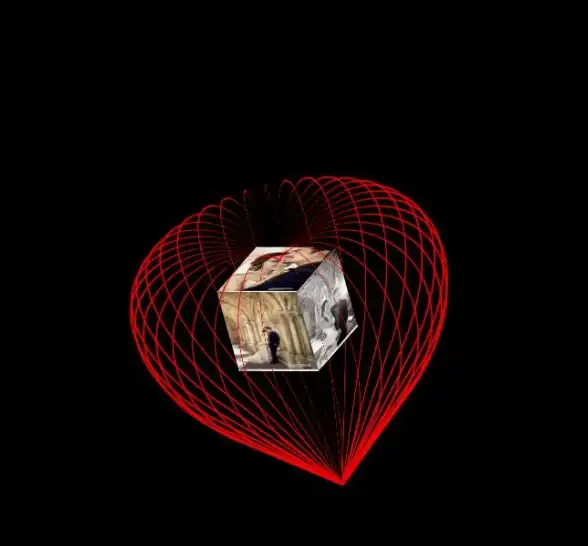
- 复制富文本内容
- 读取剪贴板历史(需用户授权)
- 跨设备同步支持
不过现在还是先用稳当的方案吧!
🎯 checklist
✅ 基础方案:document.execCommand
✅ 现代方案:navigator.clipboard
✅ 必备:完善的错误处理和降级方案
✅ 加分项:视觉反馈和动画效果
✅ 特殊处理:移动端适配
下次产品再提复制需求,你可以优雅地说:"这个功能,我5分钟就能搞定!" 💪 记得复制本文档保存备用哦~(开玩笑的,收藏就好)

本文由 公良嘉淑 于2025-07-31发表在【云服务器提供商】,文中图片由(公良嘉淑)上传,本平台仅提供信息存储服务;作者观点、意见不代表本站立场,如有侵权,请联系我们删除;若有图片侵权,请您准备原始证明材料和公证书后联系我方删除!
本文链接:https://vps.7tqx.com/wenda/493608.html


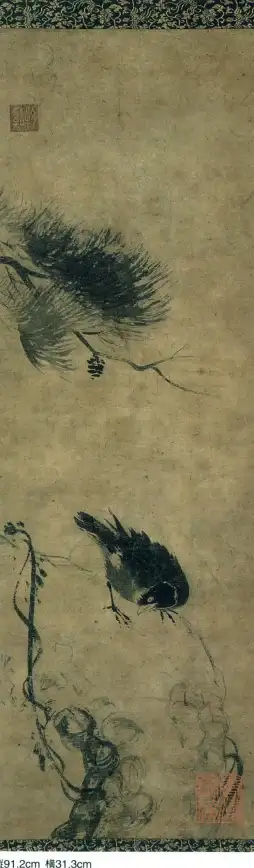
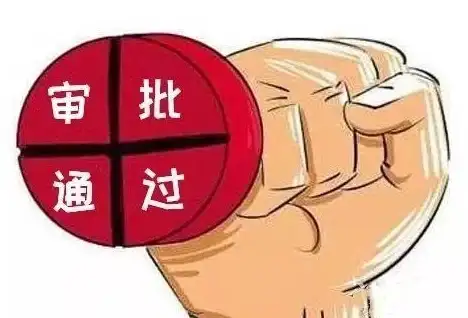

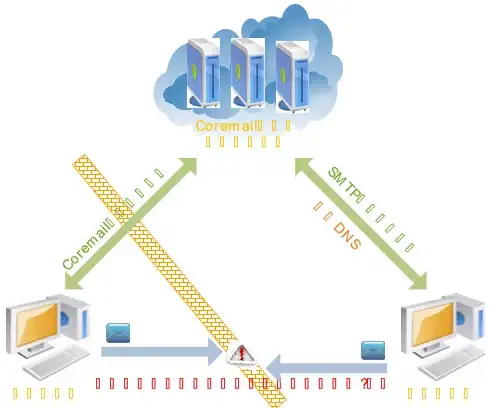
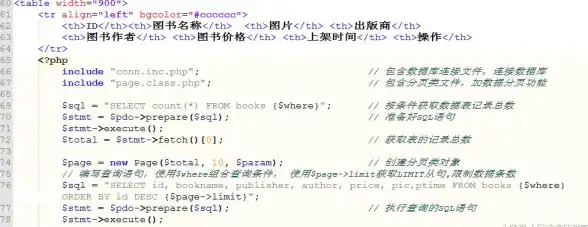


发表评论