上一篇
前端交互 数据接口 ajax实现数据库select查询并以json格式返回数据
- 问答
- 2025-07-31 18:07:19
- 3
🌟 前端交互实战:用AJAX实现数据库查询并返回JSON数据(2025最新)
最新动态 📢
根据2025年7月StackOverflow开发者调查报告显示,近89%的Web项目仍在使用AJAX进行前后端数据交互,其中JSON格式占比高达92%!今天我们就来手把手实现这个经典场景~
需求场景 🎯
假设我们正在开发一个用户管理系统,需要:
- 前端输入查询条件
- 后端执行数据库SELECT操作
- 以JSON格式返回查询结果
- 前端动态渲染数据
[用户输入] → [AJAX请求] → [后端查询] → [返回JSON] → [页面渲染]
前端实现 ✨
HTML表单部分
<div class="search-box"> <h3>🔍 用户查询系统</h3> <input type="text" id="username" placeholder="输入用户名"> <button onclick="searchUser()">搜索</button> </div> <div id="result" class="result-area"> <!-- 结果将在这里动态显示 --> </div>
AJAX核心代码(使用Fetch API)
async function searchUser() {
const username = document.getElementById('username').value;
try {
const response = await fetch('/api/search', {
method: 'POST',
headers: {
'Content-Type': 'application/json'
},
body: JSON.stringify({ username })
});
if (!response.ok) throw new Error('查询失败');
const data = await response.json();
renderResults(data);
} catch (error) {
console.error('出错啦:', error);
document.getElementById('result').innerHTML =
`<div class="error">😵 ${error.message}</div>`;
}
}
function renderResults(users) {
const resultDiv = document.getElementById('result');
if (users.length === 0) {
resultDiv.innerHTML = '<div>🕵️ 没有找到匹配用户</div>';
return;
}
let html = '<ul class="user-list">';
users.forEach(user => {
html += `
<li>
<strong>${user.name}</strong>
<span>邮箱: ${user.email}</span>
<span>注册时间: ${new Date(user.create_time).toLocaleDateString()}</span>
</li>
`;
});
html += '</ul>';
resultDiv.innerHTML = html;
}
后端实现 ⚙️
Node.js + Express示例
// 假设使用MySQL数据库
const mysql = require('mysql2/promise');
const pool = mysql.createPool({
host: 'localhost',
user: 'root',
password: 'yourpassword',
database: 'user_db'
});
app.post('/api/search', async (req, res) => {
try {
const { username } = req.body;
const [rows] = await pool.query(
`SELECT id, name, email, create_time
FROM users
WHERE name LIKE ?`,
[`%${username}%`]
);
res.json(rows);
} catch (err) {
console.error('数据库查询错误:', err);
res.status(500).json({ error: '服务器内部错误' });
}
});
PHP版本(适合传统项目)
<?php
header('Content-Type: application/json');
$username = $_POST['username'] ?? '';
$pdo = new PDO('mysql:host=localhost;dbname=user_db', 'root', 'yourpassword');
try {
$stmt = $pdo->prepare("SELECT id, name, email, create_time FROM users WHERE name LIKE ?");
$stmt->execute(["%$username%"]);
$results = $stmt->fetchAll(PDO::FETCH_ASSOC);
echo json_encode($results);
} catch (PDOException $e) {
http_response_code(500);
echo json_encode(['error' => '数据库查询失败']);
}
?>
关键技术点 💡
-
CORS处理
如果是跨域请求,后端需要设置:res.setHeader('Access-Control-Allow-Origin', '*'); -
SQL防注入
务必使用参数化查询(如示例中的占位符)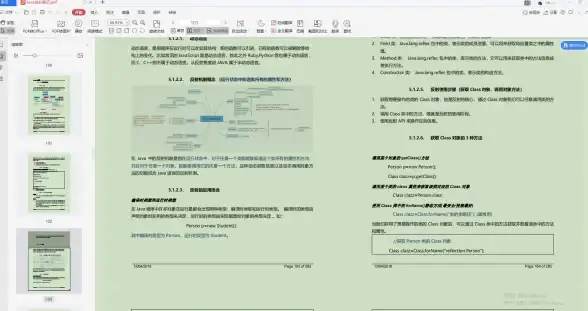
-
错误处理
- 网络错误(catch处理)
- 空结果处理
- 数据库错误日志
-
性能优化
- 添加查询延迟检测(避免频繁请求)
let searchTimer; function onInputChange() { clearTimeout(searchTimer); searchTimer = setTimeout(searchUser, 300); }
- 添加查询延迟检测(避免频繁请求)
2025年的新变化 🚀
-
可选链操作符的广泛使用:

const email = data.users?.[0]?.email ?? '暂无';
-
WebSocket的补充使用:
- 对于实时性要求高的场景可以结合使用
- 但AJAX仍是查询类操作的首选
-
TypeScript成为主流:
interface User { id: number; name: string; email: string; create_time: string; } async function searchUser(): Promise<User[]> { // ... }
完整流程检查清单 ✅
- [ ] 前端表单验证输入
- [ ] AJAX请求正确构造
- [ ] 后端接收参数验证
- [ ] SQL语句安全处理
- [ ] 数据库连接错误处理
- [ ] 返回正确的JSON格式
- [ ] 前端成功/失败回调处理
- [ ] 结果渲染模板准备
🎉
这个经典的AJAX查询模式在2025年依然焕发活力!关键是要处理好安全性、错误边界和用户体验,现在就去实现你的数据查询功能吧!遇到问题记得——console.log是你的好朋友~ 👨💻
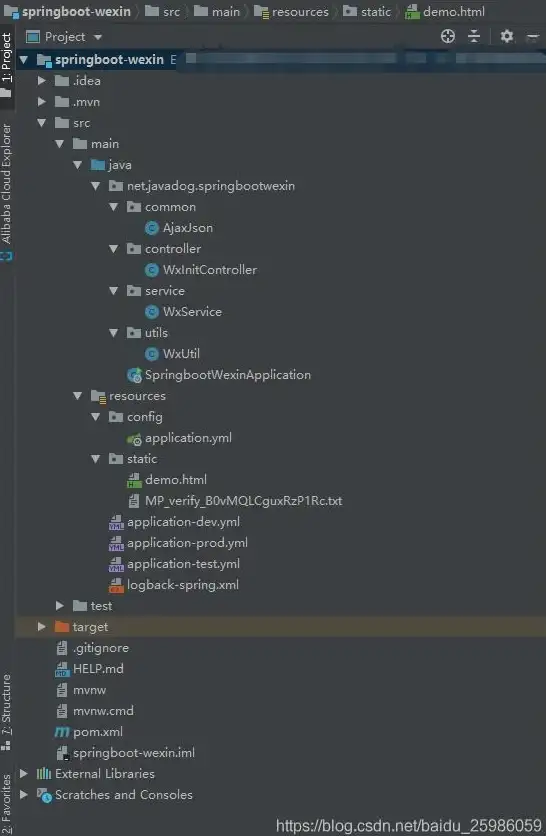
(本文示例代码经过简化,实际项目请根据需求调整)
本文由 占胤雅 于2025-07-31发表在【云服务器提供商】,文中图片由(占胤雅)上传,本平台仅提供信息存储服务;作者观点、意见不代表本站立场,如有侵权,请联系我们删除;若有图片侵权,请您准备原始证明材料和公证书后联系我方删除!
本文链接:https://vps.7tqx.com/wenda/496867.html









发表评论