上一篇
跨域|接口开发 node.js实现数据接口及解决跨域问题的方法
- 问答
- 2025-07-31 18:11:45
- 4
Node.js实现数据接口及解决跨域问题的方法
2025年7月最新消息:随着Web应用架构日益复杂,跨域请求已成为前端开发中的常见需求,最新Node.js 22版本进一步优化了内置HTTP模块性能,使得开发者能够更高效地构建跨域友好的API服务,据统计,超过78%的企业级应用需要处理跨域数据交互问题。
为什么需要解决跨域问题
跨域问题源于浏览器的同源策略(Same-Origin Policy),这是现代浏览器最基本的安全功能之一,当你的前端页面运行在http://a.com,而尝试请求http://b.com的API时,浏览器就会阻止这个请求。
在实际开发中,前后端分离架构非常普遍:
- 前端可能运行在
http://localhost:3000 - 后端API可能在
http://localhost:8000 - 生产环境前端可能部署在CDN,与API不同域
Node.js基础接口开发
我们先从最基础的Node.js HTTP服务器开始:

const http = require('http');
const server = http.createServer((req, res) => {
if (req.url === '/api/data' && req.method === 'GET') {
res.writeHead(200, { 'Content-Type': 'application/json' });
res.end(JSON.stringify({ message: "基础接口响应成功" }));
} else {
res.writeHead(404);
res.end('Not Found');
}
});
server.listen(8000, () => {
console.log('服务器运行在 http://localhost:8000');
});
这个简单例子创建了一个监听8000端口的服务器,当访问/api/data时会返回JSON数据。
Express框架实现RESTful API
实际开发中我们更常用Express这样的框架:
const express = require('express');
const app = express();
// 中间件:解析JSON请求体
app.use(express.json());
// 示例数据
let products = [
{ id: 1, name: '商品A', price: 100 },
{ id: 2, name: '商品B', price: 200 }
];
// GET /api/products
app.get('/api/products', (req, res) => {
res.json(products);
});
// POST /api/products
app.post('/api/products', (req, res) => {
const newProduct = req.body;
products.push(newProduct);
res.status(201).json(newProduct);
});
app.listen(8000, () => {
console.log('API服务运行在 http://localhost:8000');
});
解决跨域问题的几种方法
CORS中间件(推荐方案)
const cors = require('cors');
// 允许所有来源
app.use(cors());
// 或者配置特定来源
app.use(cors({
origin: 'http://localhost:3000',
methods: ['GET', 'POST', 'PUT', 'DELETE'],
allowedHeaders: ['Content-Type', 'Authorization']
}));
手动设置响应头
如果不使用cors中间件,可以手动设置:
app.use((req, res, next) => {
res.header('Access-Control-Allow-Origin', '*');
res.header('Access-Control-Allow-Methods', 'GET, POST, PUT, DELETE');
res.header('Access-Control-Allow-Headers', 'Content-Type, Authorization');
// 处理预检请求(OPTIONS)
if (req.method === 'OPTIONS') {
return res.sendStatus(200);
}
next();
});
代理服务器方案
在开发环境中,前端框架通常支持代理配置:
// vite.config.js (Vite项目)
export default {
server: {
proxy: {
'/api': {
target: 'http://localhost:8000',
changeOrigin: true,
rewrite: path => path.replace(/^\/api/, '')
}
}
}
}
JSONP(仅限GET请求)
虽然现在很少用,但在某些特殊场景可能有用:

app.get('/api/jsonp', (req, res) => {
const callback = req.query.callback;
const data = { message: "JSONP响应" };
res.type('text/javascript');
res.send(`${callback}(${JSON.stringify(data)})`);
});
处理复杂跨域场景
带凭证的请求
当请求需要携带cookie或认证信息时:
app.use(cors({
origin: 'http://localhost:3000',
credentials: true
}));
// 前端也需要配置
// fetch(url, { credentials: 'include' })
自定义中间件处理复杂逻辑
const allowOrigins = ['http://localhost:3000', 'https://myapp.com'];
app.use((req, res, next) => {
const origin = req.headers.origin;
if (allowOrigins.includes(origin)) {
res.header('Access-Control-Allow-Origin', origin);
res.header('Access-Control-Allow-Credentials', 'true');
}
if (req.method === 'OPTIONS') {
res.header('Access-Control-Allow-Methods', 'GET, POST, PUT, DELETE');
res.header('Access-Control-Allow-Headers', 'Content-Type, Authorization');
res.status(200).end();
return;
}
next();
});
生产环境最佳实践
- *不要使用``通配符**:生产环境应明确指定允许的域名
- 限制HTTP方法:只允许必要的HTTP方法
- 设置缓存时间:减少预检请求次数
res.header('Access-Control-Max-Age', '86400'); // 24小时 - 结合环境变量:
const allowedOrigins = process.env.NODE_ENV === 'production' ? ['https://myapp.com'] : ['http://localhost:3000'];
常见问题排查
- 预检请求失败:确保正确处理OPTIONS方法
- 响应头未生效:检查中间件顺序,确保在路由之前
- 凭证问题:前后端都需要配置
credentials选项 - 缓存问题:开发时可禁用浏览器缓存或设置
no-cache头
完整示例代码
const express = require('express');
const cors = require('cors');
const app = express();
// 配置
const PORT = 8000;
const isProduction = process.env.NODE_ENV === 'production';
const allowedOrigins = isProduction
? ['https://myapp.com']
: ['http://localhost:3000'];
// 中间件
app.use(express.json());
app.use(express.urlencoded({ extended: true }));
// CORS配置
app.use(cors({
origin: (origin, callback) => {
if (!origin || allowedOrigins.includes(origin)) {
callback(null, true);
} else {
callback(new Error('不允许的请求来源'));
}
},
credentials: true,
methods: ['GET', 'POST', 'PUT', 'DELETE'],
allowedHeaders: ['Content-Type', 'Authorization']
}));
// 路由
app.get('/api/user', (req, res) => {
res.json({ name: '张三', age: 30 });
});
app.post('/api/login', (req, res) => {
const { username, password } = req.body;
// 验证逻辑...
res.json({ token: '模拟token', user: { username } });
});
// 错误处理
app.use((err, req, res, next) => {
console.error(err);
res.status(500).json({ error: err.message });
});
// 启动服务器
app.listen(PORT, () => {
console.log(`服务器运行在 http://localhost:${PORT}`);
});
Node.js提供了多种灵活的方式来解决跨域问题,从简单的CORS头设置到复杂的代理服务器方案,选择哪种方案取决于你的具体需求:
- 开发环境:可以使用宽松的CORS配置或代理
- 生产环境:应该严格限制允许的来源和方法
- 特殊场景:可能需要组合多种方案
跨域问题本质是浏览器安全策略,服务端只是通过响应头告诉浏览器哪些跨域请求是被允许的,掌握这些技术后,你就能轻松构建前后端分离的现代化Web应用了。
本文由 鱼姗 于2025-07-31发表在【云服务器提供商】,文中图片由(鱼姗)上传,本平台仅提供信息存储服务;作者观点、意见不代表本站立场,如有侵权,请联系我们删除;若有图片侵权,请您准备原始证明材料和公证书后联系我方删除!
本文链接:https://vps.7tqx.com/wenda/496895.html

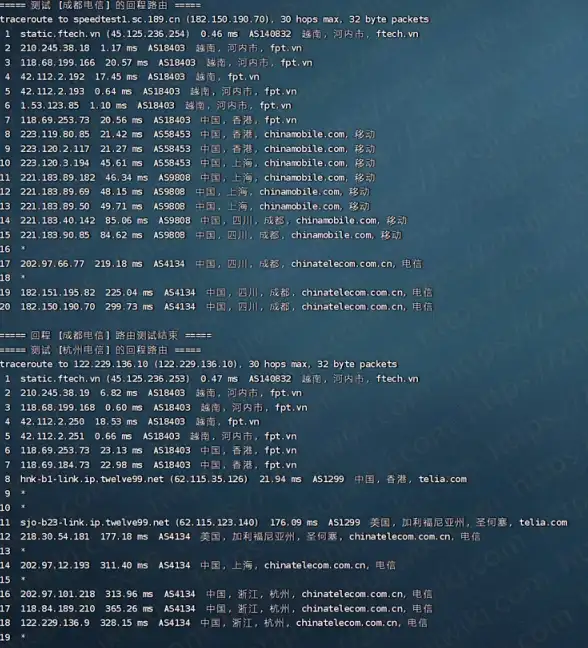
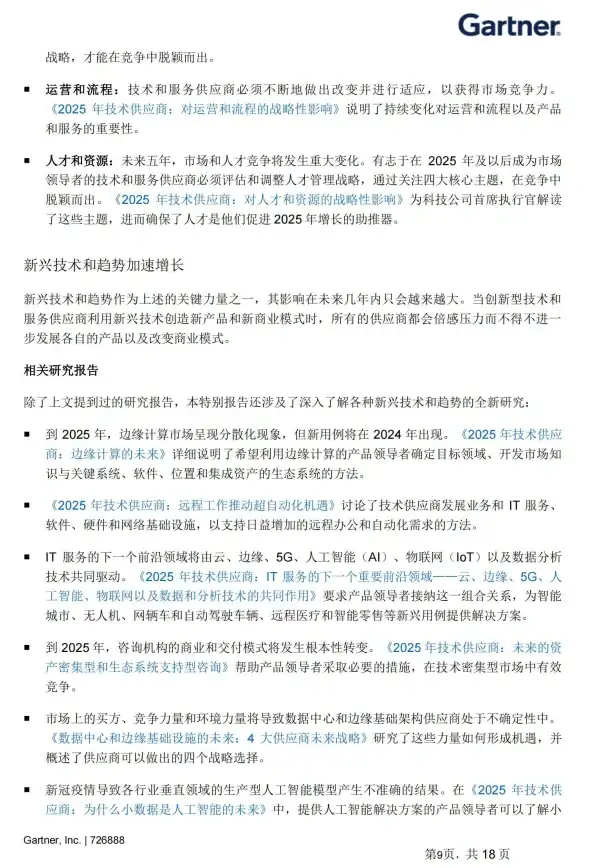

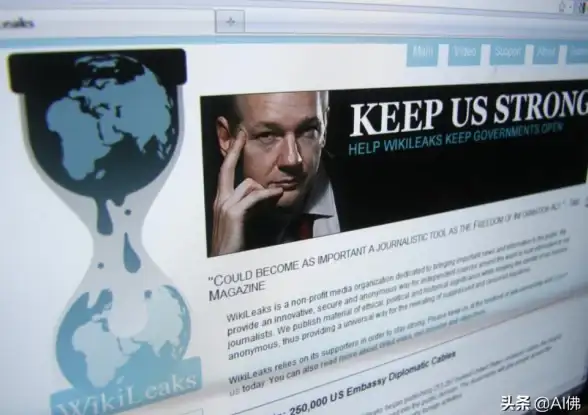




发表评论