上一篇
弹窗设计|前端开发—vue模态框,Vue模态框:聚焦现代弹窗
- 问答
- 2025-08-01 04:26:01
- 2
🚀 Vue模态框:让弹窗设计既美观又高效
场景引入:
凌晨2点,你正疯狂敲代码,突然产品经理发来消息:“用户反馈弹窗太丑了,点关闭按钮还会卡顿…” 😱 别慌!用Vue模态框(Modal)就能轻松搞定——既能优雅展示内容,又能丝滑交互,今天我们就来拆解现代弹窗的设计与实现!
为什么选择Vue模态框?
✅ 组件化开发:像搭积木一样复用弹窗,告别重复代码
✅ 动画控制:Vue的过渡动画(Transition)让弹窗开合自带“呼吸感”
✅ 状态管理:通过v-model轻松控制显示/隐藏,逻辑清晰
✅ 响应式适配:手机、平板、PC自动调整布局,无需写一堆媒体查询

弹窗设计核心要素 🎨
视觉层:颜值即正义
- 遮罩层:半透明黑色(rgba(0,0,0,0.5))是经典选择,避免“白内障效果”
- 圆角与阴影:
border-radius: 8px+box-shadow瞬间提升现代感 - 关闭按钮:右上角❌别太小(推荐40×40px点击区域),手机端需考虑手势操作
交互层:细节决定体验
- ESC键关闭:监听键盘事件提升效率
- 点击遮罩层关闭:但需防止误触(比如弹窗内有表单时)
- 滚动锁定:
overflow: hidden解决背景页面滚动“鬼畜”问题
内容层:克制即高级 正文+按钮** 黄金结构,避免信息过载
- 按钮文案:用“确认/取消”不如具体动作(如“删除订单”“再想想”)
手撸一个Vue3模态框 💻
<template>
<!-- 遮罩层 -->
<div v-if="show" class="modal-mask" @click.self="closeModal">
<!-- 弹窗主体 -->
<div class="modal-container">
<button class="close-btn" @click="closeModal">×</button>
<h3>{{ title }}</h3>
<div class="modal-content">
<slot></slot> <!-- 内容插槽 -->
</div>
<div class="modal-footer">
<button @click="closeModal">取消</button>
<button @click="confirm">确认</button>
</div>
</div>
</div>
</template>
<script setup>
const props = defineProps({
show: Boolean, String
})
const emit = defineEmits(['close', 'confirm'])
const closeModal = () => emit('close')
const confirm = () => emit('confirm')
</script>
<style scoped>
.modal-mask {
position: fixed;
top: 0;
left: 0;
width: 100%;
height: 100%;
background: rgba(0, 0, 0, 0.5);
display: flex;
justify-content: center;
align-items: center;
z-index: 999;
}
.modal-container {
background: white;
padding: 20px;
border-radius: 8px;
width: 80%;
max-width: 500px;
position: relative;
}
.close-btn {
position: absolute;
right: 15px;
top: 10px;
font-size: 24px;
background: none;
border: none;
cursor: pointer;
}
/* 过渡动画 */
.modal-enter-active, .modal-leave-active {
transition: opacity 0.3s;
}
.modal-enter-from, .modal-leave-to {
opacity: 0;
}
</style>
进阶技巧 🔥
动态挂载组件
用createApp+mount()实现JS调用式弹窗:
// 调用方式:this.$modal({ title: '提示', content: '删除后不可恢复' })
import Modal from './Modal.vue'
const modal = createApp(Modal, { title: '提示' })
modal.mount(document.createElement('div'))
表单弹窗优化
- 自动聚焦第一个输入框:
<input autofocus> - 回车键提交:
@keyup.enter="submit"
性能优化
- 使用
v-show替代v-if避免重复渲染(适合频繁切换的弹窗) - 懒加载弹窗内容:
<LazyComponent v-if="show" />
避坑指南 ⚠️
- z-index战争:全局管理层级(如弹窗1000,下拉菜单1100)
- 移动端适配:底部按钮加
padding-bottom: env(safe-area-inset-bottom)避开iPhone刘海 - SSR兼容:
document相关操作需放在onMounted中
:
一个优秀的Vue弹窗=50%设计规范+30%交互细节+20%代码技巧,下次产品经理再提需求,反手就是一个丝滑弹窗镇场子!💪 弹窗不是打扰用户的工具,而是优雅的对话窗口~

(本文技术要点参考2025年8月Vue官方文档及Ant Design Vue组件库设计规范)
本文由 苏紫雪 于2025-08-01发表在【云服务器提供商】,文中图片由(苏紫雪)上传,本平台仅提供信息存储服务;作者观点、意见不代表本站立场,如有侵权,请联系我们删除;若有图片侵权,请您准备原始证明材料和公证书后联系我方删除!
本文链接:https://vps.7tqx.com/wenda/501469.html

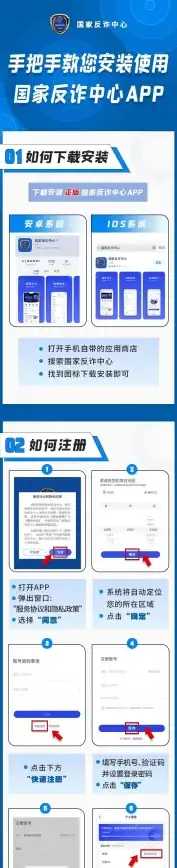
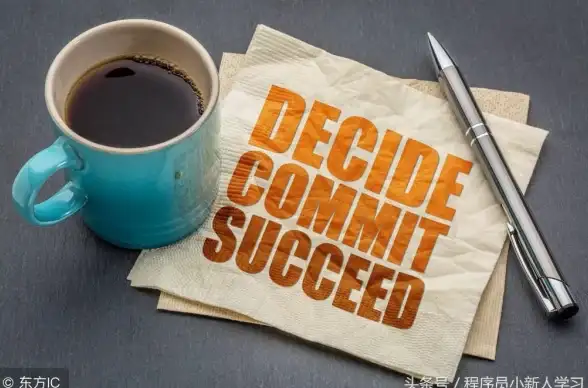
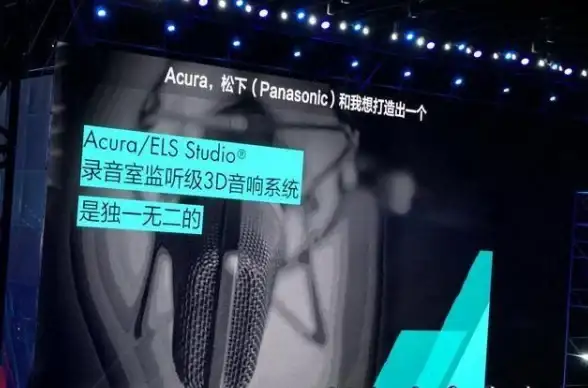

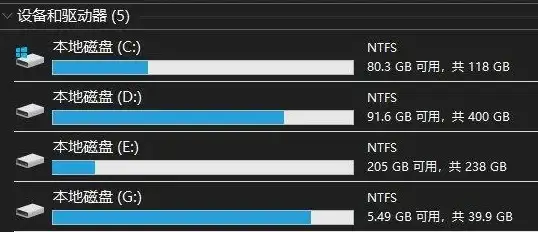



发表评论