上一篇
文件操作|目录管理:php复制文件和php复制文件夹的多种实现方法
- 问答
- 2025-08-01 05:31:21
- 5
PHP文件操作实战:复制文件与文件夹的多种实现方法
场景引入:一个常见的开发需求
"小王最近接手了一个网站维护项目,客户要求在用户上传图片时自动生成缩略图并保存到不同目录,更复杂的是,当用户创建新相册时,需要复制整个预设模板文件夹结构到用户目录下,面对这些需求,小王需要掌握PHP中文件和文件夹复制的各种技巧..."
PHP复制文件的4种常用方法
使用copy()函数 - 最基础的方式
$sourceFile = 'uploads/original.jpg';
$targetFile = 'thumbnails/small_original.jpg';
if (copy($sourceFile, $targetFile)) {
echo "文件复制成功!";
} else {
echo "文件复制失败,请检查权限或路径";
}
注意点:
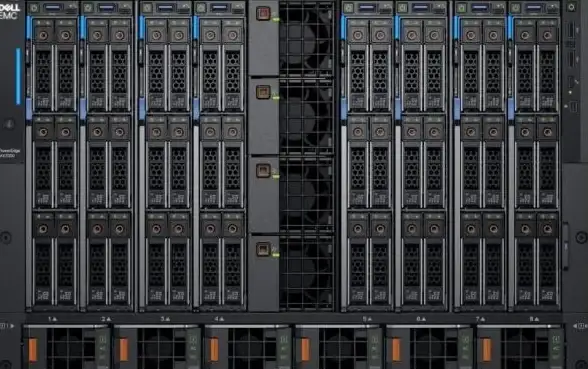
- 目标目录必须存在且可写
- 如果目标文件已存在,会被覆盖
- 适合单个文件复制
文件流方式复制 - 适合大文件
function streamCopy($source, $dest) {
$sourceHandle = fopen($source, 'rb');
$destHandle = fopen($dest, 'wb');
while (!feof($sourceHandle)) {
fwrite($destHandle, fread($sourceHandle, 8192));
}
fclose($sourceHandle);
fclose($destHandle);
}
streamCopy('large_video.mp4', 'backups/large_video_backup.mp4');
优势:
- 内存友好,适合大文件
- 可以添加进度条等扩展功能
使用file_get_contents和file_put_contents
$content = file_get_contents('config.json');
if ($content !== false) {
$result = file_put_contents('backup/config.json', $content);
if ($result !== false) {
echo "JSON配置文件复制成功";
}
}
适用场景:

- 需要先读取文件内容的情况
- 适合中小型文件
带错误处理的完整复制函数
function safeCopy($src, $dst) {
if (!file_exists($src)) {
throw new Exception("源文件不存在: $src");
}
if (!is_readable($src)) {
throw new Exception("源文件不可读: $src");
}
$dstDir = dirname($dst);
if (!file_exists($dstDir)) {
if (!mkdir($dstDir, 0755, true)) {
throw new Exception("无法创建目标目录: $dstDir");
}
}
if (!copy($src, $dst)) {
throw new Exception("复制失败: $src 到 $dst");
}
// 保持相同的文件权限
chmod($dst, fileperms($src));
return true;
}
// 使用示例
try {
safeCopy('important.docx', 'archives/2025/important.docx');
} catch (Exception $e) {
error_log("复制错误: " . $e->getMessage());
}
PHP复制文件夹的3种实现方案
递归复制方法 - 纯PHP实现
function copyDirectory($src, $dst) {
if (!file_exists($dst)) {
mkdir($dst, 0755, true);
}
$dir = opendir($src);
while (($file = readdir($dir)) !== false) {
if ($file != '.' && $file != '..') {
$srcPath = $src . '/' . $file;
$dstPath = $dst . '/' . $file;
if (is_dir($srcPath)) {
copyDirectory($srcPath, $dstPath);
} else {
copy($srcPath, $dstPath);
}
}
}
closedir($dir);
}
// 使用示例
copyDirectory('templates/default_album', 'user_data/album_123');
使用RecursiveDirectoryIterator迭代器
function copyFolder($source, $target) {
if (!is_dir($target)) {
mkdir($target, 0755, true);
}
$iterator = new RecursiveIteratorIterator(
new RecursiveDirectoryIterator($source, RecursiveDirectoryIterator::SKIP_DOTS),
RecursiveIteratorIterator::SELF_FIRST
);
foreach ($iterator as $item) {
$targetPath = $target . DIRECTORY_SEPARATOR . $iterator->getSubPathName();
if ($item->isDir()) {
if (!file_exists($targetPath)) {
mkdir($targetPath);
}
} else {
copy($item, $targetPath);
}
}
}
// 使用示例
copyFolder('system/modules', 'custom/modules_backup');
调用系统命令(Linux环境)
function linuxCopyDir($src, $dest) {
if (!is_dir($src)) {
return false;
}
$src = rtrim($src, '/') . '/';
$dest = rtrim($dest, '/') . '/';
$command = "cp -R {$src}* {$dest}";
exec($command, $output, $returnVar);
return $returnVar === 0;
}
// 使用前请确保安全过滤$src和$dest参数
if (linuxCopyDir('/var/www/templates', '/var/www/user_data')) {
echo "文件夹复制完成";
}
实用技巧与常见问题
处理复制过程中的内存问题
对于特别大的文件夹:
ini_set('memory_limit', '512M'); // 临时增加内存限制
set_time_limit(0); // 取消执行时间限制
保留文件属性
// 复制后保留原文件的修改时间 touch($destFile, filemtime($srcFile));
进度跟踪实现
function copyWithProgress($src, $dst, $callback = null) {
$totalSize = filesize($src);
$copied = 0;
$srcHandle = fopen($src, 'rb');
$dstHandle = fopen($dst, 'wb');
while (!feof($srcHandle)) {
$buffer = fread($srcHandle, 8192);
fwrite($dstHandle, $buffer);
$copied += strlen($buffer);
if (is_callable($callback)) {
$percent = ($copied / $totalSize) * 100;
$callback($percent, $copied, $totalSize);
}
}
fclose($srcHandle);
fclose($dstHandle);
}
// 使用示例
copyWithProgress('bigfile.iso', 'backup/bigfile.iso', function($percent) {
echo "进度: " . round($percent, 2) . "%\n";
});
常见错误排查
- 权限问题:确保PHP进程对源文件有读权限,目标目录有写权限
- 路径问题:使用绝对路径更可靠,
realpath()函数可以解析路径 - 符号链接:处理链接文件时需要特殊考虑
- 中文文件名:确保文件系统编码与脚本编码一致
性能对比与选择建议
| 方法 | 适用场景 | 优点 | 缺点 |
|---|---|---|---|
| 简单copy() | 单个小文件 | 简单直接 | 功能有限 |
| 文件流方式 | 大文件复制 | 内存占用稳定 | 代码稍复杂 |
| 递归复制 | 完整目录结构 | 纯PHP实现,兼容性好 | 深层目录可能超时 |
| RecursiveIterator | 现代PHP环境 | 代码简洁,面向对象 | PHP 5.3+ required |
| 系统命令 | Linux服务器,超大目录 | 最快性能 | 平台依赖,安全性风险 |
选择建议:

- 简单需求:直接使用
copy() - 大文件:采用文件流方式
- 完整目录复制:项目环境允许时优先考虑
RecursiveIterator - 超大规模:考虑队列任务分步处理
掌握PHP文件与目录复制操作是Web开发中的基本功,根据实际场景选择合适的方法,既能保证功能实现,又能兼顾性能和安全性,记得在实际应用中添加完善的错误处理和日志记录,特别是在处理用户上传文件或敏感数据时。
本文由 容诗筠 于2025-08-01发表在【云服务器提供商】,文中图片由(容诗筠)上传,本平台仅提供信息存储服务;作者观点、意见不代表本站立场,如有侵权,请联系我们删除;若有图片侵权,请您准备原始证明材料和公证书后联系我方删除!
本文链接:https://vps.7tqx.com/wenda/501949.html




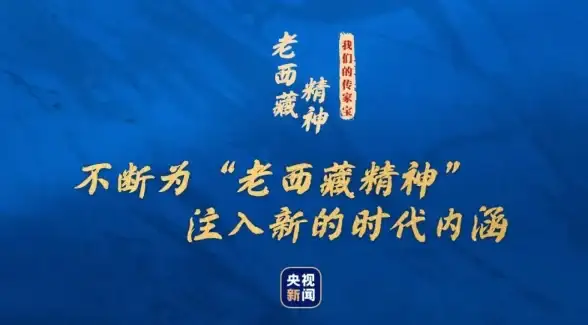

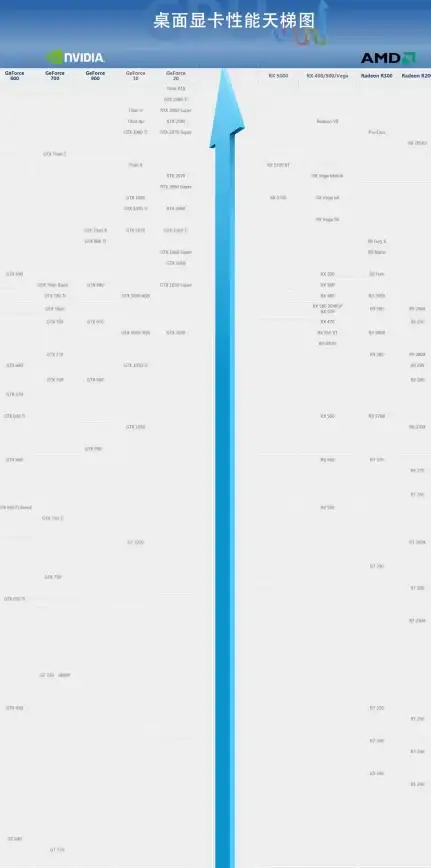
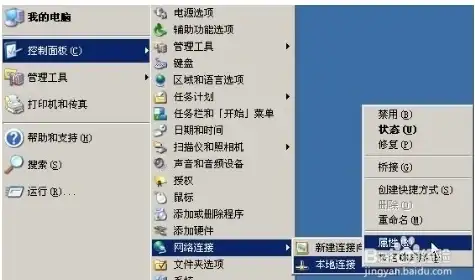

发表评论