时间处理|日期格式化 php日期转换时间戳,PHP日期转换为时间戳方法与实例解析
- 问答
- 2025-08-01 10:38:22
- 4
PHP日期与时间戳转换实战:让时间处理变得简单
场景引入:为什么我们需要时间转换?
想象一下这样的场景:你正在开发一个电商网站,需要记录用户的订单时间,数据库存储的是时间戳(1735660800),但页面上需要显示为"2025年8月1日"这样人类可读的格式,或者反过来,用户在前端选择了"2025/08/15"这样的日期,你需要把它转换为时间戳存入数据库,这就是PHP日期与时间戳转换的典型应用场景。
PHP中的时间戳基础
时间戳是指从Unix纪元(1970年1月1日 00:00:00 GMT)到当前时间的秒数,在PHP中,处理时间戳和日期转换非常简单。
获取当前时间戳
$current_timestamp = time(); echo $current_timestamp; // 输出类似 1735660800 的数字
获取带微秒的当前时间戳
如果需要更精确的时间:
$micro_timestamp = microtime(true); echo $micro_timestamp; // 输出类似 1735660800.1234 的浮点数
日期字符串转时间戳
使用strtotime()函数
strtotime()是PHP中最常用的将日期字符串转换为时间戳的函数,它能理解多种自然语言格式:
// 基本转换
$timestamp1 = strtotime("2025-08-15");
echo $timestamp1; // 输出 1752537600
// 支持多种格式
$timestamp2 = strtotime("15 August 2025");
$timestamp3 = strtotime("08/15/2025");
$timestamp4 = strtotime("+1 week"); // 一周后的时间戳
$timestamp5 = strtotime("next Monday"); // 下周一的时间戳
// 带时间的转换
$timestamp6 = strtotime("2025-08-15 14:30:00");
使用DateTime类(PHP 5.2+)
对于更复杂的日期处理,推荐使用面向对象的DateTime类:
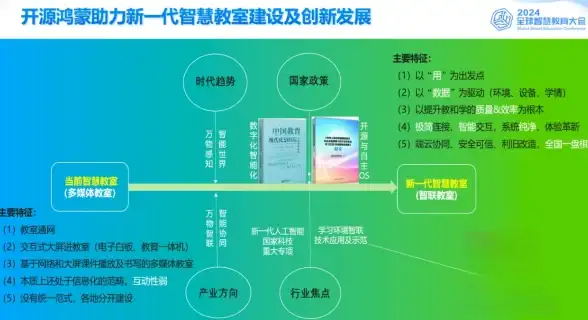
$date = new DateTime("2025-08-15 14:30:00");
$timestamp = $date->getTimestamp();
echo $timestamp; // 输出 1752597000
处理时区问题
时间戳本身是UTC时间,但日期字符串可能包含时区信息:
// 设置默认时区
date_default_timezone_set('Asia/Shanghai');
// 创建带时区的DateTime对象
$date = new DateTime("2025-08-15 14:30:00", new DateTimeZone('America/New_York'));
$timestamp = $date->getTimestamp();
时间戳转日期字符串
使用date()函数
$timestamp = 1752537600; // 2025-08-15 00:00:00 UTC
// 基本格式
echo date("Y-m-d", $timestamp); // 输出 2025-08-15
echo date("Y年m月d日 H:i:s", $timestamp); // 输出 2025年08月15日 00:00:00
// 常用格式选项
echo date("l, F jS Y", $timestamp); // 输出 Friday, August 15th 2025
echo date("h:i A", $timestamp); // 输出 12:00 AM
使用DateTime类
$timestamp = 1752537600;
$date = (new DateTime())->setTimestamp($timestamp);
echo $date->format("Y-m-d H:i:s"); // 输出 2025-08-15 00:00:00
本地化日期输出
如果需要本地化的日期格式:
setlocale(LC_TIME, 'zh_CN.utf8'); // 设置为中文环境
$timestamp = 1752537600;
echo strftime("%Y年%m月%d日 %A", $timestamp); // 输出 2025年08月15日 星期五
实战案例解析
案例1:用户注册时间显示
// 数据库中存储的时间戳
$register_timestamp = 1735660800;
// 转换为友好格式
$now = time();
$diff = $now - $register_timestamp;
if ($diff < 60) {
echo "刚刚注册";
} elseif ($diff < 3600) {
echo floor($diff/60) . "分钟前注册";
} elseif ($diff < 86400) {
echo floor($diff/3600) . "小时前注册";
} else {
echo date("Y年m月d日 H:i", $register_timestamp) . "注册";
}
案例2:订单有效期检查
// 用户选择的日期
$user_date = "2025-08-20";
$expire_timestamp = strtotime($user_date);
// 当前时间
$current_timestamp = time();
if ($current_timestamp > $expire_timestamp) {
echo "订单已过期";
} else {
$days_left = floor(($expire_timestamp - $current_timestamp) / 86400);
echo "订单有效,剩余{$days_left}天";
}
案例3:生成某个月的日历
function generateCalendar($year, $month) {
$first_day_timestamp = strtotime("{$year}-{$month}-01");
$days_in_month = date("t", $first_day_timestamp);
$first_day_of_week = date("w", $first_day_timestamp);
// 日历生成逻辑...
// 返回一个二维数组表示的日历
}
常见问题与注意事项
-
时区问题:始终明确你的时区设置,否则可能导致8小时误差(中国时区问题)
date_default_timezone_set('Asia/Shanghai'); -
时间戳范围:32位系统的PHP时间戳最大到2038年(2038年问题),64位系统无此限制
-
性能考虑:频繁的日期转换可以考虑缓存结果
-
输入验证:用户提供的日期字符串应先验证再转换

if (strtotime($user_date) === false) { // 处理无效日期 } -
夏令时:某些时区有夏令时,可能影响时间计算
PHP提供了丰富的日期时间处理函数,从简单的strtotime()和date()到强大的DateTime类,能够满足各种时间处理需求,掌握这些转换技巧,可以让你在开发中轻松应对:
- 数据库存储使用时间戳
- 前端显示使用格式化日期
- 用户输入转换为标准格式
- 复杂的日期计算和比较
记住关键点:时间戳是UTC时间的秒数,而日期显示需要考虑时区,在实际项目中,保持一致性(比如始终使用UTC存储,只在显示时转换时区)可以避免很多问题。
你已经掌握了PHP日期与时间戳转换的核心技能,可以自信地处理项目中各种时间相关的需求了!
本文由 钦碧春 于2025-08-01发表在【云服务器提供商】,文中图片由(钦碧春)上传,本平台仅提供信息存储服务;作者观点、意见不代表本站立场,如有侵权,请联系我们删除;若有图片侵权,请您准备原始证明材料和公证书后联系我方删除!
本文链接:https://vps.7tqx.com/wenda/504226.html
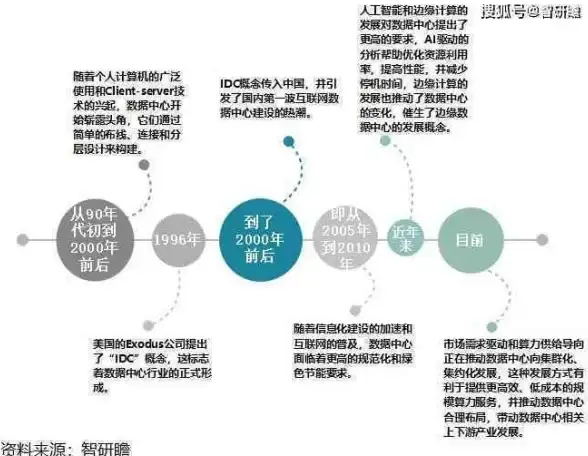



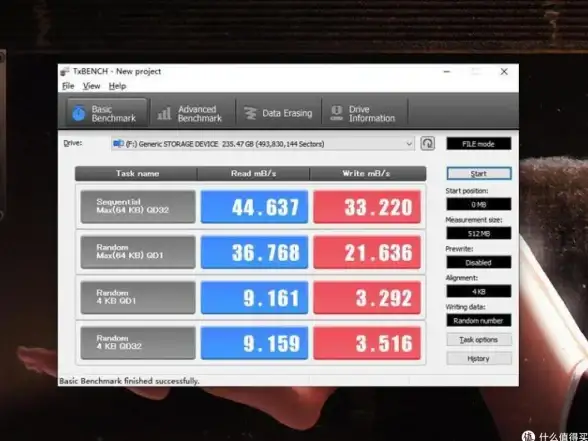

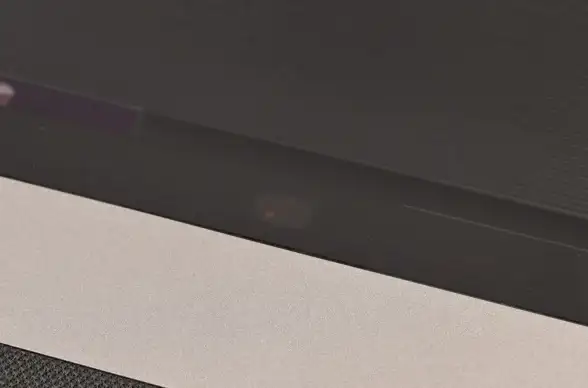


发表评论