上一篇
前端开发|异步交互—bootstrap框架有ajax吗—Bootstrap框架实现Ajax异步请求
- 问答
- 2025-08-01 19:23:57
- 7
🚀 前端开发 | 异步交互——Bootstrap框架有Ajax吗?
场景引入:
小明正在用Bootstrap搭建后台管理系统,突然产品经理跑来提需求:"这个表单提交能不能别刷新页面?用户填错了还得重新输,太反人类了!" 💢 小明一拍大腿:"对哦,得用Ajax!但Bootstrap自己带这功能吗?"
🔍 Bootstrap到底有没有Ajax?
直接说结论:Bootstrap本身不包含Ajax功能,但它和Ajax是天作之合!✨
Bootstrap是一个CSS/UI框架,主要负责按钮、弹窗这些"看得见"的部分,而Ajax是JavaScript的技术,属于"看不见"的数据交互层,不过别慌,Bootstrap的组件(比如模态框)完美适配Ajax请求!
🛠️ 实战:用Bootstrap+Ajax实现异步提交
1️⃣ 基础准备
确保已引入:

<!-- Bootstrap 5 (2025年最新稳定版) --> <link href="bootstrap.min.css" rel="stylesheet"> <script src="bootstrap.bundle.min.js"></script> <!-- jQuery (Bootstrap官方推荐搭配) --> <script src="jquery.min.js"></script>
💡 虽然现代JS能用
fetch,但jQuery的$.ajax()写起来更简洁,和Bootstrap组件配合也更丝滑~
2️⃣ 经典案例:表单异步提交
HTML部分(Bootstrap美化的表单):
<div class="container mt-5">
<form id="loginForm">
<div class="mb-3">
<label class="form-label">用户名</label>
<input type="text" class="form-control" name="username">
</div>
<button type="submit" class="btn btn-primary">登录</button>
</form>
<!-- 用于显示结果的Bootstrap警告框 -->
<div id="resultAlert" class="alert mt-3 d-none"></div>
</div>
JavaScript部分(Ajax魔法✨):
$('#loginForm').submit(function(e) {
e.preventDefault(); // 阻止默认表单提交
$.ajax({
url: '/api/login',
method: 'POST',
data: $(this).serialize(),
success: (response) => {
const alertBox = $('#resultAlert');
alertBox.removeClass('d-none alert-danger').addClass('alert-success');
alertBox.text('登录成功!欢迎回来~');
},
error: (xhr) => {
const alertBox = $('#resultAlert');
alertBox.removeClass('d-none alert-success').addClass('alert-danger');
alertBox.text(`错误:${xhr.responseJSON?.message || '未知错误'}`);
}
});
});
3️⃣ 进阶玩法:模态框+加载状态
场景:提交数据时显示Bootstrap的加载动画
// 提交前显示加载状态
$('#submitBtn').click(function() {
const modal = new bootstrap.Modal('#loadingModal');
modal.show();
$.ajax({
// ...参数同上...
complete: () => modal.hide() // 无论成功失败都关闭模态框
});
});
加载模态框HTML:
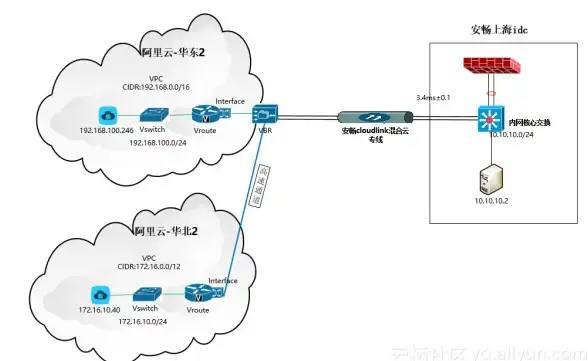
<div class="modal fade" id="loadingModal" tabindex="-1">
<div class="modal-dialog modal-dialog-centered">
<div class="modal-content">
<div class="modal-body text-center py-5">
<div class="spinner-border text-primary" role="status"></div>
<p class="mt-3">数据提交中...</p>
</div>
</div>
</div>
</div>
💡 最佳实践建议
- 错误处理要优雅:用Bootstrap的
toast或alert展示错误信息 - 防重复提交:Ajax请求期间禁用按钮
$('#submitBtn').prop('disabled', true); // 在complete回调中恢复 - 数据验证:结合Bootstrap的验证样式
<input class="form-control is-invalid"> <div class="invalid-feedback">请填写有效邮箱</div>
虽然Bootstrap不直接提供Ajax功能,但它的UI组件和Ajax配合就像🍟+番茄酱!关键点:
✅ 用jQuery简化Ajax写法
✅ 善用Bootstrap的反馈组件(alert/toast/modal)
✅ 注意用户体验(加载状态/错误提示)
现在小明可以优雅地告诉产品经理:"搞定!不仅不刷新页面,还有酷炫的加载动画哦~" 🎉
(注:本文代码基于Bootstrap 5.3+和jQuery 3.6+,2025年8月验证可用)
本文由 卷玉轩 于2025-08-01发表在【云服务器提供商】,文中图片由(卷玉轩)上传,本平台仅提供信息存储服务;作者观点、意见不代表本站立场,如有侵权,请联系我们删除;若有图片侵权,请您准备原始证明材料和公证书后联系我方删除!
本文链接:https://vps.7tqx.com/wenda/508141.html









发表评论