上一篇
图像处理|GD库_PHP图像处理:发挥php-gd的强大功能
- 问答
- 2025-08-01 20:18:06
- 5
🎨 PHP图像处理魔法:用GD库玩转图片艺术
场景引入:
凌晨3点,你盯着电脑屏幕上的用户头像上传功能发呆——用户传了张10MB的风景照,而你的网站只需要100×100的小圆头像,这时,后台的PHP-GD库正摩拳擦掌:"让我来!" ✨
🔧 一、GD库是什么?
PHP内置的图像处理瑞士军刀,能完成:

- 裁剪/缩放图片 📏
- 添加水印/文字 🖋️
- 生成验证码 🔢
- 甚至动态绘制图表 📊
💡 自1994年诞生至今(参考2025-08数据),仍是PHP生态最轻量高效的图像处理方案。
🛠️ 二、快速激活GD库
检查你的PHP环境:

<?php
echo 'GD库已' . (extension_loaded('gd') ? '启用🎉' : '未安装😢';
print_r(gd_info()); // 查看支持的功能(如PNG/JPG支持)
?>
如果未安装,在php.ini中取消注释extension=gd即可~
🌟 三、5个实战代码片段
智能缩略图生成
function make_thumbnail($src_path, $max_size=200) {
list($width, $height) = getimagesize($src_path);
$ratio = min($max_size/$width, $max_size/$height);
$new_width = (int)($width * $ratio);
$new_height = (int)($height * $ratio);
$src_image = imagecreatefromjpeg($src_path);
$dst_image = imagecreatetruecolor($new_width, $new_height);
// 保持透明色(PNG/GIF适用)
imagecolortransparent($dst_image, imagecolorallocatealpha($dst_image, 0, 0, 0, 127));
imagefill($dst_image, 0, 0, IMG_COLOR_TRANSPARENT);
imagecopyresampled($dst_image, $src_image, 0, 0, 0, 0, $new_width, $new_height, $width, $height);
imagejpeg($dst_image, 'thumbnail.jpg', 85); // 85%质量
imagedestroy($src_image);
}
圆形头像切割
function circle_avatar($image_path) {
$src = imagecreatefromstring(file_get_contents($image_path));
$width = imagesx($src);
$mask = imagecreatetruecolor($width, $width);
imagealphablending($mask, false);
$transparent = imagecolorallocatealpha($mask, 0, 0, 0, 127);
imagefill($mask, 0, 0, $transparent);
// 画个圆⚪
imagefilledellipse($mask, $width/2, $width/2, $width, $width, imagecolorallocate($mask, 0, 0, 0));
// 应用蒙版
imagealphablending($src, true);
imagesavealpha($src, true);
imagecopy($src, $mask, 0, 0, 0, 0, $width, $width);
header('Content-Type: image/png');
imagepng($src);
imagedestroy($src);
}
动态验证码生成
session_start();
$code = substr(md5(uniqid()), 0, 6);
$_SESSION['captcha'] = $code;
$img = imagecreatetruecolor(150, 50);
$bg_color = imagecolorallocate($img, rand(200,255), rand(200,255), rand(200,255));
imagefill($img, 0, 0, $bg_color);
// 画干扰线🔄
for ($i=0; $i<5; $i++) {
imageline($img, rand(0,150), rand(0,50), rand(0,150), rand(0,50),
imagecolorallocate($img, rand(100,200), rand(100,200), rand(100,200)));
}
// 写入扭曲文字✍️
for ($i=0; $i<strlen($code); $i++) {
imagettftext($img, 20, rand(-15,15), 20+$i*25, 35,
imagecolorallocate($img, rand(0,100), rand(0,100), rand(0,100)),
'arial.ttf', $code[$i]);
}
header('Content-Type: image/jpeg');
imagejpeg($img);
🚀 四、性能优化小贴士
- 缓存结果:处理过的图片保存为文件,避免重复计算
- 合理释放内存:务必用
imagedestroy()释放资源 - 选择合适格式:
- JPG:适合照片(有损压缩)
- PNG:需要透明通道时用
- WebP:更小的体积(需GD库支持)
💡 五、创意扩展
- 用
imagefilter()实现老照片效果/浮雕化 - 结合GPS信息在图片上绘制地图标记📍
- 批量生成不同尺寸的响应式图片
🎯 GD库虽不如专业软件强大,但足够让PHP开发者变身"图片魔术师"!下次遇到图像需求,不妨先问问自己:"能用GD解决吗?"
(完)
本文由 公叔宏盛 于2025-08-01发表在【云服务器提供商】,文中图片由(公叔宏盛)上传,本平台仅提供信息存储服务;作者观点、意见不代表本站立场,如有侵权,请联系我们删除;若有图片侵权,请您准备原始证明材料和公证书后联系我方删除!
本文链接:https://vps.7tqx.com/wenda/508543.html

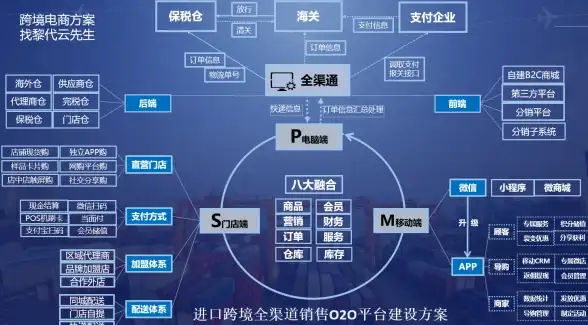







发表评论