上一篇
图片处理|文件抓取|php下载远程图片的方法与实现,PHP远程图片批量下载技巧
- 问答
- 2025-08-01 21:31:21
- 6
🔥 PHP远程图片批量下载全攻略:从抓取到处理一键搞定!【2025最新技巧】
📰 最新动态:PHP 8.4将优化远程文件操作性能
根据2025年8月的最新消息,即将发布的PHP 8.4版本将对file_get_contents()等远程文件操作函数进行重大优化,网络请求速度预计提升30%!这让我们的远程图片下载方案有了更好的运行基础~ ✨
为什么需要远程图片下载?
当我们需要批量保存商品图片、抓取文章配图或备份网站资源时,手动一张张下载简直反人类 😫 PHP提供的多种远程文件操作方式可以让我们:

- 自动保存整站图片资源
- 批量下载社交媒体图片
- 创建自己的图片素材库
- 实现网页快照功能
基础版:单张图片下载方法
方法1:file_get_contents + file_put_contents
$imageUrl = 'https://example.com/image.jpg'; $savePath = 'downloaded_images/photo.jpg'; // 核心代码就这两行! $imageData = file_get_contents($imageUrl); file_put_contents($savePath, $imageData); echo '图片下载完成 🎉';
⚠️ 注意:需要确保php.ini中allow_url_fopen=On
方法2:cURL专业选手
$ch = curl_init('https://example.com/image.png');
$fp = fopen('downloaded.png', 'wb');
curl_setopt($ch, CURLOPT_FILE, $fp);
curl_setopt($ch, CURLOPT_HEADER, 0);
curl_exec($ch);
curl_close($ch);
fclose($fp);
echo 'cURL下载搞定 👏';
进阶技巧:批量下载全攻略
场景:下载某个页面的所有图片
// 获取网页内容
$html = file_get_contents('https://example.com/gallery');
// 用正则匹配所有图片
preg_match_all('/<img[^>]+src="([^">]+)"/', $html, $matches);
// 创建下载目录
if (!file_exists('downloaded')) {
mkdir('downloaded', 0777, true);
}
// 批量下载
foreach ($matches[1] as $index => $imgUrl) {
$filename = 'downloaded/image_'.$index.'.jpg';
file_put_contents($filename, file_get_contents($imgUrl));
echo "已下载: $filename ✅\n";
}
高手必备:异常处理与优化
超时设置很重要!
// cURL版本
curl_setopt($ch, CURLOPT_TIMEOUT, 30); // 30秒超时
// 流上下文版本
$context = stream_context_create([
'http' => ['timeout' => 15]
]);
file_get_contents($url, false, $context);
伪装浏览器头防止被封
$options = [
'http' => [
'header' => "User-Agent: Mozilla/5.0 (Windows NT 10.0) AppleWebKit/537.36\r\n"
]
];
图片重命名技巧
// 用MD5生成唯一文件名 $filename = md5($imgUrl).'.jpg'; // 保留原文件名 $filename = basename($imgUrl);
图片处理一条龙服务
下载完图片后,我们通常还需要处理:
压缩图片
// 使用GD库
$image = imagecreatefromjpeg('large.jpg');
imagejpeg($image, 'compressed.jpg', 75); // 75%质量
添加水印
$stamp = imagecreatefrompng('watermark.png');
$im = imagecreatefromjpeg('photo.jpg');
// 设置水印位置
imagecopy($im, $stamp, 10, 10, 0, 0, imagesx($stamp), imagesy($stamp));
// 保存
imagejpeg($im, 'watermarked.jpg');
🚨 注意事项与法律风险
- 尊重版权!不要随意下载他人图片商用
- 设置合理的下载间隔,避免被封IP
- 大文件下载建议使用cURL并显示进度条
- 处理HTTPS链接时需要验证SSL证书
完整实战案例
<?php
// 批量下载并压缩图片
function downloadAndCompress($urlList) {
$result = [];
foreach ($urlList as $url) {
try {
$tempFile = tempnam(sys_get_temp_dir(), 'img');
file_put_contents($tempFile, file_get_contents($url));
$image = imagecreatefromstring(file_get_contents($tempFile));
$savePath = 'processed/'.basename($url);
imagejpeg($image, $savePath, 70);
$result[] = $savePath;
unlink($tempFile);
echo "处理成功: $savePath 🚀\n";
} catch (Exception $e) {
echo "处理失败: {$url} ❌ 错误: ".$e->getMessage()."\n";
}
}
return $result;
}
// 使用示例
$images = [
'https://example.com/photo1.jpg',
'https://example.com/photo2.png'
];
downloadAndCompress($images);
?>
写在最后 🌈
掌握了这些PHP远程图片处理技巧后,你可以:

- 半小时搞定原来需要一整天的手动下载工作
- 轻松备份喜欢的网络相册
- 为你的CMS系统添加自动图片抓取功能
2025年的PHP在文件处理方面越来越强大,赶紧把这些技巧应用到你的项目中吧!如果有任何问题,欢迎在评论区交流~ 💬
本文由 谬艳 于2025-08-01发表在【云服务器提供商】,文中图片由(谬艳)上传,本平台仅提供信息存储服务;作者观点、意见不代表本站立场,如有侵权,请联系我们删除;若有图片侵权,请您准备原始证明材料和公证书后联系我方删除!
本文链接:https://vps.7tqx.com/wenda/509084.html


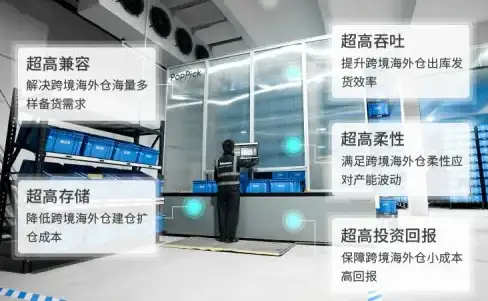
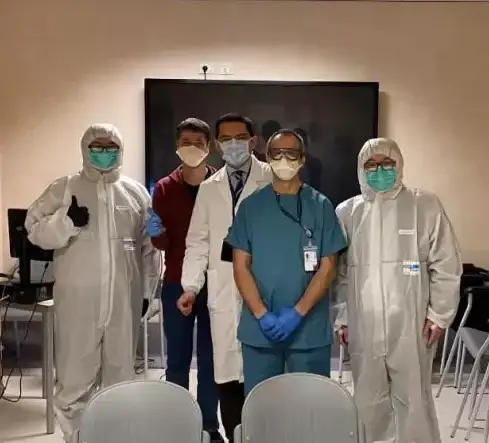
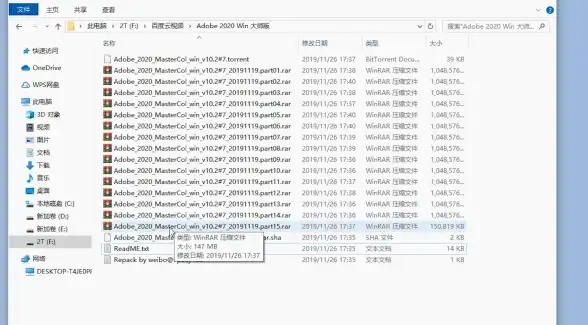




发表评论