上一篇
JavaScript|前端开发 ajax参数list传值及数组类型参数的传递方法
- 问答
- 2025-08-02 05:45:38
- 7
🔥 前端必备技能:JavaScript中玩转AJAX的List传参技巧
场景引入:
小明最近接了个新需求——要提交用户选中的多个商品ID到后端,他抓耳挠腮:“这数组参数怎么通过AJAX传啊?直接params: { ids: [1,2,3] }会不会报错?” 别急!今天我们就来彻底解决这个前端开发中的经典问题!💪
基础版:普通List参数传递
当需要传递?id=1&id=2这类重复参数时:
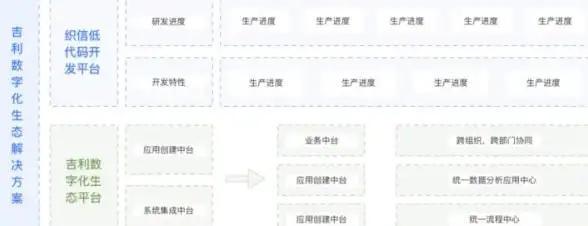
// 传统URL拼接方式
const ids = [101, 102, 103];
let url = '/api/products?';
ids.forEach(id => url += `id=${id}&`);
// 使用URLSearchParams(更优雅✨)
const params = new URLSearchParams();
ids.forEach(id => params.append('id', id));
fetch(`/api/products?${params}`)
.then(response => response.json())
后端接收(以Spring为例):
@GetMapping("/products")
public List<Product> getProducts(@RequestParam List<Long> id) {
// 直接接收为List
}
进阶版:JSON数组传参
当参数结构复杂时(比如对象数组),推荐用POST+JSON:
const cartItems = [
{ sku: 'A1001', qty: 2 },
{ sku: 'B2002', qty: 1 }
];
fetch('/api/checkout', {
method: 'POST',
headers: {
'Content-Type': 'application/json' // 关键头!🚨
},
body: JSON.stringify({ items: cartItems }) // 序列化数组
});
后端接收:

@PostMapping("/checkout")
public void checkout(@RequestBody CheckoutRequest request) {
// request.getItems() 获取List<CartItem>
}
特殊场景处理技巧
jQuery的AJAX数组传参
$.ajax({
url: '/api/delete',
traditional: true, // 关键配置!🌟
data: { ids: [1, 2, 3] }
});
Axios自动处理方案
axios.get('/api/search', {
params: {
tags: ['js', 'frontend'],
paramsSerializer: params => qs.stringify(params, { arrayFormat: 'repeat' })
}
});
// 生成URL:/api/search?tags=js&tags=frontend
文件+数组混合上传
const formData = new FormData();
formData.append('files', fileInput.files[0]);
formData.append('tags', JSON.stringify(['urgent', 'review'])); // 数组需特殊处理
fetch('/api/upload', {
method: 'POST',
body: formData // 不要设置Content-Type头!
});
避坑指南 🚧
- GET请求慎传长数组:URL有长度限制,超过时改用POST
- PHP后端注意:接收数组需用
?ids[]=1&ids[]=2格式 - 缓存问题:GET数组参数可能被缓存,建议加时间戳
_t=${Date.now()}
2025年最新实践:
现在主流框架(如React/Vue)推荐使用axios或fetch,配合ES6的模板字符串和展开运算符,代码更简洁:
// 优雅的参数合并方式
const baseParams = { page: 1, size: 20 };
const searchParams = { keywords: ['手机', '防水'] };
axios.get('/api/search', {
params: { ...baseParams, ...searchParams }
});
掌握这些技巧,从此AJAX传参再也不踩坑!🎯 快去试试吧~
本文由 徐丽 于2025-08-02发表在【云服务器提供商】,文中图片由(徐丽)上传,本平台仅提供信息存储服务;作者观点、意见不代表本站立场,如有侵权,请联系我们删除;若有图片侵权,请您准备原始证明材料和公证书后联系我方删除!
本文链接:https://vps.7tqx.com/wenda/512760.html




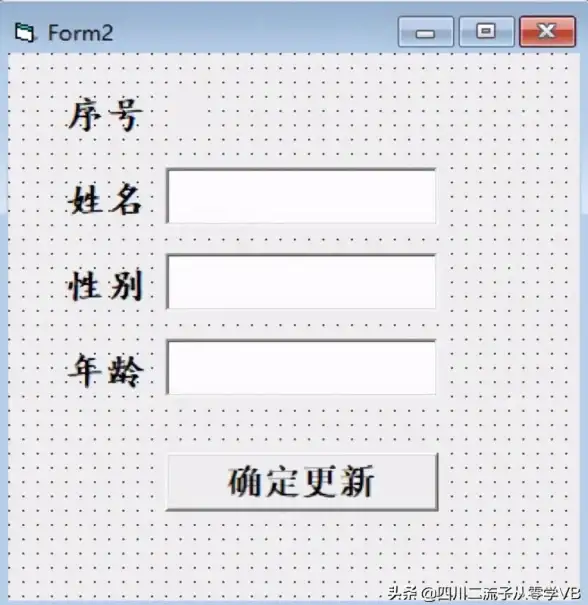

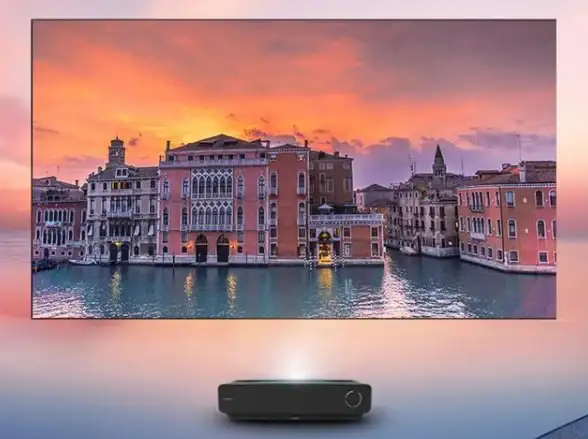
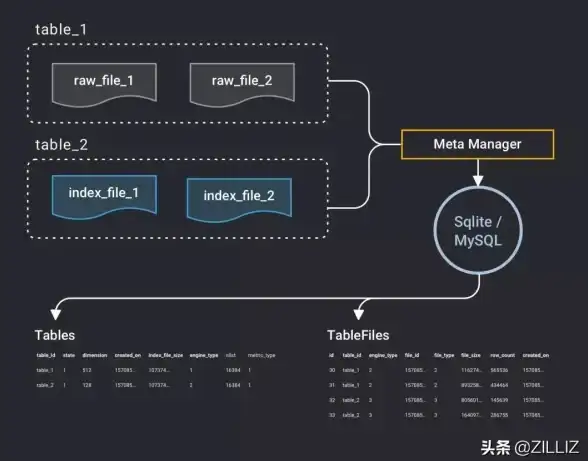

发表评论