上一篇
网页交互|动态刷新|ajax加载,ajax加载页面的实现方法与优化技巧
- 问答
- 2025-08-02 06:34:55
- 7
让网页"活"起来!AJAX动态加载的魔法与优化秘籍 ✨
场景引入:那个让人抓狂的等待画面 ⏳
还记得上次网购时,每次点击"加载更多"都要等整个页面刷新,眼睁睁看着购物车图标转圈圈的经历吗?😫 或者刷微博时,手指都划酸了却要不停点击"下一页"?这些糟糕体验的救星就是——AJAX动态加载技术!今天我们就来聊聊怎么用AJAX让网页丝滑起来~
AJAX是什么?为什么它这么香? 🍵
AJAX全称"Asynchronous JavaScript and XML"(异步JavaScript和XML),简单说就是让网页不用刷新就能悄悄更新内容的黑科技,它的三大绝招:
- 异步通信:后台偷偷干活,不耽误用户操作
- 局部更新:只改需要变的部分,不用整页重载
- JSON数据:现在更常用轻量的JSON替代XML
// 基础AJAX请求示例
fetch('api/products')
.then(response => response.json())
.then(data => {
document.getElementById('product-list').innerHTML = data.html;
});
手把手实现AJAX动态加载 🛠️
方法1:经典Fetch API
async function loadMore() {
const response = await fetch('/next-page?page=2');
const data = await response.json();
document.querySelector('.content').insertAdjacentHTML('beforeend', data.html);
}
方法2:jQuery简化版(适合初学者)
$('#load-more').click(function() {
$.get('/more-content', function(data) {
$('#container').append(data);
});
});
方法3:现代axios方案
axios.get('/api/comments')
.then(response => {
const comments = response.data;
// 动态创建DOM元素...
})
.catch(error => console.error('加载失败啦:', error));
让你的AJAX飞起来的优化技巧 🚀
加载状态反馈很重要!
用户最怕"点了没反应",加个可爱的加载动画吧:

.loader {
display: inline-block;
width: 20px;
height: 20px;
border: 3px solid #f3f3f3;
border-top: 3px solid #3498db;
border-radius: 50%;
animation: spin 1s linear infinite;
}
@keyframes spin {
0% { transform: rotate(0deg); }
100% { transform: rotate(360deg); }
}
智能预加载——让用户感觉你"未卜先知"
// 当滚动到距离底部300px时预加载
window.addEventListener('scroll', () => {
if (window.innerHeight + window.scrollY >= document.body.offsetHeight - 300) {
loadNextPage();
}
});
错误处理要优雅
function loadContent() {
fetch('/api/data')
.then(response => {
if (!response.ok) throw new Error('网络响应不正常');
return response.json();
})
.catch(error => {
showToast(`加载失败: ${error.message} 😅`);
// 显示重试按钮
document.getElementById('retry-btn').style.display = 'block';
});
}
节流防抖——别让服务器压力山大
// 使用lodash的防抖函数
const lazyLoad = _.debounce(() => {
if (shouldLoadMore()) {
fetchMoreContent();
}
}, 200);
window.addEventListener('scroll', lazyLoad);
高级玩家必备技巧 🔮
无限滚动+虚拟列表
对于超长列表,只渲染可视区域内的元素:
// 使用react-window或vue-virtual-scroller等库
import { FixedSizeList as List } from 'react-window';
<List
height={400}
itemCount={1000}
itemSize={50}
>
{({ index, style }) => (
<div style={style}>第 {index} 行</div>
)}
</List>
请求取消
当用户快速操作时,取消之前的无用请求:
const controller = new AbortController();
fetch('/api/data', {
signal: controller.signal
}).then(...);
// 需要取消时
controller.abort();
本地缓存策略
// 使用Cache API
caches.open('my-cache').then(cache => {
cache.add('/api/products').then(() => {
console.log('数据已缓存!');
});
});
常见坑点与避雷指南 ⚡
- SEO问题:纯AJAX内容可能不被搜索引擎抓取,考虑服务端渲染(SSR)或预渲染
- 浏览器历史:动态修改URL确保前进/后退按钮可用
history.pushState({}, '', '/new-url'); - 加载指示器:网络慢时一定要给反馈,否则用户会以为卡死了
- 移动端适配:注意移动设备的网络状况,考虑离线优先策略
让交互如德芙般丝滑 🍫
掌握了这些AJAX技巧后,你的网页将告别"一刷新就回到山顶"的尴尬,用户再也不用忍受整页刷新的卡顿,记住几个关键点:
✔️ 反馈要及时(加载中/成功/失败) ✔️ 性能要优化(节流/缓存/虚拟列表) ✔️ 体验要连贯(历史记录管理)

现在就去给你的网页施点AJAX魔法吧!用户会感谢你的~ 🎩✨
本文技术要点更新至2025年8月,部分API可能随浏览器发展而变化
本文由 顾杰 于2025-08-02发表在【云服务器提供商】,文中图片由(顾杰)上传,本平台仅提供信息存储服务;作者观点、意见不代表本站立场,如有侵权,请联系我们删除;若有图片侵权,请您准备原始证明材料和公证书后联系我方删除!
本文链接:https://vps.7tqx.com/wenda/513123.html




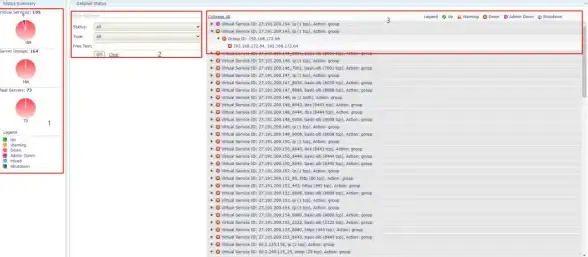




发表评论