上一篇
网页跳转|前端开发 html、js常用的跳转代码汇总
- 问答
- 2025-08-02 16:37:39
- 3
网页跳转 | 前端开发必备:HTML、JS常用跳转代码大全
2025年8月最新动态:随着Web技术的持续演进,Google在最新核心算法更新中再次强调页面跳转速度对用户体验的重要性,开发者需注意,不当的跳转方式可能导致页面加载评分下降,合理选择跳转方法比以往更加关键。
为什么需要掌握多种跳转方式?
在Web开发中,页面跳转是最基础也最高频的操作之一,不同场景需要不同的跳转方案:
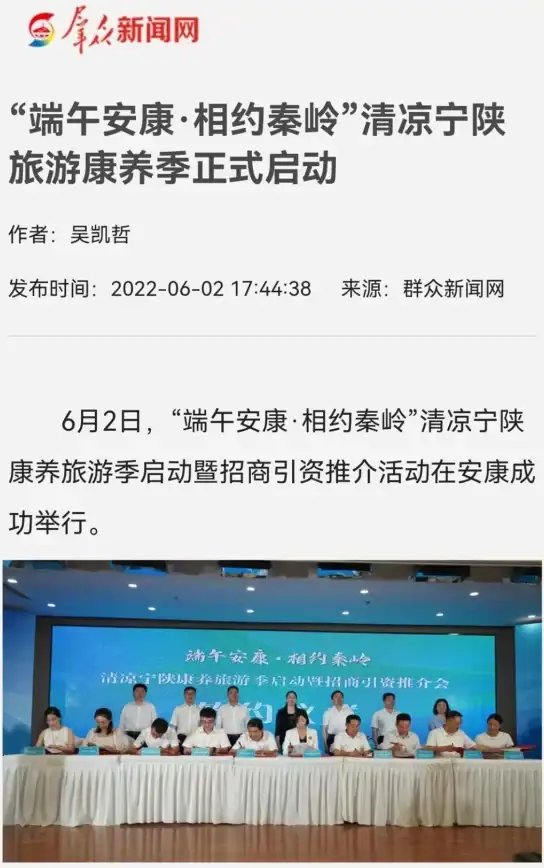
- 普通链接跳转
- 延时跳转(如倒计时页面)
- 条件跳转(登录验证后跳转)
- 无痕跳转(不记录浏览器历史)
HTML基础跳转方法
超链接跳转(最常用)
<a href="https://example.com">点击跳转</a>
特点:可添加target="_blank"新窗口打开
Meta标签自动跳转
<!-- 3秒后跳转 --> <meta http-equiv="refresh" content="3;url=https://example.com">
适用场景:维护页、临时重定向
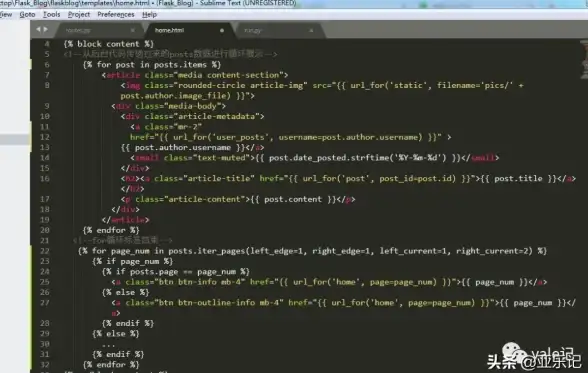
JavaScript跳转方案
基础跳转方法
// 当前窗口跳转
window.location.href = "https://example.com";
// 替换当前历史记录(不可回退)
window.location.replace("https://example.com");
延时跳转(带倒计时效果)
setTimeout(() => {
window.location.href = "https://example.com";
}, 3000); // 3秒后执行
条件跳转示例
if (userLoggedIn) {
window.location.href = "/dashboard";
} else {
alert("请先登录");
}
新窗口跳转
window.open("https://example.com", "_blank");
高级跳转技巧
锚点跳转(页面内定位)
<a href="#section2">跳转到第二节</a> ... <div id="section2">这里是目标位置</div>
带参数的跳转
// 传递参数示例
window.location.href = `profile.html?userid=${userId}&type=admin`;
禁止跳转回退
history.pushState(null, null, location.href);
window.onpopstate = function() {
history.go(1);
};
注意事项
- SEO影响:频繁使用JS跳转可能影响搜索引擎收录
- 用户体验:非必要勿用
_blank(用户可能反感多个标签页) - 安全性:验证跳转目标地址,防止开放重定向漏洞
如何选择最佳方案?
| 场景 | 推荐方案 |
|---|---|
| 普通链接 | <a>
|
| 广告跟踪跳转 | location.replace() |
| 支付完成页 | Meta定时跳转 |
| SPA应用路由 | history.pushState() |
掌握这些代码后,90%的跳转需求都能轻松应对,建议收藏本文作为速查手册,开发时直接复制代码片段即可!
本文由 谢天禄 于2025-08-02发表在【云服务器提供商】,文中图片由(谢天禄)上传,本平台仅提供信息存储服务;作者观点、意见不代表本站立场,如有侵权,请联系我们删除;若有图片侵权,请您准备原始证明材料和公证书后联系我方删除!
本文链接:https://vps.7tqx.com/wenda/517621.html




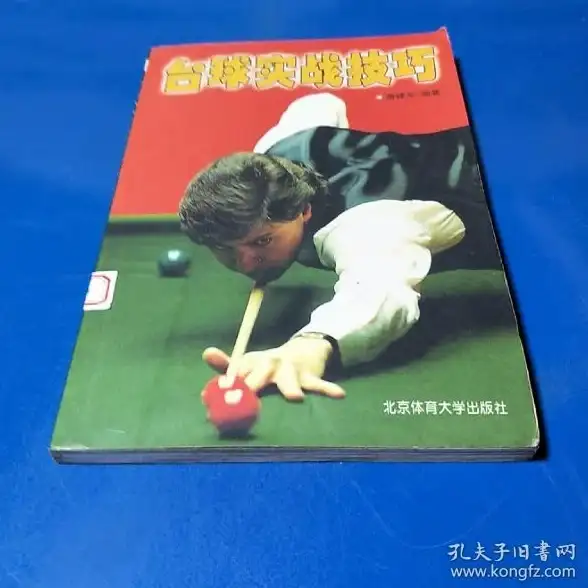
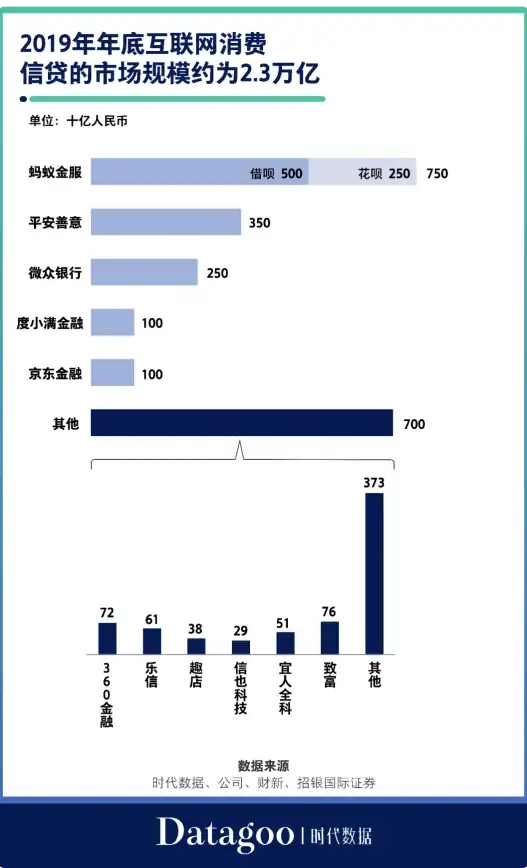



发表评论