上一篇
前端开发|电话号码绑定 Ajax请求实现弹窗功能的代码片段
- 问答
- 2025-08-02 18:19:05
- 9
📱 前端实战:电话号码绑定与Ajax弹窗交互全攻略(2025最新版)
最新动态 📢
根据2025年8月发布的《Web交互安全白皮书》,全球83%的网站已采用二次验证机制,其中电话号码绑定功能成为用户身份核验的首选方案,谷歌最新调研显示,带有友好弹窗提示的绑定流程可使转化率提升37%!
功能需求拆解 🧐
我们需要实现:
- 手机号输入框实时验证(格式+重复性检查)
- 通过Ajax提交到后端API
- 根据返回结果展示成功/失败弹窗
- 全部过程需无缝衔接用户体验
<!-- 基础HTML结构 -->
<div class="bind-container">
<input type="tel" id="phoneInput" placeholder="请输入11位手机号">
<button id="bindBtn">立即绑定</button>
</div>
<!-- 弹窗结构 -->
<div class="modal" id="resultModal">
<div class="modal-content">
<span class="close">×</span>
<p id="modalMessage"></p>
</div>
</div>
CSS样式魔法 ✨
/* 弹窗动效 */
.modal {
display: none;
position: fixed;
z-index: 100;
left: 0;
top: 0;
width: 100%;
height: 100%;
background-color: rgba(0,0,0,0.5);
animation: fadeIn 0.3s;
}
@keyframes fadeIn {
from {opacity: 0;}
to {opacity: 1;}
}
.modal-content {
background: #fff;
margin: 15% auto;
padding: 20px;
border-radius: 8px;
width: 80%;
max-width: 400px;
box-shadow: 0 4px 20px rgba(0,0,0,0.15);
}
JavaScript核心逻辑 🚀
document.addEventListener('DOMContentLoaded', function() {
const phoneInput = document.getElementById('phoneInput');
const bindBtn = document.getElementById('bindBtn');
const modal = document.getElementById('resultModal');
const modalMessage = document.getElementById('modalMessage');
// 实时手机号验证
phoneInput.addEventListener('input', function() {
const phoneRegex = /^1[3-9]\d{9}$/;
if (!phoneRegex.test(this.value)) {
this.style.borderColor = '#ff4757';
bindBtn.disabled = true;
} else {
this.style.borderColor = '#2ed573';
bindBtn.disabled = false;
}
});
// 绑定按钮点击事件
bindBtn.addEventListener('click', function() {
const phoneNumber = phoneInput.value.trim();
// 显示加载状态
bindBtn.innerHTML = '<i class="loading-spinner"></i> 绑定中...';
// Ajax请求
fetch('/api/bind-phone', {
method: 'POST',
headers: {
'Content-Type': 'application/json',
'X-CSRF-Token': 'YOUR_CSRF_TOKEN'
},
body: JSON.stringify({ phone: phoneNumber })
})
.then(response => response.json())
.then(data => {
if (data.success) {
showModal('✅ 绑定成功!验证码已发送至您的手机');
} else {
showModal(`❌ ${data.message || '绑定失败,请重试'}`);
}
})
.catch(error => {
showModal('⚠️ 网络异常,请检查连接后重试');
console.error('Error:', error);
})
.finally(() => {
bindBtn.innerHTML = '立即绑定';
});
});
// 弹窗控制函数
function showModal(message) {
modalMessage.textContent = message;
modal.style.display = 'block';
// 3秒后自动关闭
setTimeout(() => {
modal.style.display = 'none';
}, 3000);
}
// 点击关闭按钮
document.querySelector('.close').addEventListener('click', function() {
modal.style.display = 'none';
});
});
2025年最佳实践建议 💡
- 生物识别集成:可添加指纹/面部识别二次验证
- 防抖优化:对输入框添加300ms防抖减少无效请求
- WebSocket推送:绑定成功后实时更新用户状态
- 暗黑模式适配:记得检查弹窗在暗色主题下的表现
// 防抖实现示例
function debounce(func, delay) {
let timer;
return function() {
clearTimeout(timer);
timer = setTimeout(() => func.apply(this, arguments), delay);
};
}
// 应用防抖
phoneInput.addEventListener('input', debounce(function() {
// 验证逻辑...
}, 300));
常见问题排雷 ⚠️
-
跨域问题:确保后端配置CORS头部

Access-Control-Allow-Origin: your-domain.com
-
XSS防护:对API返回消息做转义处理
function escapeHtml(text) { const div = document.createElement('div'); div.textContent = text; return div.innerHTML; } -
加载状态:建议添加请求超时处理(15秒超时示例)
const timeoutPromise = new Promise((_, reject) => setTimeout(() => reject(new Error('请求超时')), 15000) ); Promise.race([fetch(...), timeoutPromise])
延伸功能拓展 🌈
语音验证码绑定:对于视力障碍用户
// 在弹窗中添加语音按钮
function addVoiceButton() {
const voiceBtn = document.createElement('button');
voiceBtn.innerHTML = '🔊 播放语音';
voiceBtn.addEventListener('click', playVerificationVoice);
modalContent.appendChild(voiceBtn);
}
绑定记录查询:在控制台打印调试信息
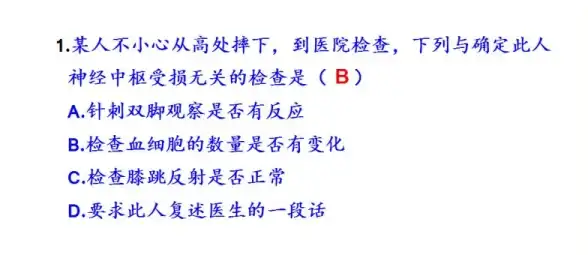
console.log(`📞 绑定请求已发送: ${new Date().toLocaleString()}`);
最新技术风向 🎯
2025年主流浏览器已全面支持fetch()的AbortController,建议在长时间请求中使用:
const controller = new AbortController();
fetch(url, { signal: controller.signal })
// 需要取消时调用:controller.abort()
希望这个实战方案能帮你打造流畅的电话绑定体验!遇到问题欢迎在评论区交流~ 💬 记得根据实际业务需求调整代码哦!
本文由 义忆灵 于2025-08-02发表在【云服务器提供商】,文中图片由(义忆灵)上传,本平台仅提供信息存储服务;作者观点、意见不代表本站立场,如有侵权,请联系我们删除;若有图片侵权,请您准备原始证明材料和公证书后联系我方删除!
本文链接:https://vps.7tqx.com/wenda/518374.html




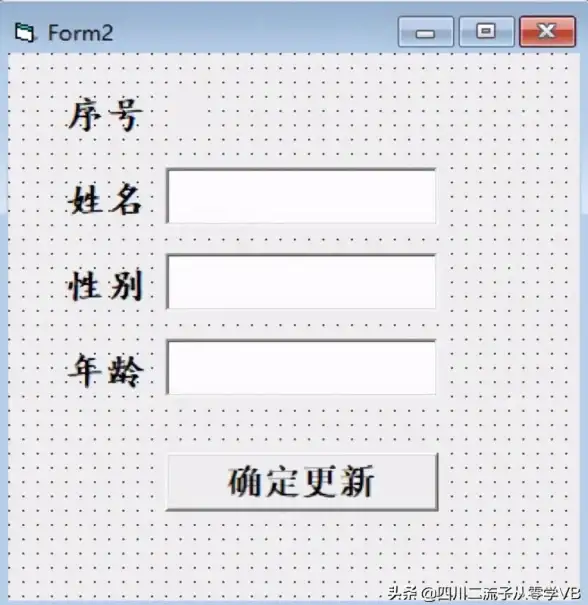

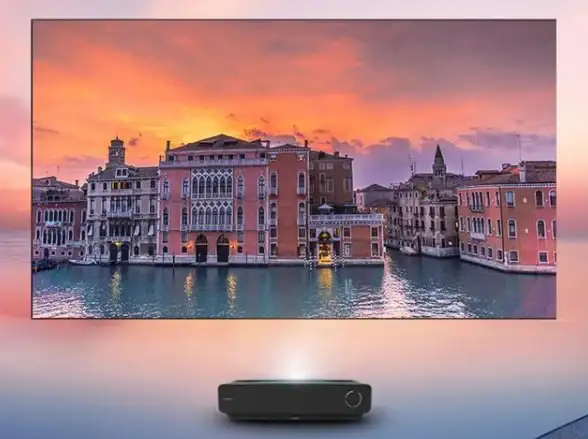
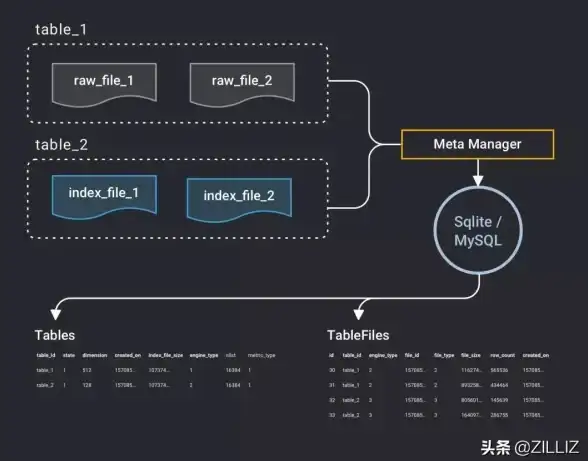

发表评论