Vue开发|参数传递方式|Vue路由怎么传参的方法与实现
- 问答
- 2025-08-02 20:25:11
- 4
Vue开发实战:路由传参的几种方法与实现技巧
场景引入:电商项目的参数传递需求
小张最近接手了一个电商项目的前端开发,在产品详情页功能中遇到了一个典型问题:当用户点击商品列表中的某个商品时,如何把商品ID传递给详情页组件?作为Vue新手,他一开始尝试用本地存储临时保存ID,但发现这种方式既麻烦又不优雅,其实在Vue路由中,有多种专业的方式可以实现参数传递。
路由传参基础概念
在Vue的单页应用(SPA)开发中,路由传参是组件间通信的重要手段,不同于父子组件通过props传参,路由传参适用于跨组件、跨层级的参数传递场景,特别是当需要保持参数在浏览器地址栏可见或可分享时。
Vue Router提供了三种主要的传参方式:
- 动态路由匹配(路径参数)
- 查询参数(query参数)
- 命名路由的params传参
动态路由匹配(路径参数)
这是最直观的传参方式,适合传递必要参数,参数会成为URL路径的一部分。
路由配置:
// router/index.js
{
path: '/product/:id', // 使用冒号:标记动态段
name: 'ProductDetail',
component: ProductDetail
}
跳转传参:
// 方法1:字符串路径
this.$router.push('/product/123')
// 方法2:对象形式
this.$router.push({
name: 'ProductDetail',
params: { id: 123 }
})
组件内获取参数:
// ProductDetail.vue
export default {
mounted() {
const productId = this.$route.params.id
console.log('获取到的商品ID:', productId)
// 根据ID请求商品详情数据...
}
}
特点:
- 参数是URL的一部分,如
/product/123 - 刷新页面参数不会丢失
- 适合传递必要参数(如商品ID)
- 参数只能是字符串,复杂对象需要序列化
查询参数(query参数)
适合传递可选参数,参数以?key=value形式出现在URL中。
跳转传参:
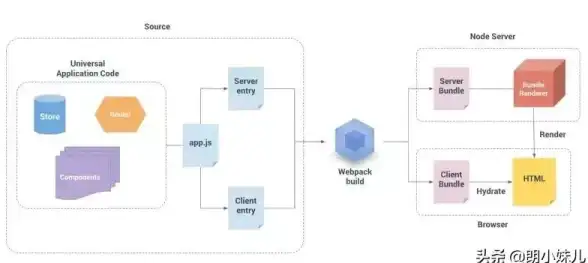
// 方法1:字符串路径
this.$router.push('/product?id=123&from=home')
// 方法2:对象形式(推荐)
this.$router.push({
path: '/product',
query: {
id: 123,
from: 'home'
}
})
组件内获取参数:
// ProductDetail.vue
export default {
created() {
console.log('商品ID:', this.$route.query.id)
console.log('来源页面:', this.$route.query.from)
}
}
特点:
- URL形式如
/product?id=123&from=home - 参数可见,可分享,刷新不丢失
- 适合传递多个可选参数
- 参数值会被自动转为字符串
命名路由的params传参
这种方式参数不会显示在URL中,适合传递敏感或临时数据。
路由配置:
{
path: '/product',
name: 'ProductDetail',
component: ProductDetail,
props: true // 启用props接收参数
}
跳转传参:
this.$router.push({
name: 'ProductDetail',
params: {
id: 123,
token: 'abc123'
}
})
组件内获取参数:
// 方式1:通过$route.params
export default {
mounted() {
console.log(this.$route.params.id)
}
}
// 方式2:通过props(推荐)
export default {
props: ['id'],
mounted() {
console.log(this.id)
}
}
特点:
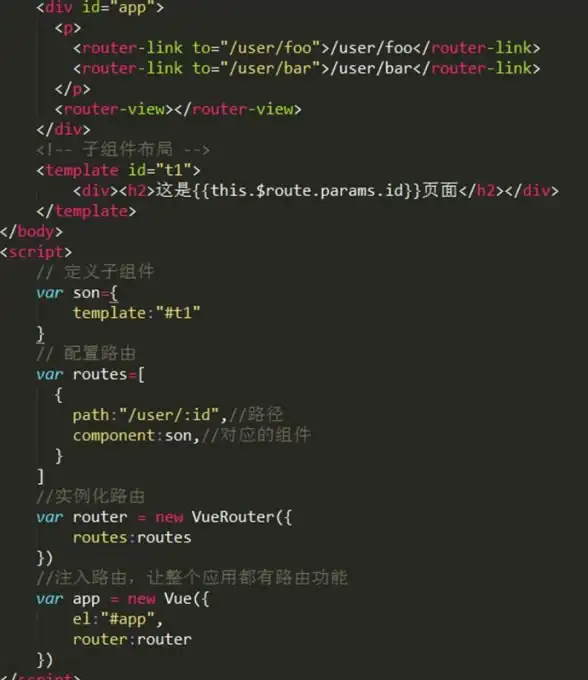
- URL中不显示参数(如
/product) - 刷新页面参数会丢失
- 适合传递敏感信息或临时数据
- 需要配合命名路由使用
props解耦路由参数
为了保持组件的独立性,推荐使用props来接收路由参数,而不是直接访问$route。
路由配置:
{
path: '/product/:id',
component: ProductDetail,
props: true // 将params自动设置为组件props
}
// 或者使用函数形式更灵活
{
path: '/product/:id',
component: ProductDetail,
props: (route) => ({
id: route.params.id,
query: route.query.search
})
}
组件定义:
export default {
props: {
id: {
type: [String, Number],
required: true
},
query: String
}
}
编程式导航与传参
除了在模板中使用<router-link>,实际开发中经常需要编程式导航:
// 带路径参数
this.$router.push(`/product/${productId}`)
// 带查询参数
this.$router.push({
path: '/search',
query: {
keyword: this.searchInput,
category: 'electronics'
}
})
// 带params参数(命名路由)
this.$router.push({
name: 'Checkout',
params: {
orderId: 'ORD123'
}
})
实际开发中的最佳实践
-
参数类型选择原则:
- 必要标识参数 → 动态路由(如/product/:id)
- 可选过滤参数 → 查询参数(如?category=electronics)
- 敏感/临时数据 → params参数
-
参数处理技巧:
// 确保数字类型参数 const id = Number(this.$route.params.id) || 0 // 处理可能不存在的参数 const fromPage = this.$route.query.from || 'home'
-
路由守卫中的参数处理:
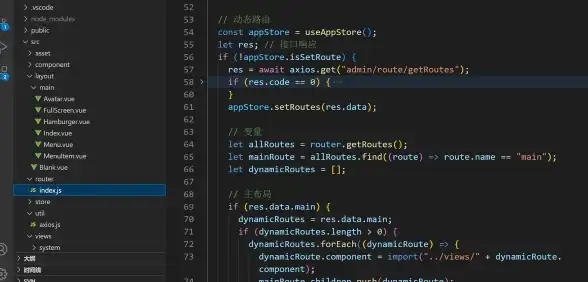
router.beforeEach((to, from, next) => { if (to.name === 'Payment' && !to.params.orderId) { next({ name: 'Cart' }) // 参数缺失时重定向 } else { next() } }) -
保持参数一致性:
// 在组件watch中监听路由变化 watch: { '$route'(to, from) { if (to.params.id !== from.params.id) { this.fetchProductData(to.params.id) } } }
常见问题与解决方案
问题1:刷新页面后params参数丢失
- 原因:非动态路由的params不会持久化
- 解决:改用动态路由或query参数
问题2:传递复杂对象
// 传递前编码
const filters = JSON.stringify({ price: [100, 500], brands: ['A', 'B'] })
this.$router.push({
path: '/products',
query: { filters }
})
// 接收时解码
const filters = JSON.parse(this.$route.query.filters)
问题3:路由重复跳转报错
// 捕获重复导航错误
this.$router.push(...).catch(err => {
if (err.name !== 'NavigationDuplicated') {
console.error(err)
}
})
掌握Vue路由传参的各种方式,能够让你在开发中更加游刃有余,根据不同的业务场景选择合适的传参方法,既能保证用户体验,又能提高代码的可维护性,没有最好的传参方式,只有最适合当前场景的方案。
本文由 缪芸芸 于2025-08-02发表在【云服务器提供商】,文中图片由(缪芸芸)上传,本平台仅提供信息存储服务;作者观点、意见不代表本站立场,如有侵权,请联系我们删除;若有图片侵权,请您准备原始证明材料和公证书后联系我方删除!
本文链接:https://vps.7tqx.com/wenda/519314.html









发表评论