上一篇
Redis操作 Java开发 实现Java与Redis数据库的高效连接方法及步骤
- 问答
- 2025-08-03 10:45:54
- 7
🔥 Redis操作 | Java开发 | 实现Java与Redis数据库的高效连接方法及步骤
最新消息 📢:根据2025年8月发布的《全球数据库技术趋势报告》,Redis在内存数据库市场的占有率已突破42%,成为Java开发者首选的缓存解决方案!其最新6.4版本在集群模式下性能提升了30%,让Java应用的数据处理如虎添翼~
为什么Java项目需要Redis?🚀
作为Java老司机,你一定遇到过这些问题:
- 高并发时数据库扛不住 💥
- 重复查询拖慢系统速度 🐢
- 分布式Session管理头疼 🤯
Redis就是来解决这些痛点的!它就像Java应用的"超级内存缓存",读写速度是传统数据库的100倍+,支持丰富的数据结构(String/List/Hash等),还能做消息队列、分布式锁...
准备工作 🛠️
环境要求
- JDK 11+(推荐17 LTS)
- Redis 6.2+(2025年推荐6.4稳定版)
- Maven/Gradle项目
添加依赖
在pom.xml中加入最新Lettuce客户端(比Jedis性能更好):
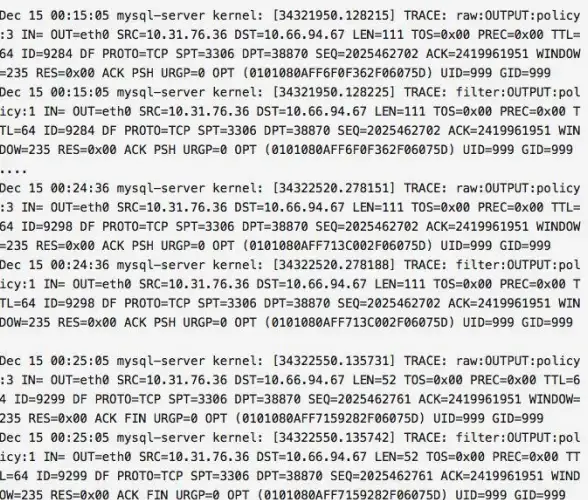
<dependency>
<groupId>io.lettuce</groupId>
<artifactId>lettuce-core</artifactId>
<version>6.3.2.RELEASE</version>
</dependency>
5步搞定Java连接Redis ✨
步骤1:创建连接工厂
RedisURI redisUri = RedisURI.builder()
.withHost("你的Redis地址")
.withPort(6379)
.withPassword("你的密码".toCharArray())
.withTimeout(Duration.ofSeconds(5)) // 超时设置
.build();
RedisClient client = RedisClient.create(redisUri);
小技巧 💡:生产环境建议用连接池:
ClientResources resources = DefaultClientResources.builder()
.ioThreadPoolSize(4) // IO线程数
.computationThreadPoolSize(4)
.build();
RedisClient client = RedisClient.create(resources, redisUri);
步骤2:获取同步/异步连接
// 同步连接(适合大多数场景) StatefulRedisConnection<String, String> connection = client.connect(); // 异步连接(高性能场景) StatefulRedisConnection<String, String> asyncConnection = client.connect(); RedisAsyncCommands<String, String> asyncCommands = asyncConnection.async();
步骤3:执行Redis命令
RedisCommands<String, String> syncCommands = connection.sync();
// 字符串操作
syncCommands.set("user:1001", "{\"name\":\"张三\",\"age\":28}");
String userJson = syncCommands.get("user:1001");
// Hash操作
syncCommands.hset("product:2001", Map.of(
"name", "iPhone 15 Pro",
"price", "9999",
"stock", "100"
));
步骤4:事务处理(ACID保证)
syncCommands.multi(); // 开始事务
try {
syncCommands.decr("product:2001:stock");
syncCommands.hincrby("user:1001", "points", 100);
syncCommands.exec(); // 提交事务
} catch (Exception e) {
syncCommands.discard(); // 回滚
throw new RedisTransactionException("事务执行失败", e);
}
步骤5:优雅关闭连接
try {
connection.close(); // 关闭当前连接
} finally {
client.shutdown(); // 关闭客户端(重要!)
}
性能优化秘籍 🚄
-
管道技术(提升10倍吞吐量)
RedisAsyncCommands<String, String> commands = connection.async(); commands.setAutoFlushCommands(false); // 禁用自动刷新 // 批量发送命令 for (int i = 0; i < 1000; i++) { commands.set("key:"+i, "value"+i); } commands.flushCommands(); // 一次性发送 -
连接池配置(避免频繁创建连接)
GenericObjectPoolConfig<StatefulRedisConnection<String, String>> poolConfig = new GenericObjectPoolConfig<>(); poolConfig.setMaxTotal(50); // 最大连接数 poolConfig.setMaxIdle(10); // 最大空闲连接 RedisConnectionPool<StatefulRedisConnection<String, String>> pool = ConnectionPoolSupport.createGenericObjectPool(client::connect, poolConfig); -
序列化优化(减少网络传输)
// 使用高效的JSON序列化(比如Jackson) ObjectMapper mapper = new ObjectMapper(); String userJson = mapper.writeValueAsString(user); syncCommands.set("user:1001", userJson);
常见问题排查 🔍
Q1:连接超时怎么办?
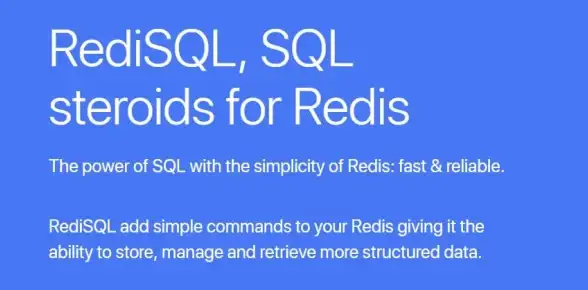
- 检查防火墙设置 🛡️
- 增加超时时间:
.withTimeout(Duration.ofSeconds(10)) - 启用TCP Keepalive:
redisUri.setTcpKeepAlive(true)
Q2:内存溢出如何预防?
- 设置Key过期时间:
syncCommands.expire("key", 3600) - 使用SCAN代替KEYS命令
- 监控内存使用:
syncCommands.info("memory")
Q3:集群模式如何配置?
RedisClusterClient clusterClient = RedisClusterClient.create(Arrays.asList(
"redis://node1:6379",
"redis://node2:6379"
));
最佳实践总结 🌟
- 连接管理:务必使用连接池,避免"连接泄漏"
- 异常处理:所有Redis操作都要捕获
RedisException - 监控指标:集成Micrometer监控Redis性能指标
- 安全防护:启用SSL/TLS加密传输
- 版本兼容:保持客户端与服务器版本匹配
现在你的Java应用已经准备好起飞了!Redis的高性能特性能让你的系统响应速度提升到毫秒级,快去体验"飞一般"的感觉吧~ 🚀
2025年趋势提示:随着Redis Module生态的丰富,未来可以尝试结合RedisJSON、RedisSearch等模块实现更复杂的功能!
本文由 长新月 于2025-08-03发表在【云服务器提供商】,文中图片由(长新月)上传,本平台仅提供信息存储服务;作者观点、意见不代表本站立场,如有侵权,请联系我们删除;若有图片侵权,请您准备原始证明材料和公证书后联系我方删除!
本文链接:https://vps.7tqx.com/wenda/524944.html

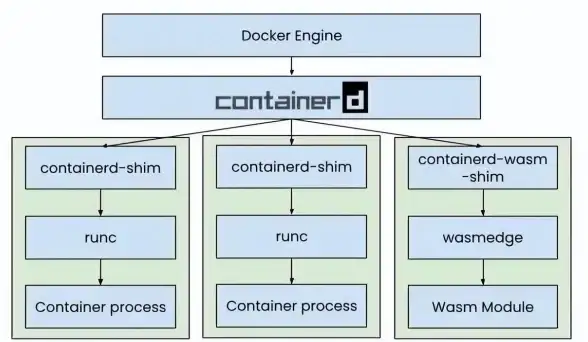




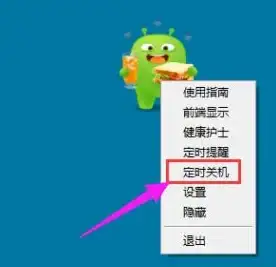


发表评论