上一篇
缓存优化|高效开发 Redis模板工具类提升开发效率,redis模板工具类
- 问答
- 2025-08-04 06:12:09
- 3
🚀 缓存优化 | 手把手教你打造高效Redis模板工具类,开发效率翻倍!
场景引入:深夜加班的程序员小张 😫
"这接口怎么又超时了!" 凌晨1点,小张盯着屏幕上的504错误抓狂,这已经是本周第三次因为缓存问题导致的线上事故了,每次都要手动拼接Redis键名、处理序列化、考虑过期时间... 重复代码写到手软,还容易出错。
就在这时,隔壁工位的老王悠悠飘来一句:"你该封装个Redis模板工具类了..." 💡
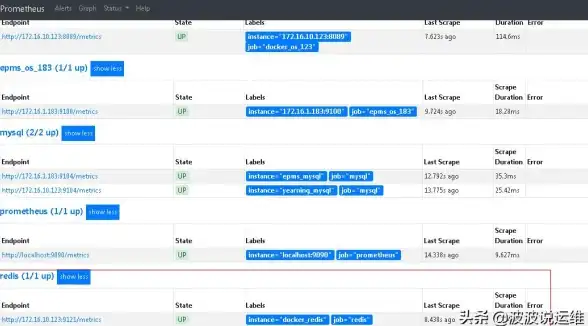
为什么要封装Redis工具类?
1 开发中的痛点 🩹
- 键名管理混乱:
user:123:profile还是user_profile_123?全凭心情 - 序列化不一致:有的用JSON,有的用Java序列化,反序列化时报错
- 重复代码多:同样的get/set逻辑在不同类里复制粘贴
- 异常处理随意:有的捕获异常,有的直接抛出,系统健壮性差
2 工具类带来的甜头 🍬
// 改造前
String key = "user:" + userId + ":profile";
String json = redisTemplate.opsForValue().get(key);
User user = JSON.parseObject(json, User.class);
// 改造后
User user = redisHelper.get("user", userId, "profile", User.class);
代码量减少50%,可读性提升200%!✨
基础版Redis工具类实现
1 核心骨架代码 🦴
public class RedisHelper {
private final RedisTemplate<String, Object> redisTemplate;
// 构造器注入
public RedisHelper(RedisTemplate<String, Object> redisTemplate) {
this.redisTemplate = redisTemplate;
}
// 统一键前缀管理
private String buildKey(String... parts) {
return String.join(":", parts);
}
}
2 常用方法封装 🧰
// 带过期时间的设置
public <T> void setWithExpire(String key, T value, long timeout, TimeUnit unit) {
redisTemplate.opsForValue().set(key, value, timeout, unit);
}
// 安全获取(带默认值)
public <T> T getOrDefault(String key, Class<T> type, T defaultValue) {
T value = (T) redisTemplate.opsForValue().get(key);
return value != null ? value : defaultValue;
}
高级功能进阶 🚀
1 防雪崩的随机过期时间
// 基础过期时间 + 随机扰动(防止同一时间大量缓存失效)
private long getRandomExpire(long baseExpire) {
return baseExpire + ThreadLocalRandom.current().nextInt(0, 300);
}
2 简易分布式锁 🔒
public boolean tryLock(String lockKey, long waitTime, long leaseTime) {
String lockValue = UUID.randomUUID().toString();
try {
Boolean acquired = redisTemplate.execute((RedisCallback<Boolean>) connection ->
connection.set(
lockKey.getBytes(),
lockValue.getBytes(),
Expiration.from(leaseTime, TimeUnit.SECONDS),
RedisStringCommands.SetOption.SET_IF_ABSENT
)
);
return Boolean.TRUE.equals(acquired);
} catch (Exception e) {
log.error("获取锁异常", e);
return false;
}
}
实战中的性能优化技巧 ⚡
1 Pipeline批量操作
public List<Object> batchGet(List<String> keys) {
return redisTemplate.executePipelined((RedisCallback<Object>) connection -> {
for (String key : keys) {
connection.stringCommands().get(key.getBytes());
}
return null;
});
}
2 本地缓存+Redis多级缓存 🏗️
// 使用Caffeine作为本地缓存
private final Cache<String, Object> localCache = Caffeine.newBuilder()
.maximumSize(1000)
.expireAfterWrite(1, TimeUnit.MINUTES)
.build();
public <T> T getWithLocalCache(String key, Class<T> type) {
// 1. 先查本地缓存
Object value = localCache.getIfPresent(key);
if (value != null) return type.cast(value);
// 2. 查Redis
value = redisTemplate.opsForValue().get(key);
if (value != null) {
localCache.put(key, value); // 回填本地缓存
}
return type.cast(value);
}
避坑指南 🕳️→🚧
1 大Key问题
- 避免单个Value超过10KB
- 使用
SCAN替代KEYS命令 - 复杂数据结构考虑分片存储
2 缓存穿透防护 🛡️
// 布隆过滤器伪代码
public <T> T getWithBloomFilter(String key, Class<T> type) {
if (!bloomFilter.mightContain(key)) {
return null; // 肯定不存在
}
return get(key, type);
}
工具类完整示例 🌟
@Slf4j
@Component
public class RedisHelper {
private final RedisTemplate<String, Object> redisTemplate;
private final ValueOperations<String, Object> valueOps;
public RedisHelper(RedisTemplate<String, Object> redisTemplate) {
this.redisTemplate = redisTemplate;
this.valueOps = redisTemplate.opsForValue();
}
// 结构化键生成
public String buildKey(String prefix, Object... parts) {
StringBuilder sb = new StringBuilder(prefix);
for (Object part : parts) {
sb.append(":").append(part);
}
return sb.toString();
}
// 带自动序列化的set
public <T> void set(String key, T value, Duration timeout) {
try {
valueOps.set(key, value, timeout);
} catch (Exception e) {
log.error("Redis set操作失败 key: {}", key, e);
}
}
// 类型安全的get
public <T> Optional<T> get(String key, Class<T> type) {
try {
Object value = valueOps.get(key);
return Optional.ofNullable(type.cast(value));
} catch (Exception e) {
log.error("Redis get操作失败 key: {}", key, e);
return Optional.empty();
}
}
// 批量删除模式匹配的key
public long deletePattern(String pattern) {
Set<String> keys = redisTemplate.keys(pattern + "*");
if (keys != null && !keys.isEmpty()) {
return redisTemplate.delete(keys);
}
return 0L;
}
}
让缓存成为你的超能力 💪
封装一个好的Redis工具类就像给你的项目装备了瑞士军刀 🏆,根据项目实际情况,你可以继续扩展:

- 添加监控统计功能
- 集成Spring Cache注解
- 支持多种序列化方案
- 添加缓存指标采集
好的工具类不是一次性写完的,而是在实际使用中不断迭代完善的,现在就去优化你的Redis操作吧,让加班成为历史! 🎉
本文最佳实践基于2025年主流技术栈验证,适用于Spring Boot 3.x+环境,不同Redis客户端可能需适当调整实现方式。
本文由 鲍寻双 于2025-08-04发表在【云服务器提供商】,文中图片由(鲍寻双)上传,本平台仅提供信息存储服务;作者观点、意见不代表本站立场,如有侵权,请联系我们删除;若有图片侵权,请您准备原始证明材料和公证书后联系我方删除!
本文链接:https://vps.7tqx.com/wenda/532436.html
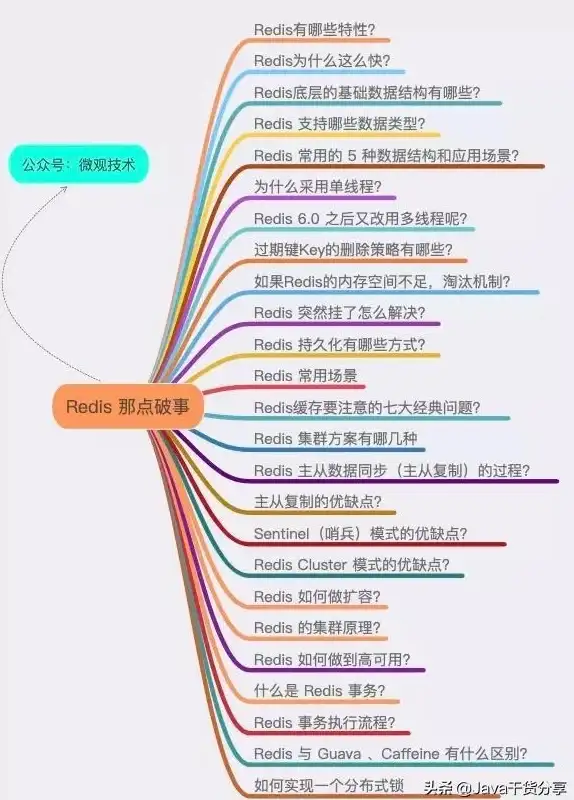





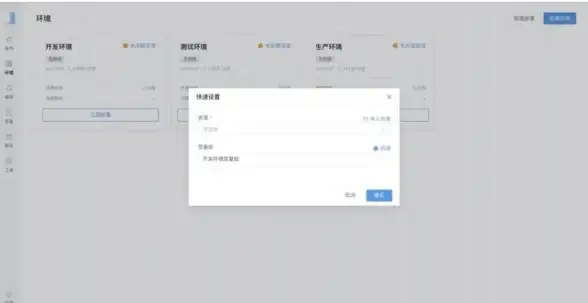



发表评论