上一篇
数据库操作 C语言开发 如何在C语言中连接MySQL数据库字符串?
- 问答
- 2025-08-14 00:07:29
- 5
本文目录导读:
📝 C语言连接MySQL数据库字符串全攻略 🌟(2025最新版)
🚀 核心步骤拆解
1️⃣ 安装MySQL C Connector库
🔗 官网直达:https://dev.mysql.com/downloads/connector/c/
💡 推荐下载Release版本(优化编译,适合生产环境),解压后配置到项目路径。
2️⃣ 初始化连接对象 🔧
#include <mysql.h>
MYSQL *conn = mysql_init(NULL);
if (!conn) {
printf("🚨 初始化失败: %s\n", mysql_error(conn));
exit(1);
}
3️⃣ 拼接连接字符串参数 🔗
📌 动态生成连接信息(避免硬编码):
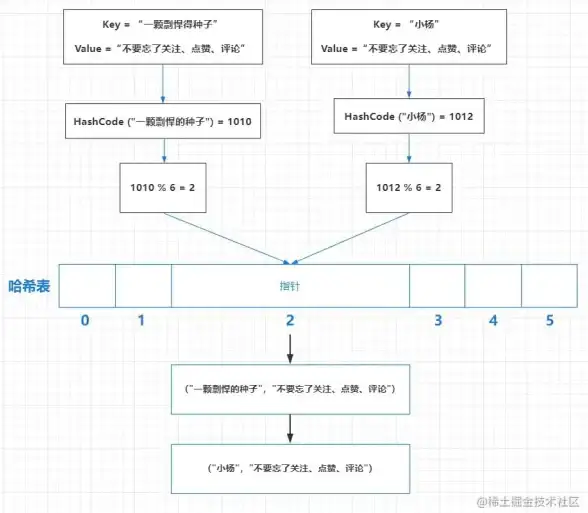
char host[256] = "localhost"; char user[256] = "root"; char passwd[256] = "your_password"; char db[256] = "test_db"; unsigned int port = 3306;
4️⃣ 建立数据库连接 🌐
if (!mysql_real_connect(
conn, // 连接对象
host, // 主机名
user, // 用户名
passwd, // 密码
db, // 数据库名
port, // 端口(默认3306)
NULL, // Unix套接字(Windows用NULL)
0 // 客户端标志
)) {
printf("🚫 连接失败: %s\n", mysql_error(conn));
mysql_close(conn);
exit(1);
}
printf("✅ 连接成功!\n");
💡 关键代码片段
-
执行SQL查询 🔍
if (mysql_query(conn, "SELECT * FROM users")) { printf("❌ 查询失败: %s\n", mysql_error(conn)); mysql_close(conn); exit(1); } -
处理查询结果 📊
MYSQL_RES *res = mysql_store_result(conn); if (!res) { printf("📜 无结果集\n"); mysql_close(conn); exit(1); } MYSQL_ROW row; while ((row = mysql_fetch_row(res))) { printf("👤 用户ID: %s, 姓名: %s\n", row[0], row[1]); } mysql_free_result(res); // 释放结果集内存 -
关闭连接 🚪
mysql_close(conn); // 优雅关闭连接
⚠️ 常见问题排查
1️⃣ 连接失败 🔌
- 检查MySQL服务是否运行:
systemctl status mysql(Linux)或服务管理器(Windows)。 - 确认防火墙未阻止端口3306。
2️⃣ 认证错误 🔑
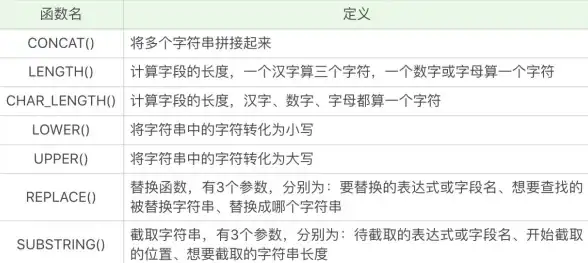
- 执行SQL授权:
GRANT ALL PRIVILEGES ON test_db.* TO 'root'@'localhost' IDENTIFIED BY 'your_password'; FLUSH PRIVILEGES;
3️⃣ 驱动未找到 🚗
- 确保编译时链接
libmysql.lib(Windows)或添加-lmysqlclient(Linux)。
🎯 性能优化技巧
-
连接池管理 🔄
使用第三方库(如mysql_connector_c++)实现连接池,减少频繁连接开销。 -
预编译语句 🛠️
MYSQL_STMT *stmt = mysql_stmt_init(conn); const char *sql = "INSERT INTO users (name) VALUES (?)"; mysql_stmt_prepare(stmt, sql, strlen(sql)); // 绑定参数并执行...
📌 :通过MySQL C Connector库,C语言可高效操作数据库,掌握连接字符串拼接、错误处理和资源释放是关键!遇到问题先查mysql_error(conn),再结合日志定位根因。
本文由 业务大全 于2025-08-14发表在【云服务器提供商】,文中图片由(业务大全)上传,本平台仅提供信息存储服务;作者观点、意见不代表本站立场,如有侵权,请联系我们删除;若有图片侵权,请您准备原始证明材料和公证书后联系我方删除!
本文链接:https://vps.7tqx.com/wenda/608296.html

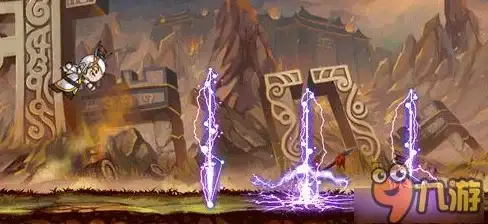
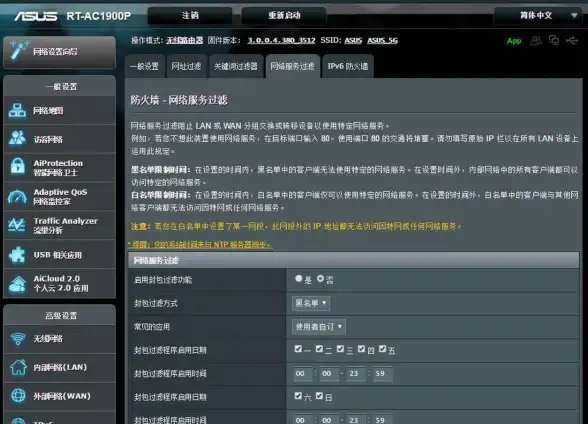



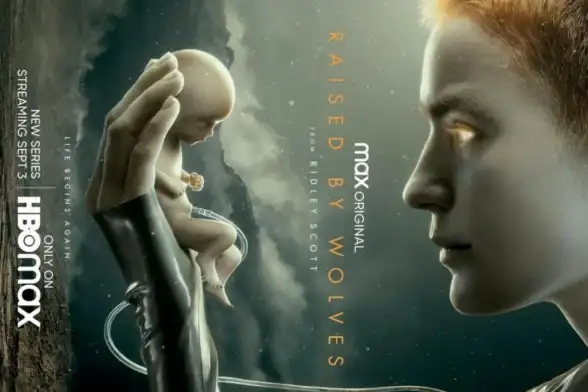


发表评论