缓存管理|前端开发:js代码如何设置缓存数据cache.js
- 问答
- 2025-08-02 20:57:25
- 2
用JavaScript玩转缓存管理
场景引入:那个加载慢到让人抓狂的页面
"这页面怎么又卡了?" 小张第3次刷新电商网站的商品列表页,手指不耐烦地敲击着桌面,每次点击都要重新加载全部数据,用户体验差到让人想摔键盘,作为前端开发,你很清楚——这时候就该缓存登场了。
缓存就像是你办公桌最顺手那个抽屉,把常用工具放在触手可及的地方,而不是每次用都要跑去仓库翻找,在前端开发中,合理使用缓存能让你的应用快如闪电,今天我们就来聊聊如何用JavaScript实现数据缓存。
基础篇:Web Storage API 缓存
localStorage - 持久化缓存
// 存储数据
function setLocalCache(key, value) {
try {
const data = JSON.stringify(value);
localStorage.setItem(key, data);
console.log(`成功缓存数据到localStorage: ${key}`);
} catch (error) {
console.error('localStorage存储失败:', error);
}
}
// 读取数据
function getLocalCache(key) {
try {
const data = localStorage.getItem(key);
return data ? JSON.parse(data) : null;
} catch (error) {
console.error('localStorage读取失败:', error);
return null;
}
}
// 示例使用
const productList = [{id: 1, name: "新款手机"}, {id: 2, name: "无线耳机"}];
setLocalCache('product_list', productList);
// 需要时取出
const cachedProducts = getLocalCache('product_list');
if (cachedProducts) {
console.log('从缓存获取商品列表:', cachedProducts);
}
特点:
- 数据永久存储,除非手动清除
- 同源策略限制(不同域名不能互相访问)
- 存储大小通常为5MB左右
sessionStorage - 会话级缓存
// 存储会话数据
function setSessionCache(key, value) {
try {
const data = JSON.stringify(value);
sessionStorage.setItem(key, data);
} catch (error) {
console.error('sessionStorage存储失败:', error);
}
}
// 读取会话数据
function getSessionCache(key) {
try {
const data = sessionStorage.getItem(key);
return data ? JSON.parse(data) : null;
} catch (error) {
console.error('sessionStorage读取失败:', error);
return null;
}
}
// 示例:存储用户当前会话的临时偏好
setSessionCache('user_theme_preference', 'dark');
// 页面刷新后仍可获取
const theme = getSessionCache('user_theme_preference');
特点:
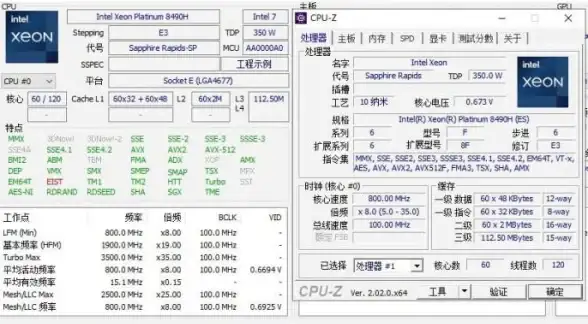
- 标签页关闭后自动清除
- 刷新页面不会丢失
- 存储大小与localStorage相似
进阶篇:内存缓存实现
有时候我们需要更快的访问速度,可以使用纯内存缓存:
class MemoryCache {
constructor() {
this.cache = new Map();
this.defaultTTL = 60 * 60 * 1000; // 默认1小时过期
}
set(key, value, ttl = this.defaultTTL) {
const expireAt = Date.now() + ttl;
this.cache.set(key, { value, expireAt });
console.log(`内存缓存已更新: ${key}`);
}
get(key) {
const item = this.cache.get(key);
if (!item) return null;
if (Date.now() > item.expireAt) {
this.cache.delete(key);
return null;
}
return item.value;
}
delete(key) {
return this.cache.delete(key);
}
clear() {
this.cache.clear();
}
}
// 使用示例
const cache = new MemoryCache();
// 缓存API响应
cache.set('user_profile', {name: '张三', age: 28}, 30 * 60 * 1000); // 30分钟过期
// 获取缓存
const profile = cache.get('user_profile');
if (profile) {
console.log('从内存获取用户资料:', profile);
} else {
console.log('缓存已过期或不存在');
}
适用场景:
- 高频访问的临时数据
- 不需要持久化的计算中间结果
- 单页应用(SPA)中的状态缓存
实战篇:带自动刷新的缓存策略
结合内存缓存和localStorage,实现一个智能缓存系统:
class SmartCache {
constructor() {
this.memoryCache = new Map();
this.syncQueue = new Set(); // 防止重复刷新
}
// 获取数据,如果过期会自动刷新
async get(key, fetchFunc, ttl = 3600000) {
// 1. 先检查内存缓存
const memoryItem = this.memoryCache.get(key);
if (memoryItem && Date.now() < memoryItem.expireAt) {
return memoryItem.value;
}
// 2. 检查localStorage
const localItem = getLocalCache(key);
if (localItem && localItem.expireAt > Date.now()) {
// 更新到内存缓存
this.memoryCache.set(key, {
value: localItem.value,
expireAt: localItem.expireAt
});
return localItem.value;
}
// 3. 如果正在刷新,避免重复请求
if (this.syncQueue.has(key)) {
return localItem?.value || null; // 返回过期数据或null
}
// 4. 数据已过期,需要刷新
this.syncQueue.add(key);
try {
console.log(`正在刷新缓存: ${key}`);
const freshData = await fetchFunc();
// 更新缓存
const expireAt = Date.now() + ttl;
this.memoryCache.set(key, { value: freshData, expireAt });
setLocalCache(key, { value: freshData, expireAt });
return freshData;
} catch (error) {
console.error(`刷新缓存失败: ${key}`, error);
return localItem?.value || null; // 降级返回旧数据
} finally {
this.syncQueue.delete(key);
}
}
}
// 使用示例
const apiCache = new SmartCache();
// 模拟API请求函数
async function fetchUserData() {
console.log('真实API请求...');
// 这里应该是实际的fetch或axios调用
return { name: '李四', lastLogin: new Date().toISOString() };
}
// 获取用户数据,会自动管理缓存
async function getUserData() {
return apiCache.get('user_data', fetchUserData, 5 * 60 * 1000); // 5分钟缓存
}
// 在组件中使用
async function displayUser() {
const userData = await getUserData();
console.log('用户数据:', userData);
}
// 第一次调用会触发API请求
displayUser();
// 5分钟内再次调用会直接返回缓存
setTimeout(displayUser, 1000);
缓存策略选择指南
- 敏感数据:不要缓存,或使用极短的TTL(如验证码)
- 频繁访问的静态数据:localStorage + 内存缓存
- 大型数据集:考虑IndexedDB
- 会话状态:sessionStorage
- 实时性要求高的数据:内存缓存 + 短TTL
常见陷阱与解决方案
问题1:缓存雪崩
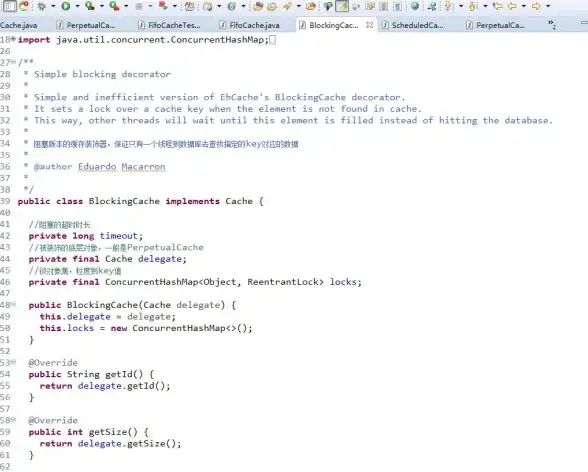
- 现象:大量缓存同时过期,导致瞬间请求激增
- 解决:为TTL添加随机偏移量,如
ttl * (0.9 + Math.random()*0.2)
问题2:内存泄漏
- 现象:内存缓存不断增长
- 解决:定期清理或使用LRU(最近最少使用)策略
问题3:缓存污染
- 现象:错误数据被缓存
- 解决:添加数据校验逻辑,缓存前检查数据结构
2025年的缓存新趋势
根据2025年8月的前沿实践,这些缓存技术值得关注:
- Service Worker缓存:更精细的离线缓存控制
- WebAssembly缓存:加速计算密集型任务的缓存复用
- AI驱动的缓存预测:基于用户行为预测哪些数据应该预缓存
缓存就像前端开发的"超能力",用得好能让你的应用快人一步,用不好反而会成为负担,记住几个黄金法则:
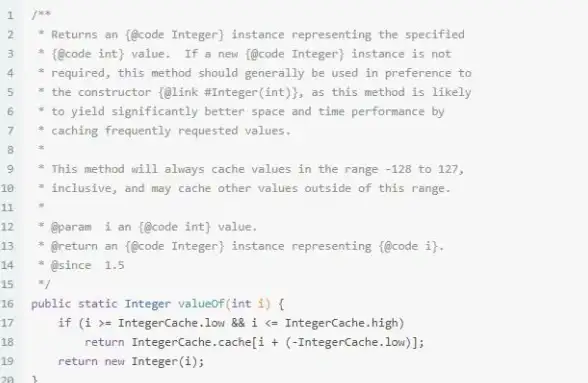
- 始终考虑缓存失效策略
- 多层缓存配合使用效果最佳
- 缓存不是万能的,某些场景下主动放弃缓存反而更好
去给你的项目加上合适的缓存吧,用户会感谢你的!
本文由 濯子 于2025-08-02发表在【云服务器提供商】,文中图片由(濯子)上传,本平台仅提供信息存储服务;作者观点、意见不代表本站立场,如有侵权,请联系我们删除;若有图片侵权,请您准备原始证明材料和公证书后联系我方删除!
本文链接:https://vps.7tqx.com/wenda/519552.html

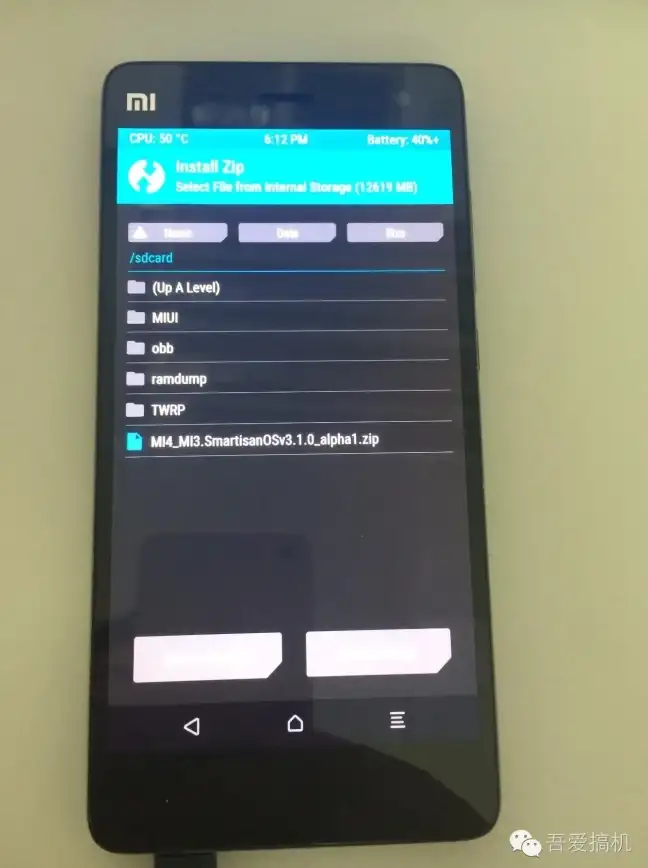


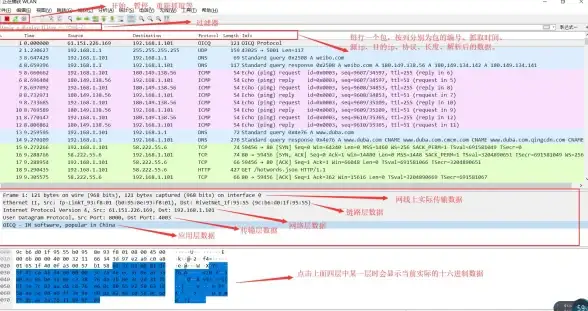


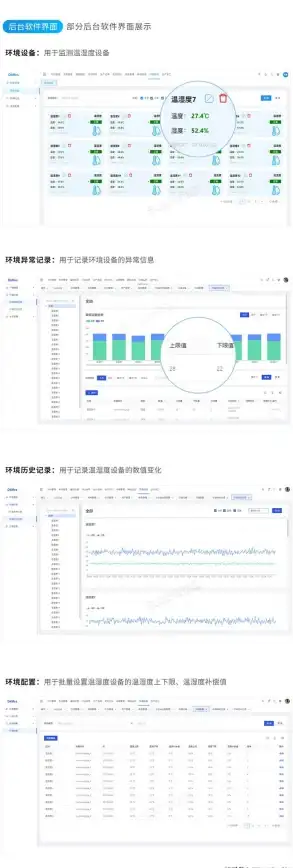

发表评论